- Show up consistently with Google Business Posts to steal attention from other brands in local search results.
- Create a simple posting routine so every location shares timely updates, offers, or events that match your marketing calendar.
- Use friendly photos and real customer stories in your posts to build trust with shoppers right where they search.
- Jump in and try a Google Business Post this week to see quick results without waiting for complex campaigns.
Scaling brands waste real opportunities by skipping right past Google Business Posts.
It’s wild how many fast-growth ecommerce leaders, even those obsessed with squeezing ROI from every marketing dollar, overlook this free channel that attracts high-intent local buyers who are ready to take action. After 400+ podcast interviews with DTC founders, I’ve lost count of how many brands either haven’t claimed their Google Business Profile or treat posts like an afterthought—meanwhile, some of the quietest category leaders are stacking compounding wins simply by showing up consistently in local search.
Here’s the information most guides miss: Google Business Posts aren’t about SEO vanity—they are about capturing customer intent and driving real action where decisions happen. When you dial in a posting strategy, you unlock an invisible growth lever: each post adds a fresh shot to win the zero-moment-of-truth for every storefront you manage. Your competitors who treat GBP as a stale directory listing? They’re losing direct clicks, calls, and foot traffic to brands that invest in this overlooked channel.
If you’re still throwing your entire playbook at paid channels and watching margins erode, stop and ask: Why are you leaving this traffic on the table? Brands that make Google Business Posts a core discipline scale faster locally, build lasting defensibility, and stretch every dollar further. This isn’t theory—it’s a reproducible playbook built from inside access to the top operators in ecommerce. For a deeper look at aligning your content execution with shifts in Google, see how we’re adapting content for Google AI. Bold brands already use strategies like this to quietly dominate their local markets. Are you in, or are you still on the sidelines?
Why Most Brands Miss the Google Business Posts Opportunity
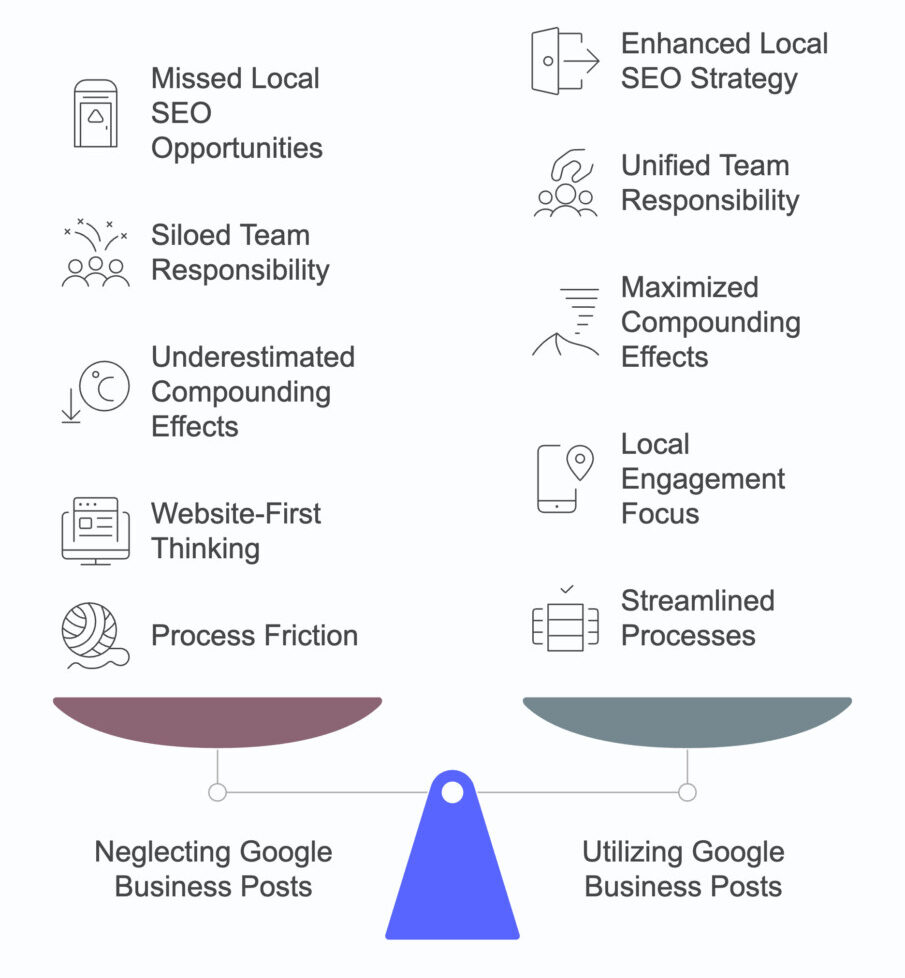
Shopify brands are obsessed with new channels and campaign tweaks, but somehow, many still treat Google Business Posts like a forgotten checkbox at the bottom of the marketing to-do list.
It’s a bit like putting a state-of-the-art espresso machine in the break room and then handing out instant coffee packets—you’re missing the point of having a premium, free tool at your fingertips. Before you can build a flywheel from this opportunity, it helps to see why so many ambitious teams let it slip through the cracks.
Misconceptions About “Real” Local SEO
Plenty of DTC and ecommerce leaders still assume local SEO is the job of small brick-and-mortar outfits, not multi-location or digital-first brands. This mindset leaves Google Business Profiles in the shadows, while teams pour energy into site audits, content refreshes, and expensive paid campaigns. The reality? Local search drives high-intent action, and Google Business Posts are one of the few zero-cost moves that turn impressions into clicks, visits, or sales.
Quick test: When was the last time you checked your profiles to see if your latest campaign, product launch, or event showed up in Google search results for your store locations? If the answer is “never” or “a while ago,” you’re not alone. But you are missing the window where real buyers make decisions.
Siloed Responsibility (Or None At All)
Here’s the pattern I see again and again: as brands scale, responsibility for Google Business Profiles gets lost in the shuffle between HQ marketing, local managers, and whoever set up the location listings originally. Every missed post is a lost chance to show up when a customer needs what you sell. Even more, if you have several locations, each branch is a separate front line for ranking and winning local intent. That’s a lot of leverage, but only for brands willing to execute consistently.
Ask yourself: Does someone on your team own GBP posts with weekly accountability? If not, you can guess what happens—one-off posts, long gaps, or profiles that look deserted. That’s not just lazy; it’s actively leaking revenue to competitors that show up looking sharp and timely.
Underestimating the Compounding Effects
Many teams dismiss GBP posts as lightweight—maybe suitable for small promos or random updates. The problem is that Google doesn’t. Consistent posting signals activity, authority, and relevance to the algorithm, which helps your listings climb in high-converting local search spots. Over time, this builds the kind of defensible visibility you can’t buy with last-minute paid spend.
In my experience, this compounding effect is the secret growth lever for 7-figure brands who focus on being everywhere a customer could convert, not just in their ad accounts. You can read more about how top ecommerce leaders use subtle operational moves to outgrow competitors in this guide to unlocking growth for top ecommerce brands.
“Website-First” Thinking Blocks Local Wins
Too many DTC marketers assume a killer website and automated email flows are enough to win. They overlook how often shoppers skip straight from Google search to directions, a phone call, or a direct message—sometimes without ever hitting your main site. When you ignore GBP posts, you miss the moment customers are primed to act.
According to recent research on common reasons brands overlook Google Business Posts, many top-performing listings get the bulk of their clicks and conversions right from the profile, not the website. Treating your GBP like a passive listing is like locking the front door and hoping customers find the back entrance.
Process Friction: “Too Many Profiles, Not Enough Time”
For brands running dozens or hundreds of locations, the logistics get real fast—manual posting to each profile feels impossible. That’s usually when brands give up or cut corners. The result? Inconsistent messaging, missed campaigns, and patchy customer experiences.
Here’s where teams can either decide it’s too hard (and stay stuck) or systemize the process—using social media management tools, calendar systems, or shared accountability. The brands that solve for scale turn this “headache” into a moat: They deliver relevant local content everywhere, all the time.
Takeaways for Operators
- Local SEO isn’t just for mom-and-pop shops. Multi-location and digital-first brands can unlock compounding returns with GBP posts.
- Responsibility must be clearly owned. If no team member “owns” GBP posting, execution falls through.
- Compound interest applies. Consistent, high-quality posts generate visibility and sales that add up over months.
- Don’t let your site do all the heavy lifting. Customers act directly from GBP—meet them there.
- Operationalize for scale. Winning brands create systems, not excuses.
Want the next step? Audit your GBP posting process this week—who owns it, what’s the cadence, and how does it tie into your bigger campaign calendar? This single move might surface one of your lowest-hanging growth levers for the quarters ahead.
Making Google Business Posts Your Competitive Advantage
Winning local attention isn’t about being everywhere; it’s about being in the right places at the right times, with the right message. That’s what makes Google Business Posts the quiet edge for brands committed to local dominance. Your competitors might tinker with GBP once and disappear for months. When you treat every profile as a living, breathing channel—and execute with discipline—you show up when it matters and drive direct results. Let’s talk about how you can make your Google Business Posts a true competitive advantage, using practical frameworks that actually move the needle.
Choosing the Right Post Types: Update, Offer, and Event Posts
The biggest mistake I see? Brands treat all GBP posts the same. Reality check: each type serves a different purpose. I’ll break down what works best, and when, drawing from both DTC operators and podcast guest stories.
- Update Posts: Think of these as your default. Share bite-sized news, staff stories, product arrivals, and everything that signals “we’re active and paying attention.” These are great for building ongoing relevance. For ecommerce, an update could be as simple as “Now shipping new styles for spring” or “Curbside pickup hours updated.”
- Offer Posts: Use these when you want to drive immediate action. Flash sales, BOGO promos, last-chance deals—GBP gives you vital front-and-center placement when local buyers are ready to purchase. I’ve watched brands triple in-store visits during campaign windows just by rotating offers weekly.
- Event Posts: Announce launches, workshops, or community days. For podcast hosts, event posts have filled virtual seats by simply inviting local listeners from each city where you have a footprint.
The best results come from blending post types in sync with your overall campaign calendar. If you need creative prompts for your next wave of posts, pull inspiration from these Inspiring Instagram post ideas, which work just as well on GBP.
Use updates to signal reliability, offers to convert urgency, and events to deepen community ties. When you match your message to local intent, GBP posts become more than admin—they become your low-cost direct response channel.
Content That Converts: Visuals, Copy, and Calls-to-Action
If your images are blurry, your copy is flat, or you forget a call-to-action, you’re leaving money on the table. Let’s break down what separates posts that get noticed from those that fade away.
- Images & Videos: Google recommends square images (minimum 400x400px, look for bright, clean shots that pop even on a small screen). Show real people, environments, and products—stock photos don’t build trust. If you add video, keep it under 30 seconds, punchy, and with subtitles.
- Copy & Messaging:
- Lead with the hook. “Back in stock. Local, fresh, ready for pickup.”
- Stay concise. GBP truncates posts after 100 characters on mobile, so front-load your main point.
- Prioritize keywords that real customers use—but avoid keyword stuffing. Write how you’d talk at the store.
- Calls-to-Action (CTAs): Every post needs a purpose. Use GBP’s built-in buttons: “Call Now,” “Order Online,” “Learn More,” or “Book.” Direct, relevant CTAs outperform vague asks. From my testing, two to five words give the best lift—not clever slogans.
- Formatting Tips:
- Use simple lists for product highlights.
- Emojis? If it fits your brand, go for it, but one or two max.
- Never bury the main offer.
If you want to go deep on conversion strategy, take a look at these data-driven referral landing page tips—the split-testing principles translate directly to what works best on GBP. Crisp, punchy, visual, and action-forward.
Scaling for Multi-Location Brands: Workflow, Tools, and Automation
Posting for one location is easy. Managing twenty, fifty, or five hundred? That’s where the moat gets built—or your system breaks. Here’s what high-performing teams do differently.
- Batch Content Development: Build a shared content calendar. Plan recurring posts (e.g., weekly offers, monthly events), then assign local managers power to add hyper-relevant, branch-specific updates.
- Centralized Scheduling Tools: Use dashboards that feed all your GBP profiles. The upside: brand consistency, compliance, and efficiency. The trade-off: you must still leave room for local managers to inject nuance—nobody wants 50 copy-paste posts.
- Automation Cautions: Automate for scale but audit for authenticity. Google may flag over-automated profiles or repetitive content. Make periodic manual checks part of your workflow.
- Proof it Works—Real Examples: When I spoke to a DTC franchise with locations in three cities, they started with CSV uploads and basic scheduling tools, then pivoted to app-based automation. The moment they enabled local leads to submit stories and promotions for approval, engagement and conversions rose across every branch.
- Optimizing with AI and Beyond: Some teams now use task-specific agents to surface trends, draft updates, and push to multiple platforms. The best e-commerce AI agents for workflow automation in 2025 show real ROI for streamlining post management—just don’t let the tech override necessary local touches.
It’s not about blasting the same deal to every city. The winners create frameworks to share brand assets, set the tempo, and then trust local teams to fine-tune the specifics (with periodic top-down review). That simple adjustment turns profiles from stale directories into real growth engines.
If you’re still handling posts by spreadsheet or accidental group texts, upgrading your tool stack and process is one of the highest-ROI moves you can make. Start with clarity on who owns what, standardize templates, and schedule regular reviews of each branch’s profile. That’s how brands of any size get outsized local results—with no wasted spend.
Proof in Practice: Mini Case Study
At a certain point, strategy talk ends and results speak louder than theory. The truth? Nothing cuts through the noise quite like concrete proof from brands actually driving foot traffic and conversions through Google Business Posts. Below, you’ll find anonymized stories and proven patterns drawn from real scaling merchants—each one breaking the “GBP is an afterthought” mold, and showing what it looks like when you operationalize this channel at scale.
Let’s get right into the playbook moves and live-fire case studies that matter for your brand.
The Omnichannel Retailer Who Turned Reviews and Posts Into Clicks
One DTC beauty brand got serious about combining Google Reviews and weekly update posts. Instead of siloing their shopper praise, they featured “Customer Favorites of the Month” recap posts—complete with review snippets and quick highlights of the most-loved products.
Their approach:
- Reach out for fresh reviews after every in-store pickup using a simple SMS prompt.
- Rotate review highlights into GBP posts across all key city locations.
- Use carousel-style visuals (before/after looks, real customer photos).
Result? Locations with active review+post combos saw a 22% lift in direction clicks compared to those relying only on reviews or standard GBP info. The brand learned firsthand: your freshest reviews plus a timely post help build instant trust with undecided shoppers. Want more strategies for activating customer feedback? Review our tactics in encouraging customers for Google reviews.
The Seasonal Event Playbook: Sparks, Not Fizzles
Seasonal retail can feel like whiplash—one minute, traffic booms; the next, it vanishes. A home goods brand found their solution by designing a GBP event playbook that outperformed both email and paid ads for pre-holiday foot traffic spikes.
The system:
- Every major holiday window, create a “Store Event” post (e.g., “Fall Decorating Workshops”).
- Attach a registration link and clear dates.
- Support posts with hyper-local images (actual in-store displays, themed staff shots).
- Assign local managers five minutes each week to swap in their best photo.
Result: During the 10-day pre-Black Friday ramp, GBP-driven RSVPs drove 37% of total in-store workshop attendance—outperforming email invites and organic social.
This isn’t random luck. Posting timely events with genuine local context moves real people, fast. If you want more inspiration on content variety, check out these content marketing on social media examples.
What Winning Brands Do Differently
Let’s extract the common threads from these playbook all-stars. If you want to win your local search moment with Google Business Posts, start with this checklist:
- Own the Calendar: Schedule a mix of offers, updates, and events anchored to your real promotions—not just filler.
- Visuals Matter: Invest in current, location-authentic images. Ditch stock photos for the real deal.
- CTAs That Click: Use strong, GBP-native calls to action—think “Call Now,” “Directions,” or custom event links.
- Sync With Reviews: Tie fresh posts to high-scoring reviews and customer stories for split-second trust gains.
- Measure & Refine: Track which posts drive direction clicks, calls, or website visits in your GBP insights. Kill what doesn’t move the needle. Double down on what does.
When you apply these repeatable moves, each GBP profile starts punching above its weight—moving from digital billboard to real-world revenue engine.
Want more frameworks for scaling these wins? See our tested methods for building your brand with better content marketing.
The bottom line: You don’t need the biggest budget to win locally—just a disciplined approach to GBP posts, tuned and proven in the field.
Conclusion
Switching from treating your Google Business Profile like a passive directory to using it as a live channel changes the growth equation. Regular, relevant posts give every store location a fresh chance to rank, grab attention, and drive real action—that’s measurable ROI, not just vanity metrics.
If you want to capture those proven gains, start simple: set up your first GBP post this week. Block 30 minutes, assign clear ownership, and publish one offer or update for your top location. This micro-step isn’t a side task, it’s the entry point into sustainable, compounding local wins.
I’ve watched too many strong operators miss this: tiny, consistent actions on GBP routinely outperform expensive, short-term sprints elsewhere. What’s working (or not) when you test Google Business Posts in your own growth mix? Drop your tactics, results, or stuck points below—let’s build on each other’s proof.
Want to push your organic reach further after dialing in GBP? See how strategic content can grow your Shopify store with blogging—this pairs well for brands serious about owning every intent-driven click.
Next Steps
Google Business Posts are one of the most overlooked growth tools for ecommerce brands. Many scaling businesses chase shiny new marketing channels, but miss out on Google’s local profiles, where customers actively search and decide to buy. Consistently posting updates, offers, and events puts your locations front and center, driving more direct clicks, calls, and store visits—often for zero extra spend. Brands that make this part of their weekly system see compounding gains in local rankings and customer trust, while competitors often slip into the background.
Setting up a winning process is simple: create a calendar for posts, use real photos and short, clear calls-to-action, and make sure someone owns the profile at every location. Use built-in GBP tools to track the impact, and adjust your content to match what brings in clicks or visits. Even a single well-planned offer or update can make a difference this week. Remember, people connect with brands who look alive and active—a fresh, relevant Google Business Profile gives your team the chance to turn everyday searches into loyal visits and sales.
If you haven’t made Google Business Posts a priority, start now by posting a new update or offer for your top location. Review what works in your area, and build a routine that fits with your larger marketing efforts. For more ways to turn online attention into real-world growth, explore the related guides on content strategy or local marketing linked in this article. Keep testing, keep improving, and watch your local results start to outpace the competition.
Frequently Asked Questions

What are Google Business Posts, and why should ecommerce brands use them?
Google Business Posts are short updates, offers, or event announcements on your Google Business Profile that show in local search results. They help you reach shoppers who are ready to act, driving clicks, calls, and visits without extra advertising spend.
How do Google Business Posts boost local SEO and search rankings?
Regular posting signals to Google that your business is active and relevant, which can push your profile higher in local search results. Over time, this consistent activity helps your locations show up more often when people search for what you sell nearby.
Is using Google Business Posts only helpful for brick-and-mortar stores?
No, this is a common myth. Ecommerce and multi-location brands also benefit from Google Business Posts, since they catch local buyer intent and can connect online shoppers to in-store experiences or pickups.
What types of content work best for Google Business Posts?
Updates about new products, special offers, and local events work well. Simple, timely posts with clear photos and calls-to-action help build trust and make people more likely to choose your business.
Who should manage Google Business Posts in a growing company?
It’s best to assign ownership to someone on your marketing team or at each location with clear weekly tasks. Having a single point of responsibility ensures posts stay updated and aligned with your brand goals.
How do you track the results of your Google Business Posts?
Use your Google Business Profile’s built-in insights to monitor post views, clicks, direction requests, and phone calls driven by each update. Comparing these numbers over time shows what content and timing work best for your audience.
What’s a quick, effective way to start using Google Business Posts?
Schedule a simple post this week—pick a top-selling product or limited-time offer, add a bright photo, and include a “Call Now” or “Order Online” button. This quick action can drive immediate attention and gives you a base to improve from.
How do you scale Google Business Posts for many locations without losing quality?
Centralize scheduling and brand guidelines, but let each location add unique, local touches like photos or special messages. This balance keeps your brand consistent while making every post feel relevant to each community.
What’s a unique benefit of combining Google Reviews with Weekly Posts?
Highlighting fresh, positive reviews in your posts builds instant trust and encourages more shoppers to take action. It connects real customer feedback with new offers, making your profile more appealing than just a static business listing.
What should I do next if I want to see real results from Google Business Posts?
Audit your current profiles, assign someone to manage posts, and start a simple, steady posting routine. Then review the data often, try different post types, and adjust based on what brings the most clicks and visits for your business.




