Modern Interiors - RPG Tileset [16X16]
A downloadable asset pack for Windows and Linux
newest asset pack
thank you for the 100k + downloads
+2000 hours of work poured into this asset
This huge asset will provide you with everything you need for your interior areas
easily match many interior designs, such as:
living room, waiting room, reception, bathroom, bedroom and kid bedroom, classroom, library, music store, private and public gym, art atelier, fishing shop, halloween party, witch house, kitchen, conference/lecture hall, basement, man-cave, Christmas, grocery store, bakery, butcher's shop, fish shop, plant shop, flower shop, jail, infirmary, control room, canteen, hospital, morgue, japanese house, clothing store, museum, ice-cream shop, TV studio, condominium
Some of the Features:
- Crisp minimal RPG style
- One of a kind asset (no poorly made zelda/pokémon rip-off here)
- Thousands of furniture with different versions and styles
- 2D and 3D walls
- 100+ frame by frame made animated objects (.gif and spritesheets supplied)
- Modular tiles for walls, floor, carpets, tables etc.
- Character generator system: create countless characters piece by piece (100+ outfits, 200 hairstyles, 80 accessories and 9 skin colors available) with tons of animations available (idle, run, gift, shoot, punch, pick up, read a book, lift, throw)
- The official Character generator tool is included with the complete version
- User Interface elements
- Single files for EACH furniture sprite, divided by theme (for a total of thousands of pngs)
- Available in 3 sizes (16x16, 32x32, 48x48), ready for any engine!
- Free version
Hundreds hours of work for a tiny price...am I crazy?
Mission complete: 400/400 daily updates
Newest Milestones:
____________________________________________________________________________
Complete version LICENSE (paying at least 1.50$):
YOU CAN:
- Edit and use the asset in any commercial or non commercial project
-Use the asset in any commercial or non commercial project
YOU CAN'T:
- Resell or distribute the asset to others
- Edit and resell the asset to others
-
- Credits required (this link)
____________________________________________________________________________
Download: the files are divided by size and theme. Each tileset has its own .png, but a massive global file is supplied
-
All the RPG MAKERs are supported, but with software limitations
RPG MAKER MV/ MZ supported + import manual supplied!
RPG MAKER XP compatible (characters + interiors)
RPG MAKER VX ACE compatible (characters + interiors)
-
Suggested MV plugins:
Character movement and collisions
Collision map
^ Video tutorial ^
-
For anything, post a comment below :)
-
Complete your game with the following assets!
Check my other stuff here: LimeZu
Download
Click download now to get access to the following files:
Development log
- Maintenance update: Single sprites fixedJul 11, 2023
- Maintenance update: Better CompatibilityJan 17, 2023
- Tomorrow, December 23Dec 22, 2021
- P A R T YSep 21, 2021
- 400th update: Condominium additional filesSep 21, 2021
- 399th update: Condominium 2/2Sep 20, 2021
- 398th update: Condominium 1/2Sep 19, 2021
- 397th update: Shooting Range 1/1 + additional filesSep 18, 2021


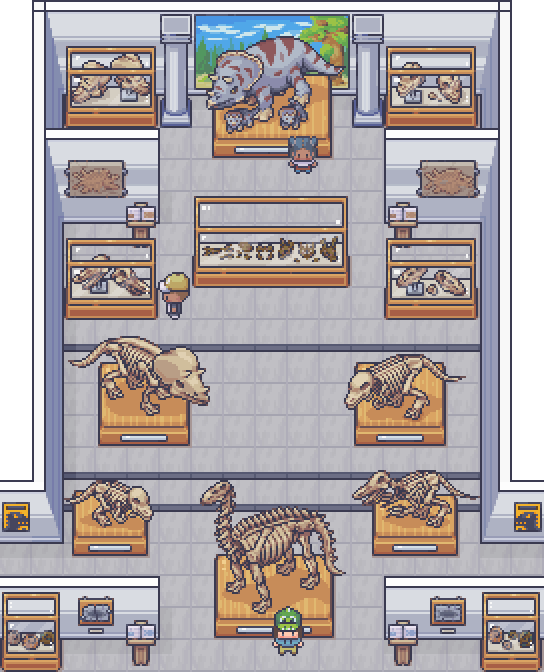
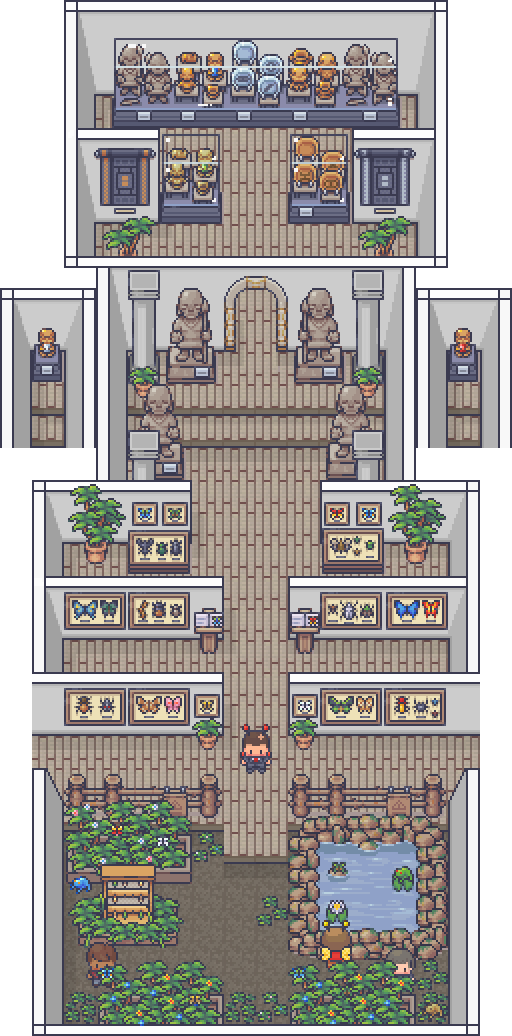
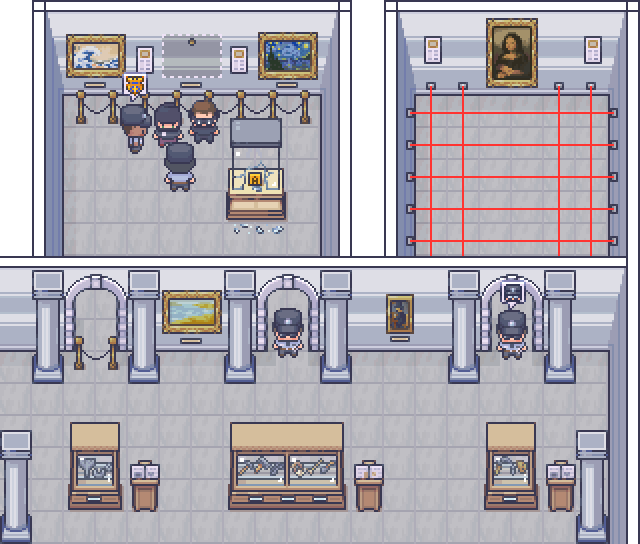




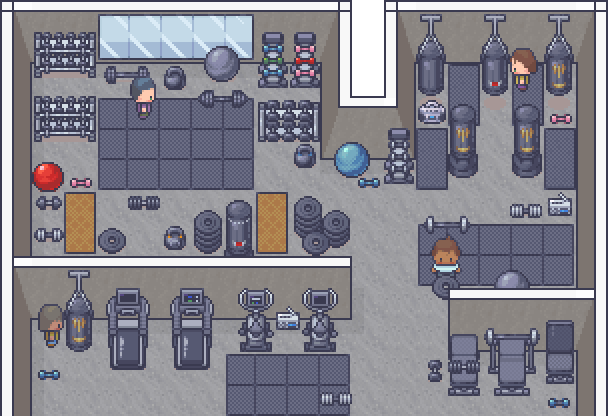


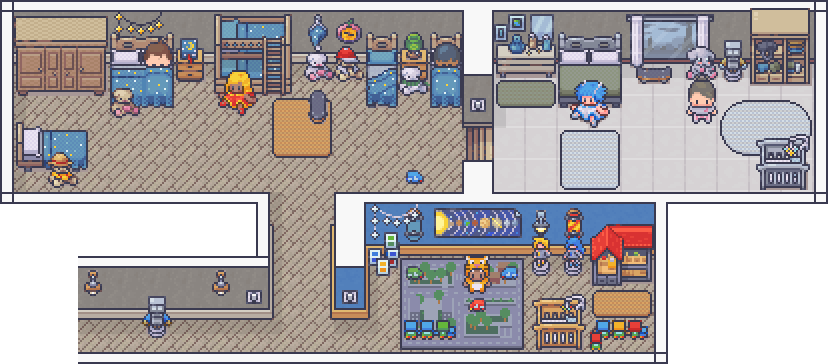

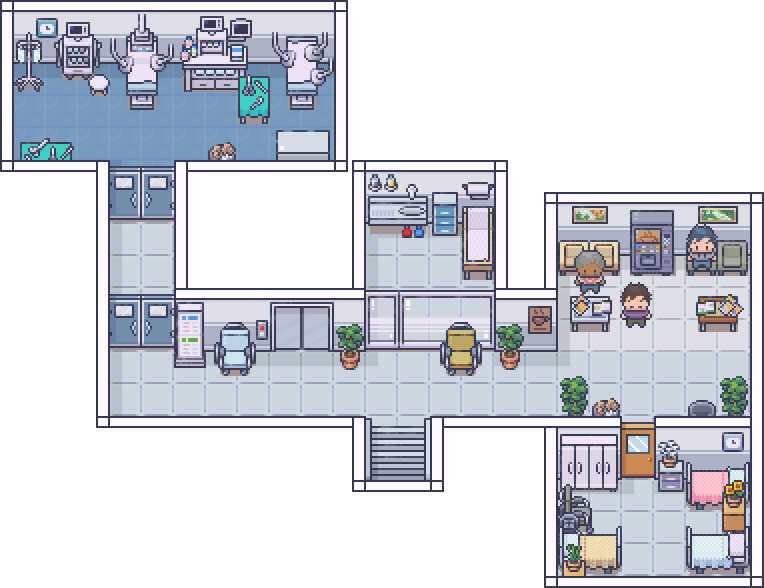


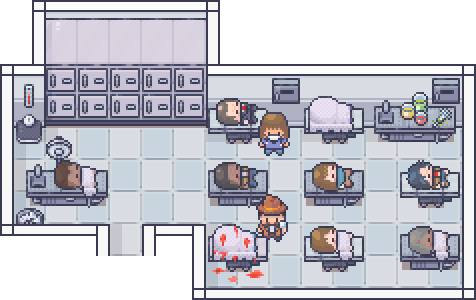

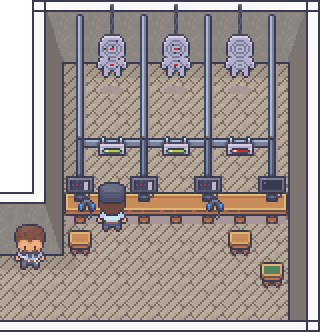

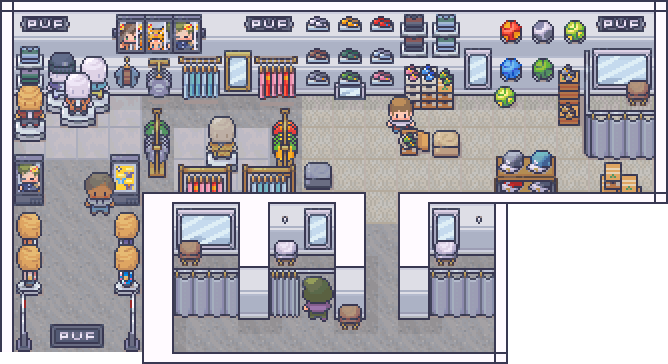
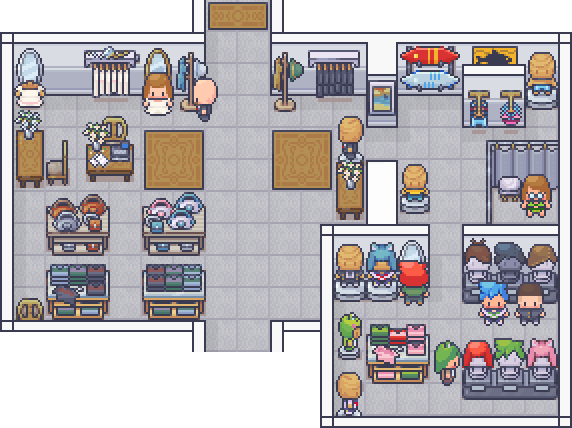


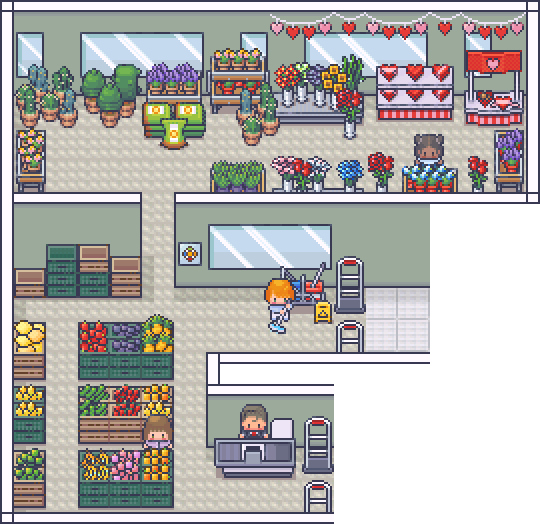
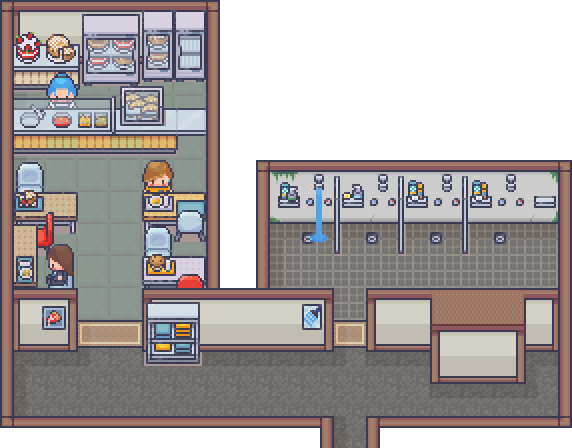
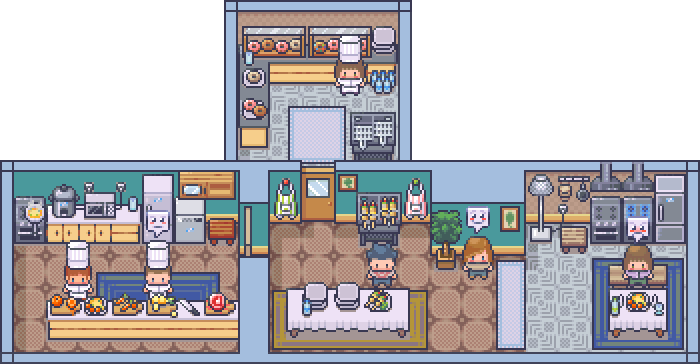

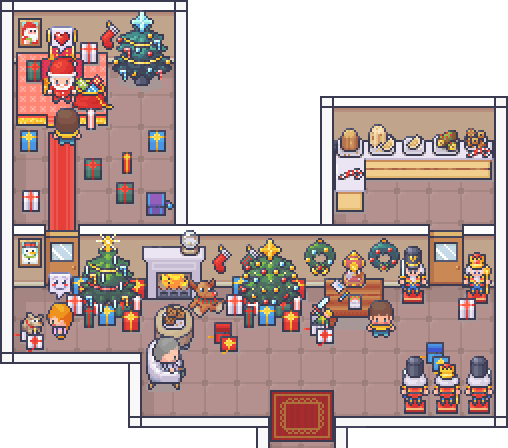
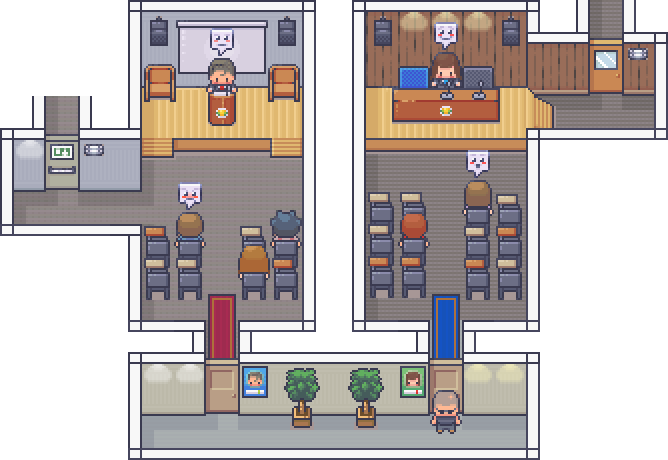


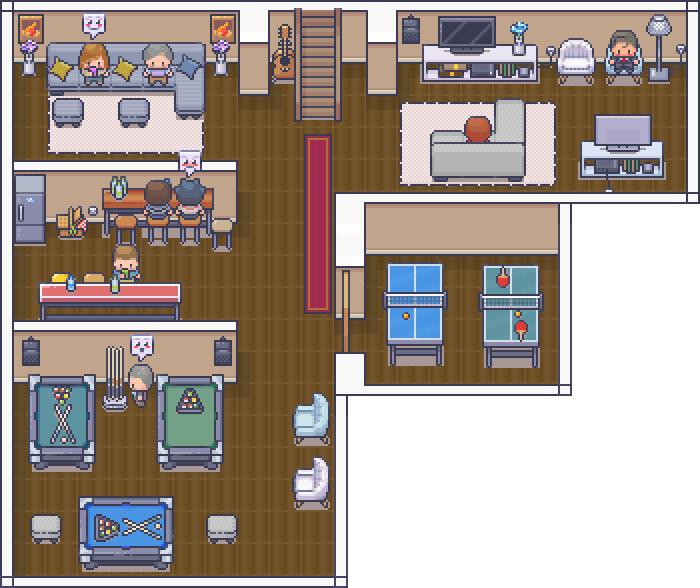

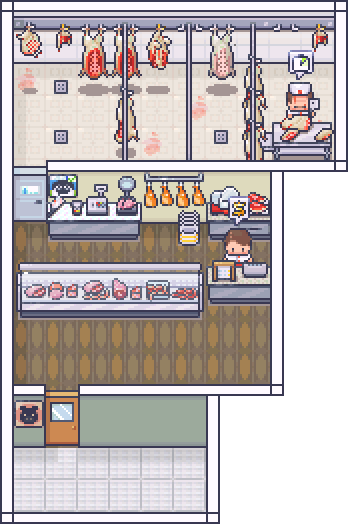
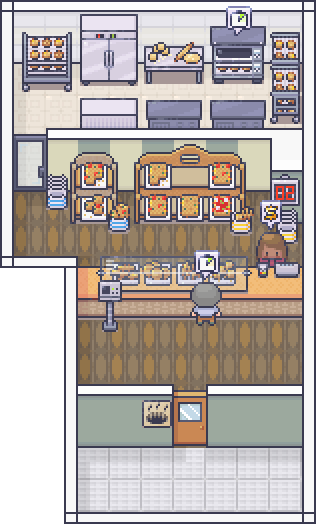
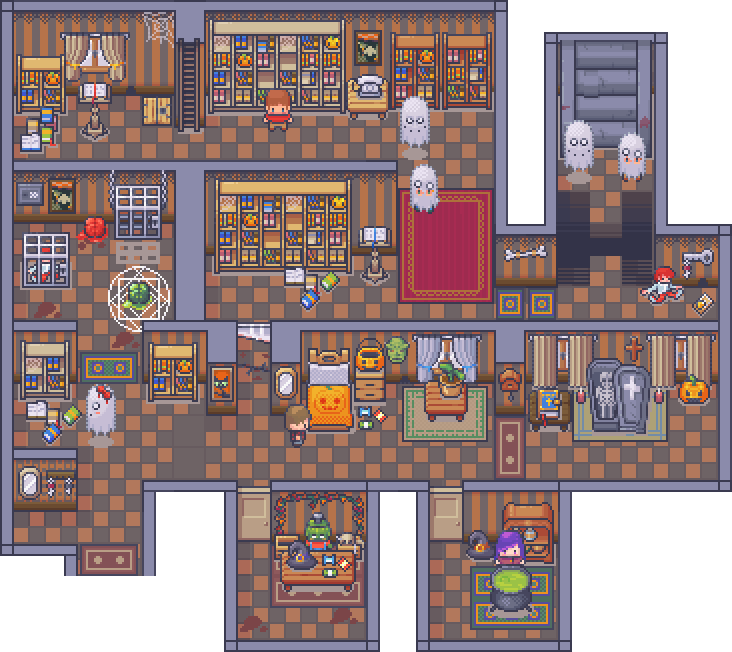
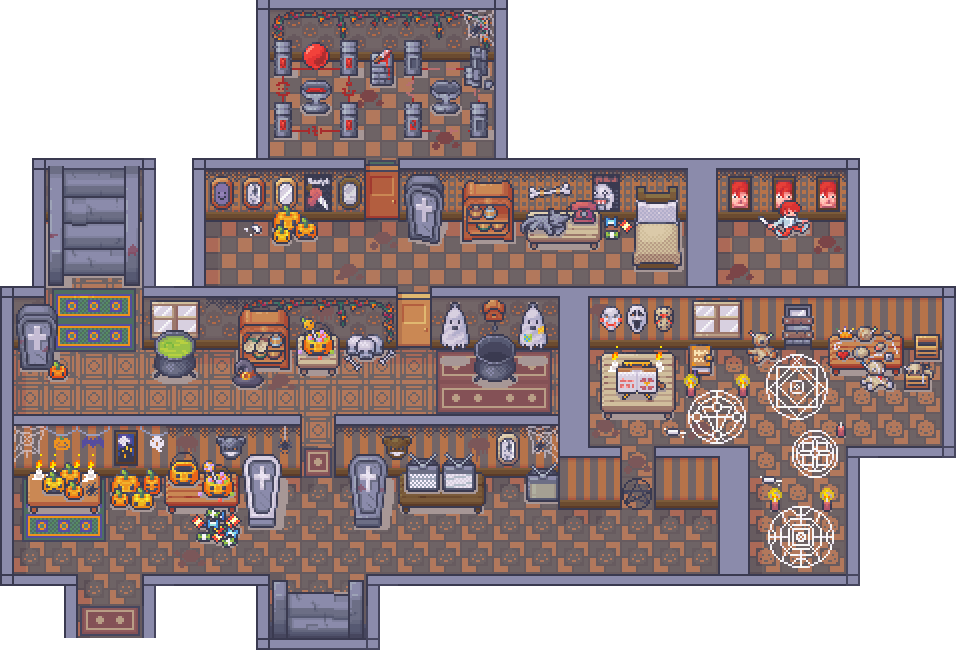

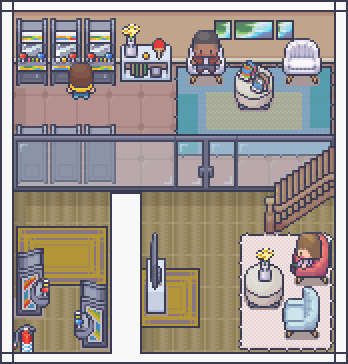
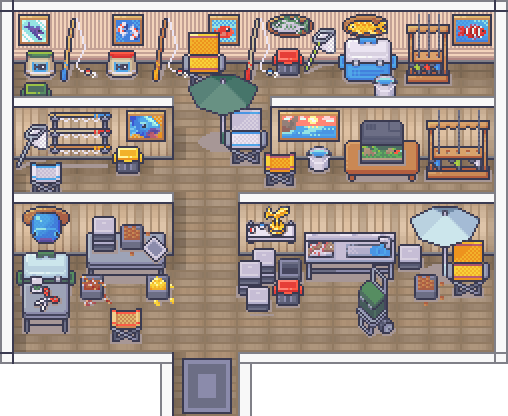
Comments
Log in with itch.io to leave a comment.
i am new to godot but i managed to get a project setup up and a map for my first scene going. i am now struggling with the walls as you can see i am trying to create the outer white walls like in limezu's examples but i am failing big time. what am i doing wrong. please help me out. also where is there a working discord link?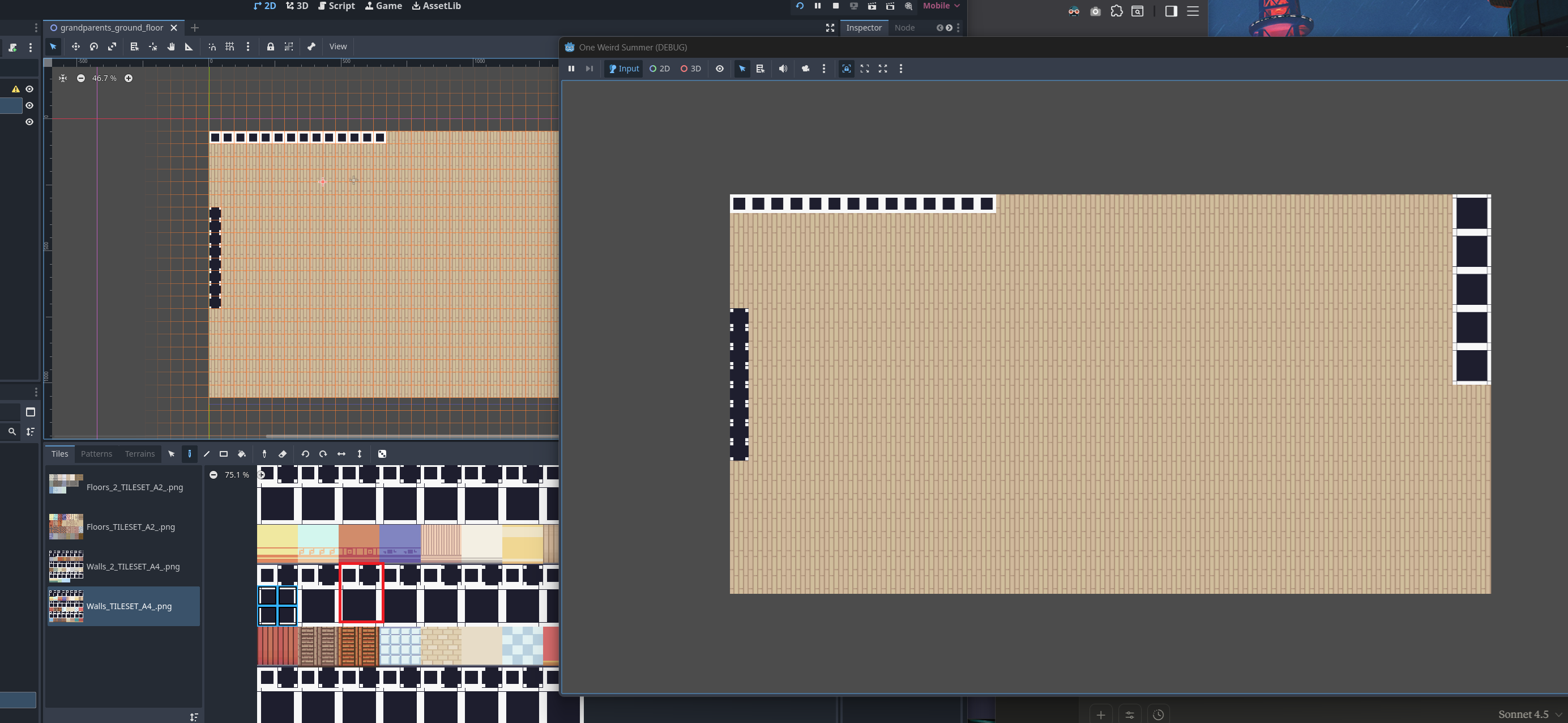
hi, do you have pre-built maps? ive baught it and its suopaerr good to experiemnt with, but i kinda hope there aer pre-built ones like on the test images on the right plsss hehehe
i wonder where is those tile maps are, cant find them QAQ
i just found this, only horizontal normal walls, mid, left, right, and songle wall. I dont know wuts the use with those mid and right side pics for.
Hi LimeZu do you have any sample Tiled maps somewhere maybe you can include in the package zip?
Not LimeZu but I can answer for him. He does not. LimeZu isn't a game developer and therefore doesn't have experience with any game engines or software like Tiled.
Show post...
Jesus Christ he is God
any time i try to load them into rpg maker it just crashes. how do i use these images?
Hey im playing around in the character creator and I found that When sitting facing left, Accessory 13 is not in all of the frames of animation. Looks like when the characters eyes close the beard is gone. BUT love all the other stuff :) great work
Thanks for pointing that out! I've gone ahead and submitted a bug report in the Discord server.
We request permission to use these tilesets for our final year project. ThankYou!
As long as you have the full paid version the license says you can use them in any commercial or non commercial project. So go for it!
Show post...
Jesus Christ he is God
Awesome Package! I love it!
Show post...
Jesus Christ he is God
Amem
Does this pack include the animated critter sprites for the museum?
Show post...
Jesus Christ he is God
You should probably add the "interior" tag to this, I was looking for this and surprised to not find it here https://itch.io/game-assets/tag-interior/tag-tileset ;)
This asset is cool, but there's a problem.
I'm new to rpg maker.
I'm not sure how to use these assets.
I put it in the right place, but I have difficulty making a map.
Did anyone help me with this?
(English is not my first language, so I'm not sure if I used the correct grammar or words.)
Godot autotiles to go with the exterior pack please <3
Will be there auto tile sprites for Godot?
im not sure but your sprites are very uneven. Maybe its godot or maybe its me
nope it was me
how'd you fix it?
To give a non-engine-specific answer, when rendering pixel art in a game, it is very important that a) it is always displayed at an exact multiple of the native file size - 1x, 2x, 3x, etc (and not, say, 1.24x) or it will become very blurry/uneven and b) if it's not at 1x, you need to use "nearest neighbor"/sharp rescaling, otherwise it will become somewhat blurry.
is it ok if i use the free assets for a gamejam
Each game jam is different, check the rules, but mostly yes, you can if you cite the original creator
You're the goat
https://ducky79.itch.io/perish-for-progress
hi, won't you do different kinds of cats?
can you make a hospital theme in like the home designs folder
I've completed my game using this asset pack and credited you. Thank you so much LimeZu!
https://store.steampowered.com/app/3771920/Whispers_of_Kelsden/
Llegué demasiado tarde a la oferta espero pronto esté de nuevo valida
first off, great work on these assets! the quality is everything I could have hoped for. I do wish it was organized a bit better (I spent half an hour looking for the butterfly) maybe into categories? but anyway, it didn't take too long for me to organize it, so I guess I can't complain.
Another thing I would suggest is adding the same amount of options/animations for the child as there is for the adults. not too bad, I had to swap out all my child characters for adults, but the result was acceptable.
Ok, I've seen a lot of people commenting about problems with the tilesets and spritesets, so I figured I'd try to help as many people as I can.
putting the tiles together can be a bit challenging, specifically the 3d walls and stairs (those have had me stumped for hours)
I don't know if this will fit your use-case because I'm using Godot, but the principle should be the same.
most of the white-border parts are meant to be used as single tiles, and configured to fit around your scene, Whereas sections of the wall are supposed to be used as blocks, or large section chunks (a.k.a. the 3d corner pieces).
I've found that the best way to build a room is to use the large Room_Builder.png file to build your rooms, rather than the room builder subfiles. Depending on your machine/software, it can be a bit laggy, so you might have to use the subfiles. it just depends.
The animated objects (cupboards, doors, ect.) work just like sprites. If you don't know how animated sprites work, I suggest looking it up for the program you're using.
As for the spritesets, it's not hard to figure out. the animations either go from left to right, or from the top down, with each row being a different animation. In this case, they run from left to right. Just set the number of your x and y frames, then just change the y value by to shift up or down the spritesheet to whichever animation you want (this should be done in the animation editor).
if you need something to reference, use the images provided on this asset page. The creator did a great job of showcasing most of the references you'll need.
because these assets are in png, there shouldn't be any asset compatibility issues. If there are issues, its probably a program setting. Look it up.
I cant stress this enough: If you're new to making games, or just started with pixel art games, don't be afraid to look stuff up. if you have a problem, I almost guarantee someone else has had the same issue. It's a learning process.
Anyway, that's my bit. if this somehow offends someone or I've broken a rule or something, please feel free to take this down. Past me posting this, it's not my problem.
Cheers! and stay smilin'
-SilentShadow
Is there any guide for the character sheet, which part is what animation?
(Edit) Found it
does anyone know how to get these sheets to work in prg maker vx ace? i put the files into the tileset folder and they won't format correctly. If there something i'm doing wrong? I thought these were suppose to be compatible :(
Hi this is a great pack, i'm just a little confused on how to add the game assets. I am a newbie using RPGMaker MV and I've tried putting your tilesets into my game folder but it never comes up. do you know how I can add it in?
I used your amazing assets in my new game They Came for More Pasta
Credit both in game and on the game page
This sadly doesn't work on Mac OS 15 =(
I'm sorry to here that, it's build on Unity 6 so it's supposed to be compatible with MacOS 15, if there's anything you can help me with to figure out why it's not working I'm planning to release an update soon so I could rebuild the mac version
macOS issues have been solved with version 1.0.3, hope you can enjoy the game now :)
Hi! I was wondering if there is/are graduation togas/outfits/hats? Or if there eventually will be one? Your art is amazing btw (been learning how to use Godot and the sprites are really useful!)❤️ And thank you for the updates!
Omg the new Character Creator is fantastic! thank you so much!
Can't seem to find the source file containing the mopping / cleaning floor animation as seen in this preview. Anyone located that?
Hi limezu, please create a tommy gun so we can have villain please
Is there an ironing board included in this pack
I'm having some really bad issues importing these into Unity. Like really bad. Jagged, some slanted, some way too large to fit. Am I doing something wrong or are these not unity compatible maybe?
We'd need more info to be able to help, I'd recommend joining the Discord and asking there. https://discord.com/invite/2wB3RuAESb
This is really great! I finally found a hospital asset omg you just saved me. Just asking, will you do like a whole medical themed asset in the future?
Thanks for the great looking stuff.
I'm trying to make the character sprites work in Godot at the 32x32 resolution, but the vertical resolution is 1312px, so 20.5 rows high at the 64px character height. I can't figure out how to make the AnimateSprite2D work without manually editing every sprite sheet to trim the empty bottom 32px of height. Anyone have advice here?
I figured out a fix. Dropping it here in case anyone stumbles into the same issue: you can Enable the Region value in the Sprite2D and manually set the height to 1280px to fix this.
thanks
Hey LimeZu, I bought your assets last year and finally got time to complete my game with them. I credited you in the end roll, I hope it's okay.
https://grosgg.itch.io/dementia-kitchen
Cheers!