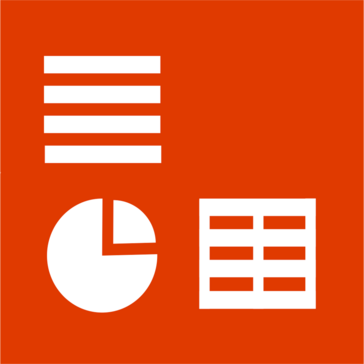My experience with NAKIVO Backup & Replication over the past year has been nothing short of transformative. Having managed backup systems for 18 years, I can confidently say that NAKIVO provides the best management experience of any enterprise tool I have used. The product delivers on its core promise: reliable, fast, and simple data protection. The ability to easily configure complex backup schedules for daily backup to local NAS storage and seamless weekly backup copies to S3 cloud storage from one centralized, intuitive interface is invaluable. Overall - Unmatched Simplicity, Speed and Reliability, Exceptional Customer Support, Ease of Deployment & Management. Review collected by and hosted on G2.com.
UI Modernization, admin console experience is great, easy to navigate but the design itself is outdated. Review collected by and hosted on G2.com.
The reviewer uploaded a screenshot or submitted the review in-app verifying them as current user.
Validated through LinkedIn
Organic review. This review was written entirely without invitation or incentive from G2, a seller, or an affiliate.