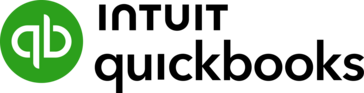With Authorize.net, you can switch credit card processors without losing your saved credit cards or automatic billing subscriptions. This can empower you to negotiate the best deal with credit card merchants and switch as needed. Review collected by and hosted on G2.com.
Increasingly under-featured for managing subscriptions. If you are not using it for API, you might as well just use the free online credit card processing from most credit card merchants. There's not much point to Authorize.net after Visa changed the UI. When I say "subscriptions," I am referring to automatic recurring charges such as a monthly subscription.
For instance, when you create a subscription, Authorize.net automatically creates a duplicate account for the customer. Imagine a customer with subscriptions for hosting, domain, and monthly advertising. That's three or four client profiles created for one client, because of this system. Each time you need to edit a subscription, there's little to no capacity for that. You often need to delete an existing subscription and start a new one. Now think of all the duplicate client profiles that get created every time you manage a subscription.
If go to manage a subscription, you have to get the customer to submit their credit card again. In the new UI, there's no way to use the existing credit card or a credit card on file to create a new subscription, and you have to create new subscriptions to manage or change an existing one in many instances.
Authorize.net sells this service that automatically updates the expiration date on credit cards. It's disastrous. It repeatedly deletes saved credit cards. It also suspends and deletes subscriptions, without warning and without notice. So if you are relying on Authorize.net to manage and keep track of subscriptions, it will just throw them out and you lose money not even knowing.
In Visa's new user interface for Authorize.net, you can't pull up a client and see the subscription charges. The customer profile only shows manual charges. You have to be clever and create your own customer ID system. If you create your own customer ID system and manually use it thoroughly, you can filter all your charges company-wide by this customer ID. You cannot filter by the customer profile ID provided by Authorize.net, because Authorize.net creates extra accounts every time you create as subscription, so every subscription has a new customer profile id.
I could go one. The shortcomings are many and growing. As they develop this new user interface for Authorize.net, Visa creates more and more bugs and removes vital features. Review collected by and hosted on G2.com.
Hello Brazzell M.
We are always looking for ways to improve, so we really appreciate you taking the time to submit this feedback. One thing to note is that the new interface is actively being developed and we are consistently releasing enhancements. We have submitted this feedback to our development team and welcome any further feedback. Please also submit this feedback in the new interface by clicking on the "Feedback" button. We also wanted to address your concerns.
Merchants can edit subscriptions without needing to cancel and re-create a new one. All fields (including the card number) can be edited in both the new and old interfaces except for the following (based on subscription status):
Active
- Payment Method (for example, Credit Card OR eCheck)
- Subscription Interval
- Start Date
- Trial Period (If the trial period has completed)
Suspended
- Payment Method (for example, Credit Card OR eCheck)
- Subscription Interval
- Trial Period (If the trial period has completed)
In the old interface, you can see the transactions that are tied to the subscription by clicking on the subscription ID and then clicking on "Completed Payments." We realize that this feature currently isn't in the new interface and have submitted this feedback to our developers. In the meantime, you can always switch back to the old interface by clicking on the toggle at the top that says "Try the new Authorize.net" and turning that off.
We would also like to provide additional information about the Account Updater (AU) service that updates cards. The AU relies on the responses that it receives from the card issuing bank. There are 4 different responses:
- New Account Number (NAN)
- New Expiration Date (NED)
- Account Closed (ACL)
- Contact Card Holder (CCH)
If the card issuing bank returns the ACL response, the AU will delete the payment profile and suspend the subscription. Sometimes card issuing banks may not return the correct response to the AU, if that is the case merchants can exclude payment profiles from the AU updates. This behavior and the process to exclude payment profiles can be found in our support center.
https://support.authorize.net/knowledgebase/Knowledgearticle/?code=000001022
If you would like further assistance regarding these topics, please either provide some contact information so we can have someone reach out in the next 1-2 business days or you can contact us 24/7 by support case, chat, or phone call.
To create a support case:
• Log into your Authorize.net account
• At the top, click on "Contact Us"
• Select "Support Center"
• In our Support Center, select the dropdown under Support Cases and then select General Support under "Create a Case"
• On this page, please provide a subject and a description detailing what the question is
• When finished, please submit the case
To start a chat:
• Log into your Authorize.net account
• At the top, click on "Contact Us"
• Select "Support Center"
• In our Support Center, select the "Start Chat" icon in the bottom right of the window.
To call our support line:
Dial 877-447-3938
Best,
Authorize.net Client Services
The reviewer uploaded a screenshot or submitted the review in-app verifying them as current user.
Validated through Google One Tap using a business email account
Organic review. This review was written entirely without invitation or incentive from G2, a seller, or an affiliate.