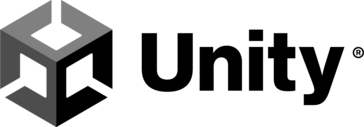Adobe Illustrator is incredibly powerful when it comes to creating scalable vector graphics. It’s my go-to tool for logo design, typography work, and detailed illustrations. The precision you get with the Pen Tool, Pathfinder, and alignment tools is unmatched. I also appreciate the seamless integration with other Adobe Creative Cloud apps like Photoshop and InDesign, which makes my design workflow smooth and efficient.
The recent updates with AI-powered features like generative recolor and real-time collaboration have really stepped things up, especially for teams. Review collected by and hosted on G2.com.
There is a learning curve especially for beginners. Some tools and options are hidden in menus or hard to discover without tutorials. Also, Illustrator can be resource-heavy; it slows down on larger files or older systems. Adobe’s subscription pricing can also feel steep if you’re a freelancer or small business. Review collected by and hosted on G2.com.
The reviewer uploaded a screenshot or submitted the review in-app verifying them as current user.
Validated through LinkedIn
This reviewer was offered a nominal gift card as thank you for completing this review.
Invitation from G2. This reviewer was offered a nominal gift card as thank you for completing this review.