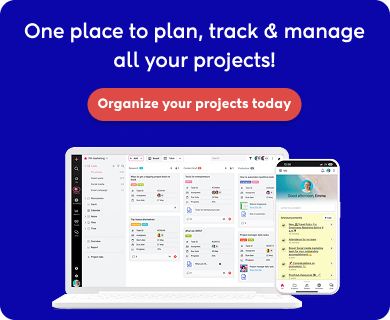Basecamp is a popular project management tool known for its simplicity and collaboration-centric design. In the late 90’s when many legacy tools made project management feel complicated, Basecamp took a user-friendly approach, focusing on team communication and keeping projects organized without unnecessary complexity.
But how efficient is Basecamp for project management in an era where projects are more dynamic and complex than ever?
In this article, we’ll look at how Basecamp supports project management in practice. I’ll break down its features, strengths, limitations, and the ways teams work using Basecamp, so you can see where it excels, where it struggles, and how well it might align with the way your team manages projects.
What is Basecamp?
Basecamp is a cloud-based project management software designed by 37signals for businesses to manage projects, organize communication, and collaborate with each other. It is famous for its straightforward design and “less tools, more work” approach to project management.
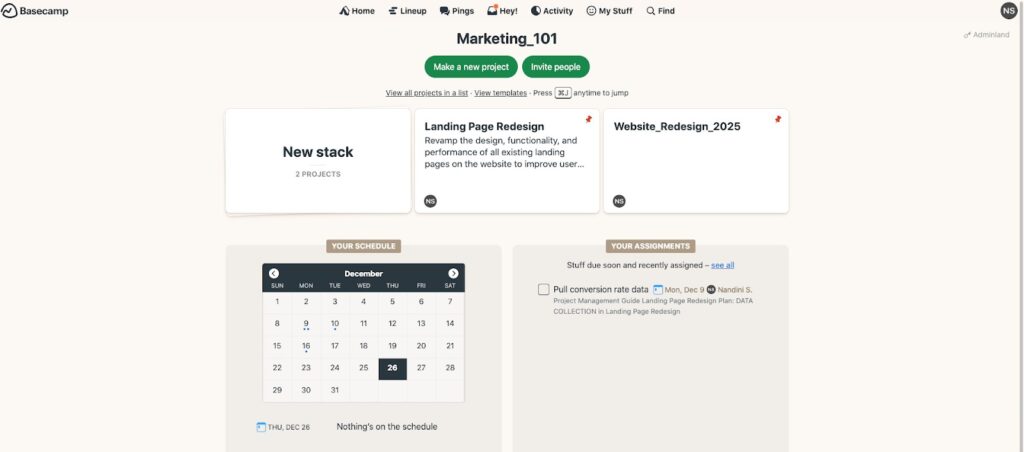
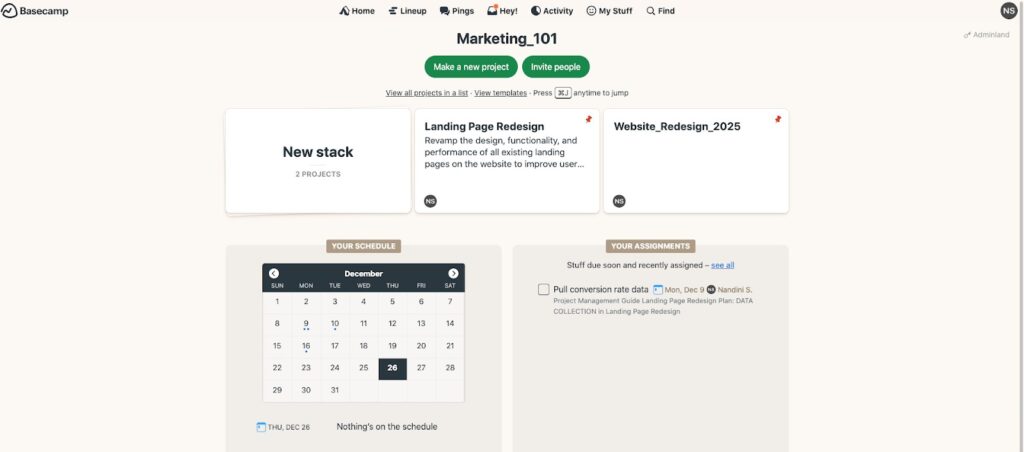
Basecamp’s journey began in 2003 as an internal solution by 37signals for managing web design projects, which quickly gained traction among clients and, by 2004, became a sellable SaaS product. By 2005, Basecamp generated more revenue than the original business model and became the company’s flagship product.
The platform has been around for more than two decades, shaping its reputation as a minimalistic project management software suitable for small and medium-sized businesses. The philosophy behind Basecamp is to keep things “no-nonsense, effective, and reliable,” focusing on core project communication and task management for small, close-knit teams rather than large enterprise environments.
Nonetheless, like several other project management tools, the suitability of Basecamp for different use cases can vary accordingly. In the following sections, I will provide you with a deeper understanding of Basecamp’s philosophy for managing projects, its approach to collaboration, pricing model, and most importantly, its suitability for your projects and teams.
Why should you use Basecamp for project management?
Using Basecamp for project management strips away the complexity that often slows teams down. It is designed around the principle that project management shouldn’t require extensive training or an overly complex stack of tools and workflows that come with unnecessary administrative workload. Basecamp gives your team a single, organized place to run projects from start to finish. Here are some of the most common reasons to use Basecamp for managing projects:
Project planning and scheduling: Basecamp lets you schedule your tasks, deadlines, and events in one place, so team members can have a complete understanding without the usual back-and-forth about who’s doing what.
Team collaboration: Instead of having conversations across endless emails and chats, Basecamp gives your team a single space to discuss work, so decisions and context never get lost.
Task management: Basecamp makes accountability clear by showing exactly who’s responsible for each piece of work, which reduces overlaps, missed handoffs, and the need for micromanagement.
File sharing and organization: With Basecamp, files live right alongside the work they belong to, making it easy for anyone to find the latest version without chasing people or digging through folders.
Client communication: Basecamp makes it simple to involve clients in projects without overwhelming them, giving them just the visibility they need while keeping your internal team’s workflow focused.
Progress tracking: Basecamp shows progress at a glance, making it easier to spot bottlenecks early and keep the whole team aligned. This level of centralization saves time, reduces confusion, and keeps everyone aligned.
Key features of Basecamp for project management
When you manage a project, the hardest part is often not the work itself but keeping track of everything around it – the discussions, the files, the deadlines, and the responsibilities. Basecamp addresses this by bringing all of those elements into one place. Instead of treating tasks, conversations, and documents as separate streams of work, it integrates them into a single environment so that teams can see the full context of a project without jumping across multiple tools.
1. Message boards
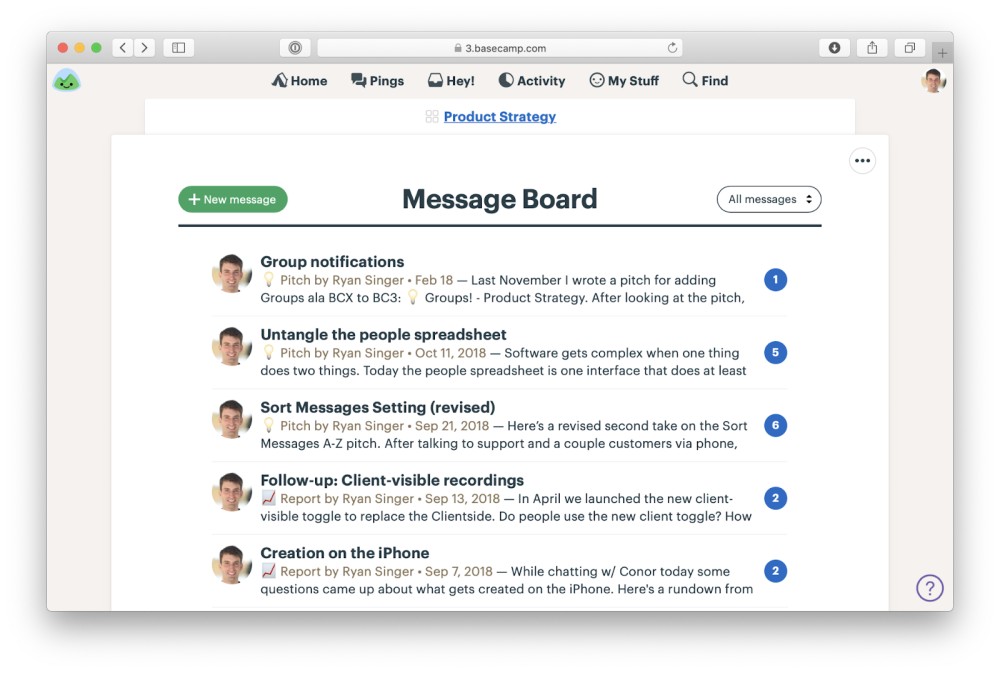
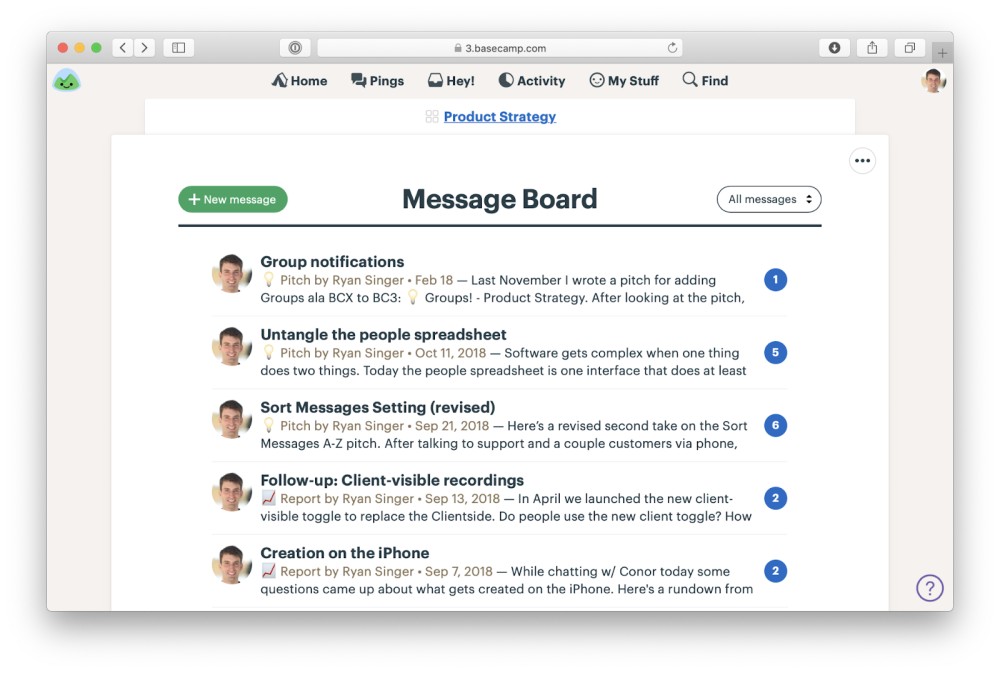
Basecamp’s message board allows teams to post structured updates and discussions in one central spot. Each post has a clear topic, and replies stay grouped under it. This makes it easy to revisit past decisions, track how they were made, and onboard new members who need to catch up quickly. The emphasis on clarity and persistence reduces the need for status meetings and eliminates the “where was that decided?” problem.
2. To-dos
Basecamp’s to-do lists keep track of the actual work that needs to be done. Every task can be assigned to a specific person with a due date, which builds accountability into the process. The lists are flexible enough to be organized by phase, deliverable, or team, depending on how you prefer to structure a project. Because tasks are visible to everyone on the project, they create transparency without requiring micromanagement. A project manager can glance at a list and immediately see what’s overdue, what’s in progress, and what’s finished.
3. Docs & files
Documentation and file sharing are often scattered across email attachments or cloud storage links. Basecamp solves this by embedding file storage directly into the project space. Teams can upload files, link documents, or create simple text docs that live alongside tasks and discussions. This keeps reference material within reach, ensuring that design drafts, strategy documents, or client contracts are always accessible in context. The built-in organization also prevents version confusion since the most up-to-date file is always tied to the project.
4. Scheduling
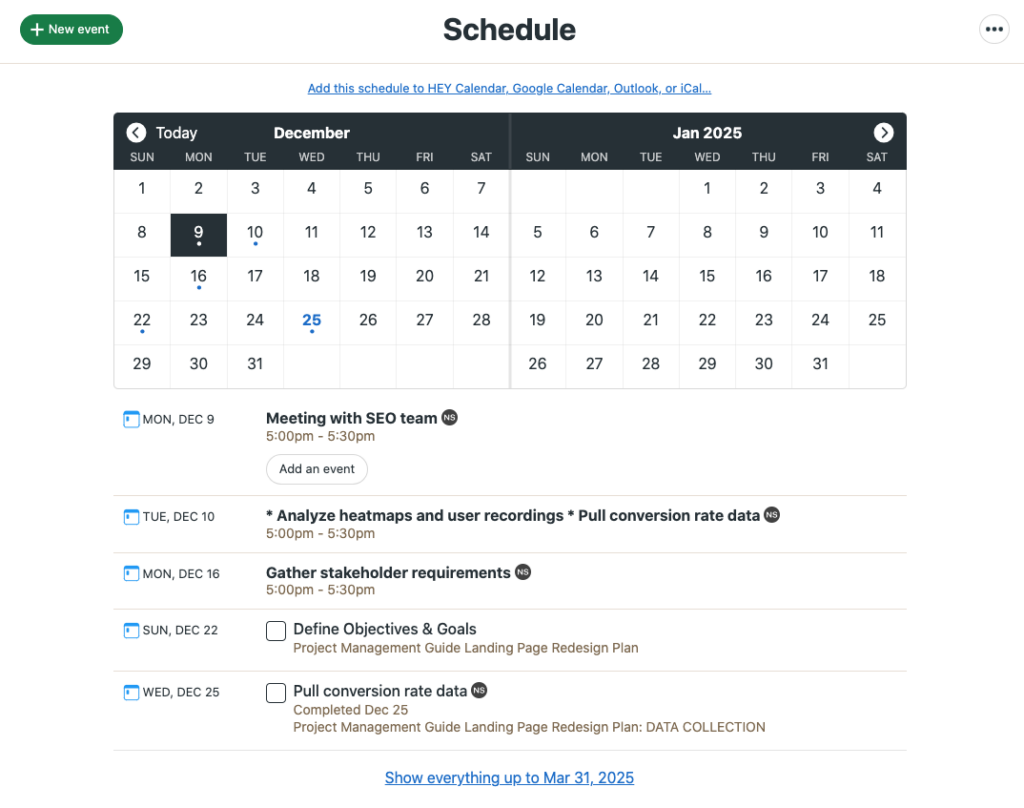
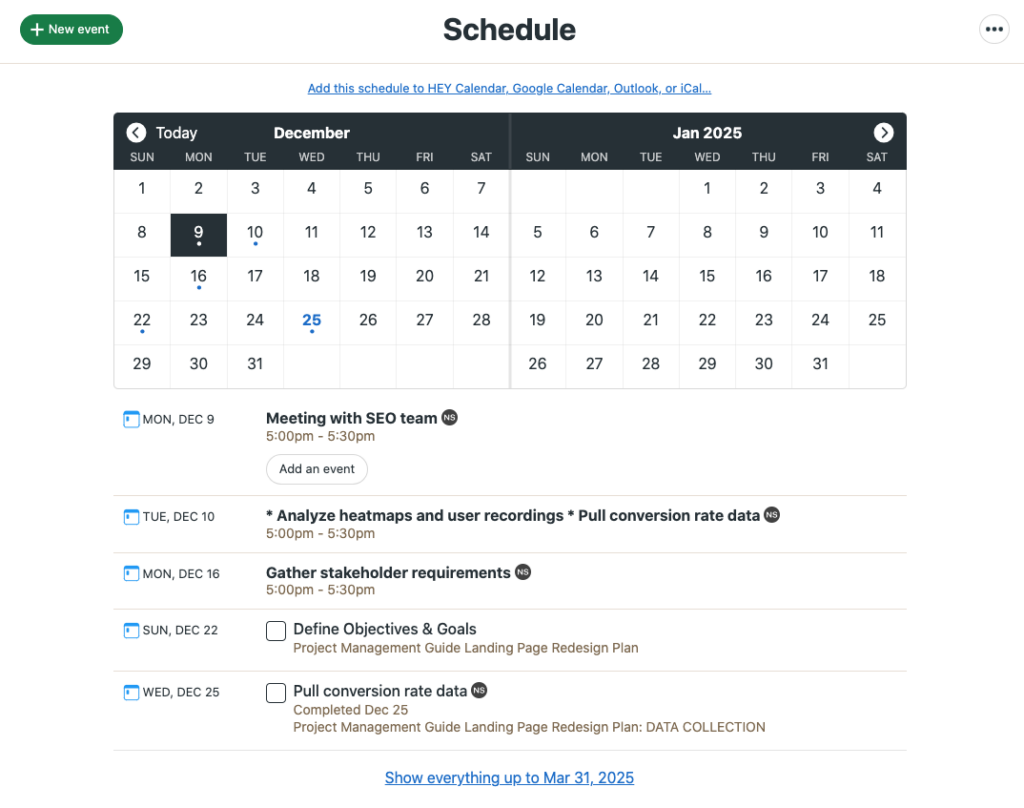
Projects move forward on the strength of deadlines, and Basecamp provides a shared schedule where milestones and due dates live. It’s not designed to replace advanced timeline tools like Gantt charts, but it offers a straightforward calendar view that keeps important dates visible. This helps everyone align around key deliverables without needing separate planning tools. When combined with to-dos, the schedule ensures that both high-level milestones and day-to-day responsibilities are clear.
5. Campfire & pings
For quick discussions that don’t require a full post, Basecamp includes Campfire, a group chat space inside each project. This allows teams to handle immediate questions or brainstorms without jumping into another tool. For one-on-one communication, Pings serve as private direct messages. These features are intentionally limited to prevent constant distraction, but they provide a way to handle conversations that don’t belong on the message board.
6. Automatic check-ins
One of Basecamp’s most distinctive features is its automatic check-ins. Instead of holding daily standup meetings or weekly syncs, managers can set up recurring questions such as “What did you work on today?” or “What are you planning to focus on this week?” Team members respond at their own pace, and answers are collected into a single thread. This builds a routine of reflection and sharing without disrupting schedules. It also creates a written log of progress that managers can review anytime.
7. Hill charts
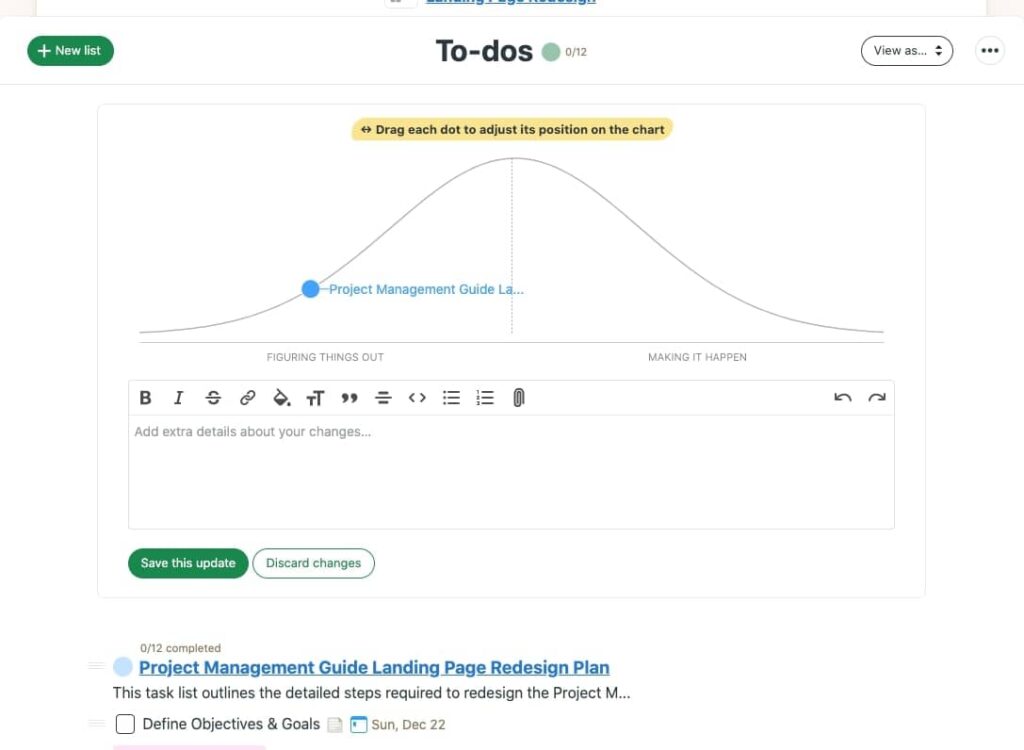
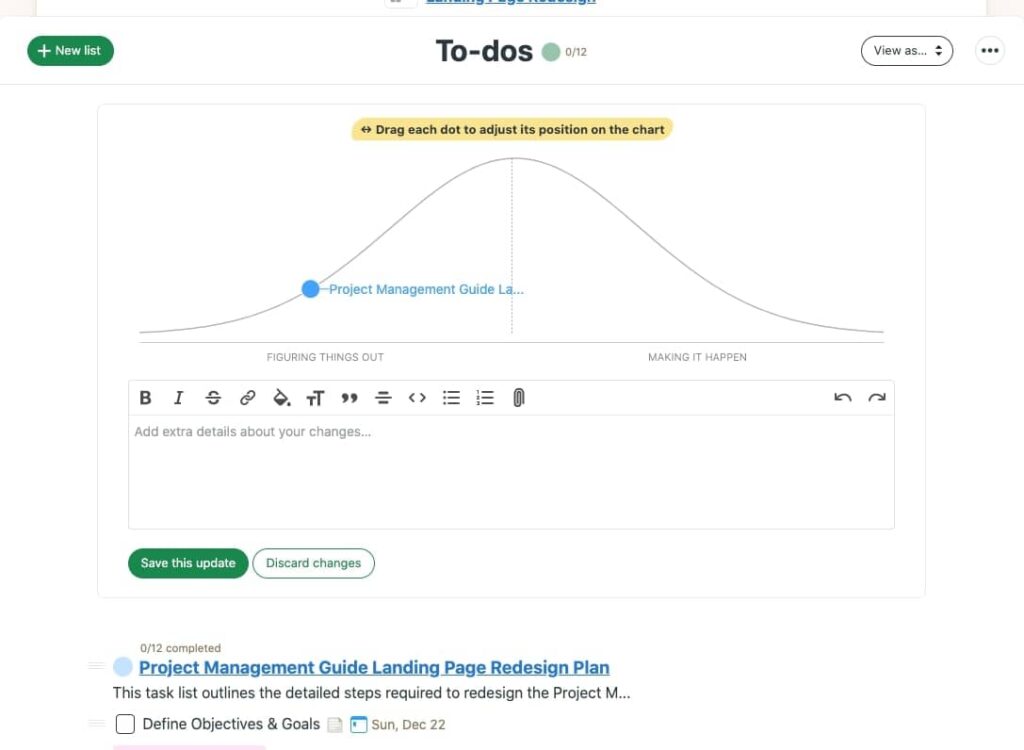
Hill Charts give you a quick, visual sense of where a piece of work truly stands, not by counting tasks, but by showing whether you’re still figuring things out (the uphill) or executing what’s already understood (the downhill). You place “scopes” of work on a hill-shaped curve and drag them as understanding and execution progress. This helps you communicate status without spreadsheets or burndown charts: if a scope sits on the left side, unknowns remain; on the right, it’s mostly about finishing touches.
Because teams can update Hill Charts in seconds, they’re practical for regular project check-ins and for surfacing risk: scopes stuck on the uphill signal, open questions, or blockers. For a portfolio-level glance, the Hilltop View lets you see all Hill Charts across your account on one screen, so leaders can spot patterns without poking into each project.
8. Card tables
Card Tables are Basecamp’s take on a Kanban board: columns represent stages, and cards move left to right as work advances. They’re especially handy for reactive or inbound work, think bug reports, design requests, or content tickets, where a visual flow makes triage and throughput clearer than a linear to-do list.
They also support practical touches like sharing a Card Table via a public link when you need stakeholders to view progress without logging in (e.g., weekly status for a partner or client). This keeps visibility high while keeping your internal tools and conversations contained.
9. Lineup
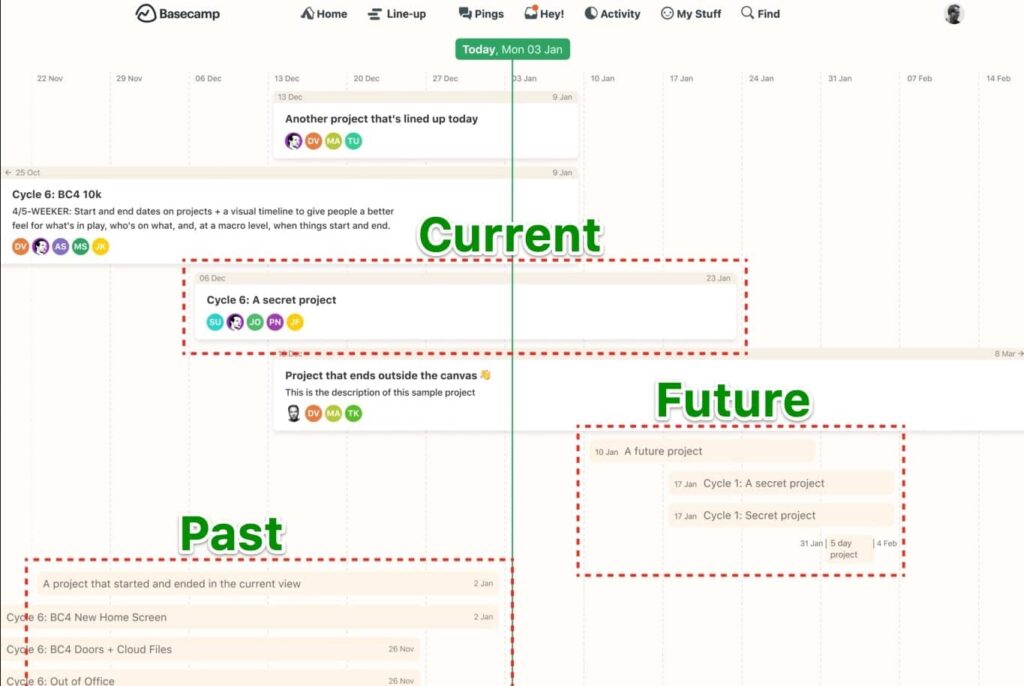
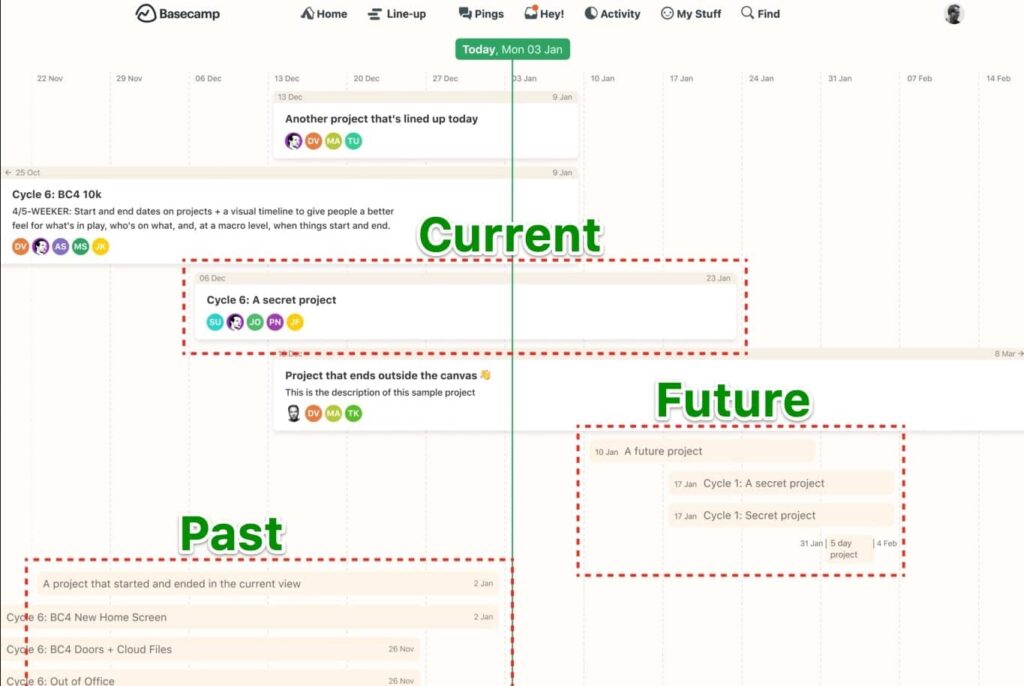
Lineup provides a 13-week, account-wide timeline centered on today: six weeks back, the current week, and six weeks ahead. It’s a “big picture” view that shows what’s in play, what’s next, and how projects overlap, useful for spotting collisions, planning capacity, and communicating expectations without building a complex Gantt. Because the view auto-shifts daily, it stays current without manual maintenance.
10. Timesheets


Basecamp includes built-in time tracking so teams can log time on specific items, to-dos, cards, and docs, even at the project level, using a simple timer input. Hours roll up on the project and into a Timesheet view for lightweight reporting and review. You can add notes with entries, capture work done outside Basecamp at the project level, and use it from mobile as well.
Each of these features is simple on its own, but their strength lies in how they interconnect. Discussions stay tied to the project rather than email. Tasks link directly to deadlines on the schedule. Files live where the work happens. Check-ins reduce the need for recurring meetings. Together, these elements create a project environment that is organized, transparent, and sustainable, allowing teams to focus more on the actual work and less on managing the mechanics of collaboration.
How to use Basecamp for project management
Using Basecamp effectively is less about mastering dozens of tools and more about following a simple rhythm: set up the project, organize the work, keep communication clear, and steadily track progress until the project is complete. The platform is designed to make this rhythm intuitive, so teams can spend their energy on the work itself rather than on managing the process.
Setting up a new project


The first step is to create a dedicated project space for the work at hand. In Basecamp, each project is its own container for everything related to it: tasks, discussions, files, and deadlines. This ensures that people don’t mix updates from one initiative with another, and it gives every team member a single reference point. When setting up a project, you can give it a clear name, invite the right people, and decide whether external stakeholders (like clients) should be included. From day one, everyone knows where to look for information.
Breaking down and assigning tasks


Once the project space is ready, the next step is to translate goals into actionable work. Basecamp uses to-do lists and cards to structure tasks. To-dos are useful for linear checklists, while cards provide a Kanban view of work moving across stages. Each item should be assigned to one owner with a deadline, which builds accountability into the system. By doing this at the beginning, you replace vague responsibilities with clear expectations, and everyone can see what’s expected of them without waiting for reminders.
Sharing files and documentation


Every project generates a trail of documents, designs, and reference materials. Instead of scattering these across drives or email threads, Basecamp keeps them inside the project space in the Docs & Files section. You can upload files directly, create text docs, or link to external resources. Because they sit alongside the tasks and discussions, people always have context: the relevant design sits next to the decision that approved it, not buried somewhere else. This makes it much easier to keep projects coherent and prevents version confusion.
Structuring communication
Communication in Basecamp happens in Campfire. Message Boards are for structured updates and decisions, places where you want a record of what was said. Campfire is for quick group chat when you need fast back-and-forth. Pings are used for private, one-to-one conversations. Automatic check-ins cover routine updates without requiring meetings. The key is to use the right layer for the right type of communication. Big decisions go on the board, small clarifications happen in Campfire or Pings, and status updates flow through check-ins. This way, the project avoids both information overload and the loss of important details.
Tracking progress and deadlines


As the project unfolds, Basecamp provides several ways to monitor progress without micromanaging. The Schedule gives you a shared view of milestones and due dates. Hill Charts help visualize whether parts of the work are still being figured out or are in execution mode. To-do lists and card tables update as tasks move forward, so everyone can see what’s done and what’s left. Regular check-ins ensure progress is documented in writing. Together, these tools give a real-time sense of how the project is moving without requiring constant status meetings.
When a project is complete, Basecamp makes it simple to wrap up. You can archive the space, which preserves every message, file, and task for future reference. This becomes a resource for learning: if a new project comes up with similar goals, the archived project serves as a blueprint of how things were handled before. By closing projects cleanly, teams build an internal library of knowledge rather than letting insights fade away once the work is delivered.
While Basecamp favors a minimalist, conversation-driven style of project management, other project management tools like Asana take a more structured approach to task dependencies, timelines, and team accountability. You can read our detailed breakdown in Asana vs Basecamp to understand how these two philosophies differ in practice.
Best practices for project management in Basecamp
Using Basecamp well means treating each project as its own universe, with a predictable structure: create the space, break down the work, keep communication organized, track progress, and close things out. This rhythm doesn’t require advanced training or complicated setup. It works because it mirrors how people naturally think about projects, what needs to be done, who’s doing it, and how it’s coming along, while reducing the friction and fragmentation that usually make project management harder than it should be.
Basecamp is simple to use, but its real strength emerges when teams develop consistent habits around how they use it. Without clear practices, projects can still become messy, with people falling back into scattered chats or unclear responsibilities. By following a few best practices, teams can keep projects organized, communication clear, and progress visible.
1. Use message boards for decisions
One of the easiest mistakes is to treat Basecamp’s Campfire chat like a catch-all communication channel. Quick messages are fine in chat, but important decisions, updates, or announcements belong on the Message Board. The reason is durability: a chat scrolls away in minutes, while a board post remains tied to the project, easy to revisit weeks or months later. For example, if a client approves a new design direction, posting it on the board ensures that no one has to dig through a chat log to confirm what was agreed.
2. Assign one owner per task
Shared responsibility often leads to missed work. In Basecamp, every to-do or card should have a single, clear owner. This doesn’t mean only one person works on it, but it ensures one person is accountable for moving it forward. If two people are listed, there’s a risk that each assumes the other will handle it. By assigning one name, you make it unambiguous who needs to act. Teams that stick to this rule tend to avoid bottlenecks and confusion.
3. Assign clear roles and responsibilities
Basecamp leans heavily on written communication, and the quality of that writing affects the quality of the project. A vague update like “Working on it, should be fine” doesn’t help others understand what’s happening. A clear post that explains what’s been done, what’s left, and any blockers gives the whole team the context they need. Writing in Basecamp is less about word count and more about making sure decisions and updates are understandable to someone who wasn’t in the room.
4. Use check-ins instead of routine meetings
Many teams default to daily standups or weekly status calls. In Basecamp, automatic check-ins can replace much of this routine. For example, instead of pulling everyone into a 30-minute meeting, set a check-in that asks, “What did you work on today?” People can answer in their own time, and everyone can skim the responses later. This not only saves time but also creates a searchable record of updates, which a spoken meeting cannot.
5. Keep projects tidy by archiving finished work
A project space should reflect active work. Once a project is complete, archiving it in Basecamp preserves everything tasks, files, and discussions without cluttering the current workspace. This keeps the active dashboard clean and also builds an internal library of past projects. When a similar project comes up in the future, teams can refer back to how things were handled before.
6. Use Lineup and Hill Charts for big-picture visibility
Day-to-day task lists show progress at the micro level, but managers and executives often need a broader perspective. Lineup provides that 13-week view across projects, and Hill Charts show whether scopes of work are still being figured out or are in execution mode. Making these tools part of regular reviews helps avoid surprises and keeps leadership informed without constant reporting.
Perhaps the most subtle but important practice is respecting asynchronous communication. Basecamp works best when people don’t expect instant responses to every ping. If your team uses it well, you give each other space to think, write clear updates, and respond thoughtfully.
Advantages and disadvantages of using Basecamp for project management
Every project management tool has strengths and weaknesses, and Basecamp is no exception. Understanding both sides helps you decide whether it aligns with your team’s needs. Its design reflects a clear philosophy of calm, organized work, but that also creates trade-offs in environments that prize speed, complexity, or detailed metrics.
Advantages
- Centralized organization: Basecamp eliminates the need to juggle multiple apps for tasks, files, discussions, and schedules. By bringing these elements together into a single project space, teams spend less time searching for information and more time acting on it. This centralization reduces mistakes caused by version confusion and makes it easier for newcomers to catch up on a project’s history.
- Clarity of accountability: Every to-do, card, or task in Basecamp can be assigned to team members with a deadline. This removes the ambiguity of shared ownership and makes responsibilities visible to the whole team. Managers don’t need to micromanage because the system itself highlights what’s overdue or still open.
- Emphasis on asynchronous work: Basecamp’s communication model favors written, asynchronous updates instead of constant meetings or real-time chats. This gives people longer stretches of focused time and reduces the interruptions that often derail productivity. Automatic check-ins, for example, replace routine standups by collecting updates in writing.
- Sustainable pace of work: Basecamp is designed with a “calm company” philosophy, encouraging teams to avoid false urgency and burnout. Features like Hill Charts and Lineup provide visibility without demanding round-the-clock monitoring. For teams that value consistency and thoughtful decision-making, this creates a healthier rhythm of work.
- Client-friendly collaboration: The platform makes it easy to involve clients or external stakeholders without exposing every internal detail. Shared views give clients the information they need, like updates, approvals, or files, without overwhelming them with the internal chatter of the team. This transparency builds trust while protecting the team’s workflow.
Disadvantages
- Not ideal for urgent or time-sensitive projects: Basecamp’s asynchronous-first approach can feel slow in environments where responsiveness to varying project constraints is critical. If a project demands constant iteration, rapid-fire communication, or immediate problem-solving (such as crisis response or fast-moving product launches), the system’s calm pace may become a liability.
- Limited advanced reporting and analytics: Unlike some project management platforms, Basecamp doesn’t provide in-depth analytics, risk management, workload forecasting, or custom reporting. For teams that rely on detailed metrics to make decisions, this limitation may require using additional tools alongside Basecamp.
- Assumes strong individual autonomy: Because Basecamp minimizes micromanagement, it works best with teams that are self-directed and disciplined. If individuals struggle with prioritization or need frequent guidance, the lack of structured oversight tools can allow tasks to slip through unnoticed.
- Less suited to highly complex workflows: Basecamp intentionally avoids heavy customization and advanced workflow automation. While this simplicity is an advantage for many, large organizations with complex dependencies or industry-specific processes may find it restrictive compared to platforms that allow deep tailoring.
Who is Basecamp best suited for?
Basecamp is best suited for teams working on projects that require steady coordination, involve multiple contributors, but don’t demand heavy resource tracking or advanced dependency management. It fits particularly well in environments where the complexity of tasks or team size does not demand highly specialized or resource-intensive project management systems.
- Small and medium-sized teams: For small teams in their early project stages, Basecamp often provides just the right balance of tools and simplicity. These teams need a central place to organize tasks, share files, and communicate, without the overhead of setting up advanced workflows or learning complex systems.
For example, a 10-person startup building its first product can use Basecamp to keep design drafts, development updates, and marketing plans together in one space. At this stage, Basecamp is usually “good enough” because the team’s priority is speed, clarity, and collaboration, not detailed reporting or strict process management. As the team scales, however, they may find that Basecamp lacks the detailed planning features needed for larger, more complex projects.
- Client-based project work (agencies and consultancies): Agencies, studios, and consulting firms often handle multiple client projects at once. These projects demand smooth communication and transparency, but rarely need deeply technical workflows. Basecamp fits neatly into this environment by tying discussions, deliverables, and deadlines to each client project, which reduces the risk of losing context in endless email threads.
For example, a design agency working on branding for three clients can keep each project siloed within Basecamp, with shared message boards, tasks, and files visible to both internal staff and clients. However, if you are running multi-country campaigns with strict timelines and interdependent deliverables, Basecamp’s lack of workload balancing and progress analytics can be counterproductive.
- Remote or distributed teams: Teams spread across different time zones often struggle with synchronous communication and keeping everyone in sync. Basecamp’s asynchronous-first model helps reduce the need for constant real-time meetings. Written updates, automatic check-ins, and centralized files mean that progress can continue without waiting for overlapping working hours. A distributed nonprofit, for example, can use Basecamp to coordinate volunteers and staff across continents, ensuring all decisions and resources are visible regardless of location. Nonetheless, if the work involves real-time collaboration (e.g., fast-moving product sprints, crisis response, or live event coordination), Basecamp’s collaboration structure may feel too slow for immediate decision-making.
Basecamp fits small to mid-sized teams that prefer simple coordination over complex planning. If you are more inclined toward a feature-rich platform like ClickUp, check out our article on Basecamp vs ClickUp, which explores how each tool approaches scalability and workflow management.
Basecamp pricing overview
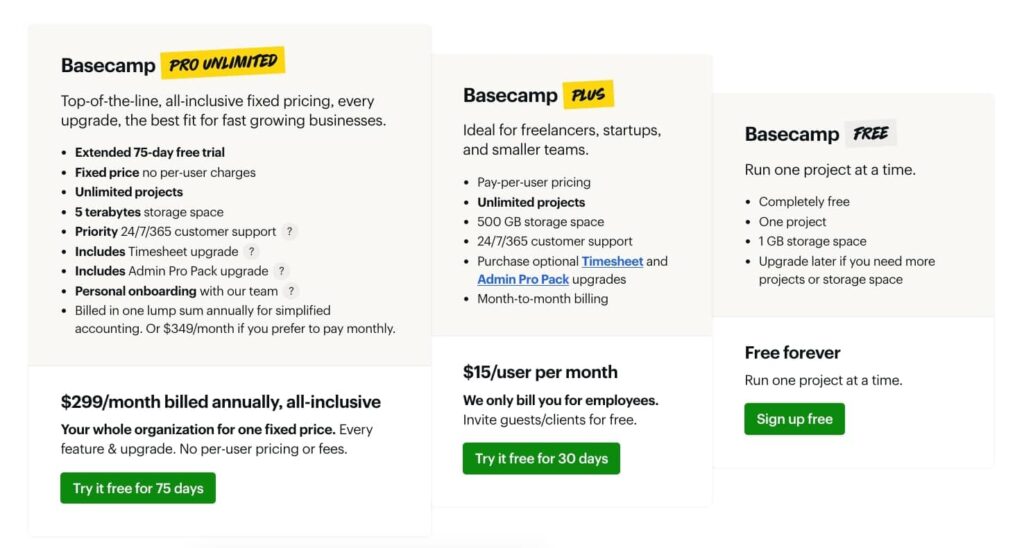
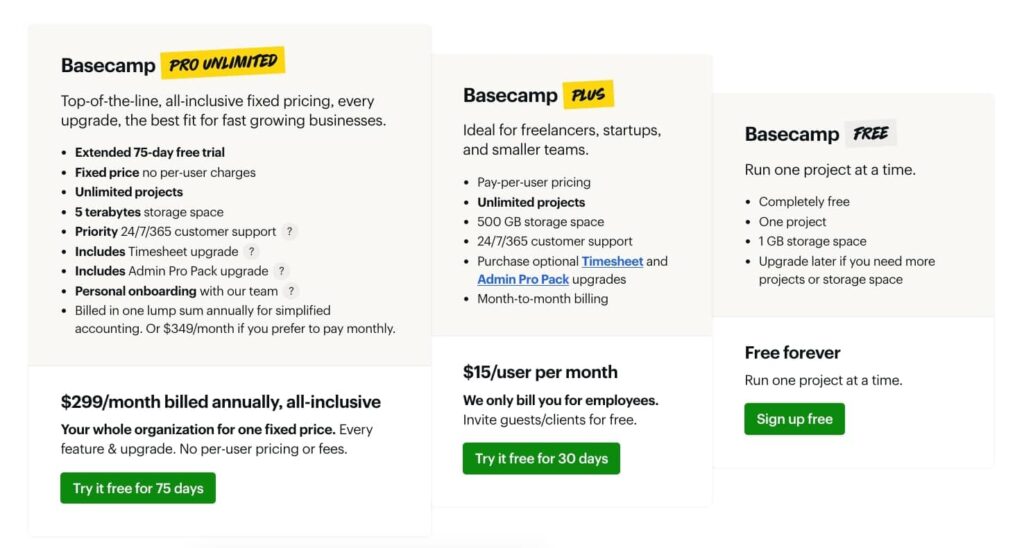
Basecamp keeps its pricing model simple compared to many project management tools that slice features into multiple tiers. Instead of charging extra for advanced functionality, Basecamp includes its full set of features in every plan and differentiates only on scale, storage, and billing style. This approach makes it easier for teams to choose a plan without worrying about whether they’ll need to upgrade later just to unlock a specific tool.
- Free plan: For individuals or very small teams just experimenting with Basecamp, there is a free option that allows one project. It is limited in scope but useful for freelancers, side projects, or teams who want to test the platform before committing. It gives a taste of how Basecamp works without financial commitment, though most teams quickly outgrow it once they begin managing multiple projects at once.
- Per-User plan: The standard paid plan costs $15 per user per month. For small to mid-sized teams, this pricing is often “good enough” because it scales gradually with the team size. A 10-person startup, for example, can run all its projects on Basecamp for $150 per month, with no restrictions on features. The trade-off is that costs grow linearly as the team expands, which can make it expensive at scale.
- Pro Unlimited plan: For larger organizations, Basecamp offers a flat-rate option at $299 per month when billed annually (or $349 monthly). This plan allows unlimited users, unlimited projects, and expands storage to 5 TB. It also comes with priority support and onboarding. The flat-rate model becomes especially cost-effective for bigger teams, since adding new people doesn’t increase monthly costs. A 50-person team, for instance, pays the same as a 200-person team under this plan. However, for very small teams, the flat rate is usually unnecessary unless they value the storage or onboarding extras.
ProofHub: The best alternative for Basecamp project management
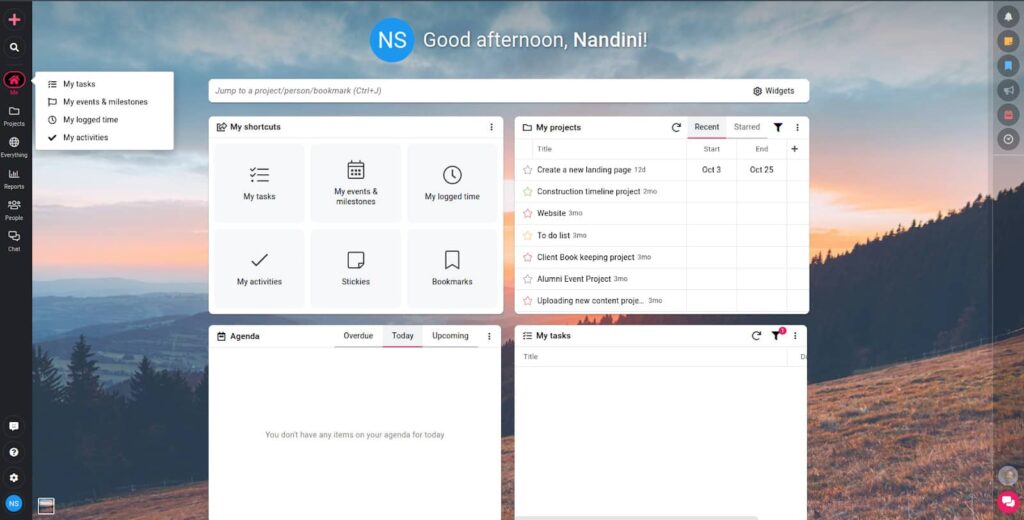
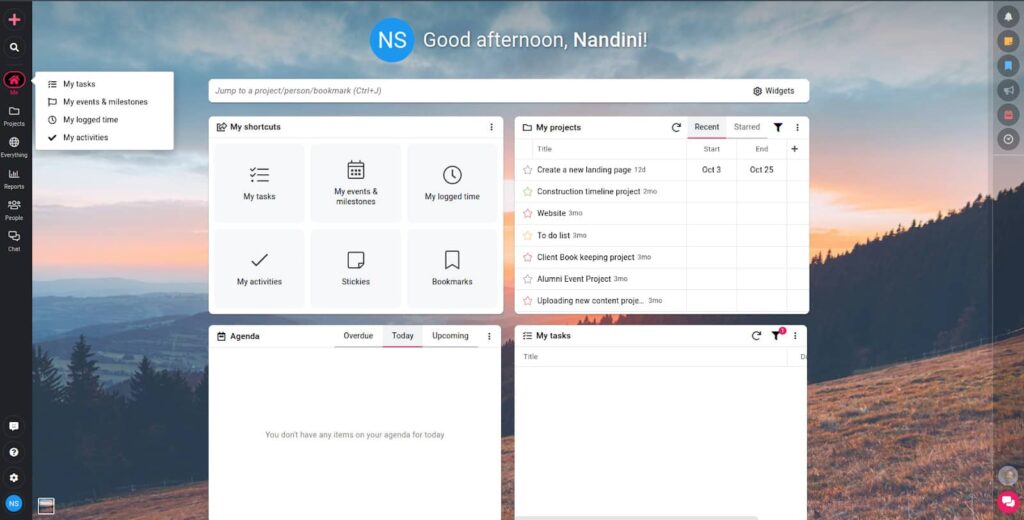
ProofHub is an all-in-one project management and team collaboration platform designed for teams of all sizes to plan, track, organize, and collaborate on projects of all types. Like Basecamp, ProofHub offers a clean, user-friendly interface but with a set of powerful features. It’s built to help teams stay organized, communicate effectively, and manage projects without unnecessary complexity.
One of Basecamp’s defining philosophies is that project management doesn’t need rigid systems, but this can become a drawback for larger cross-functional teams working at scale, following different approaches.
With ProofHub, teams can manage both traditional and agile projects, sprints, track timelines, or stick with simple task lists, all within the same platform. This balance between advanced functionality without the burden of complex administration makes ProofHub a strong alternative for teams who find Basecamp too limited. Where Basecamp focuses primarily on communication and simplicity, ProofHub builds on those strengths but also introduces the structured planning, customization, and scalability that growing teams and complex projects demand. In short, it offers the clarity of Basecamp while adding the depth needed to support teams as they expand their projects and processes.
Key features of ProofHub
1. Project setup
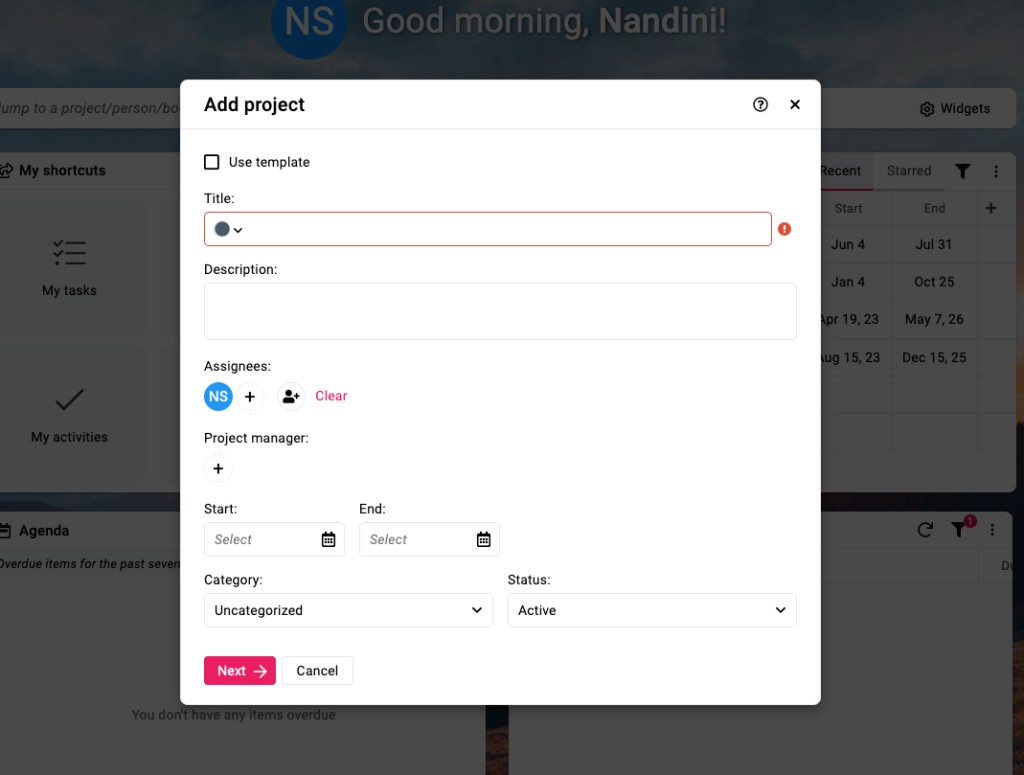
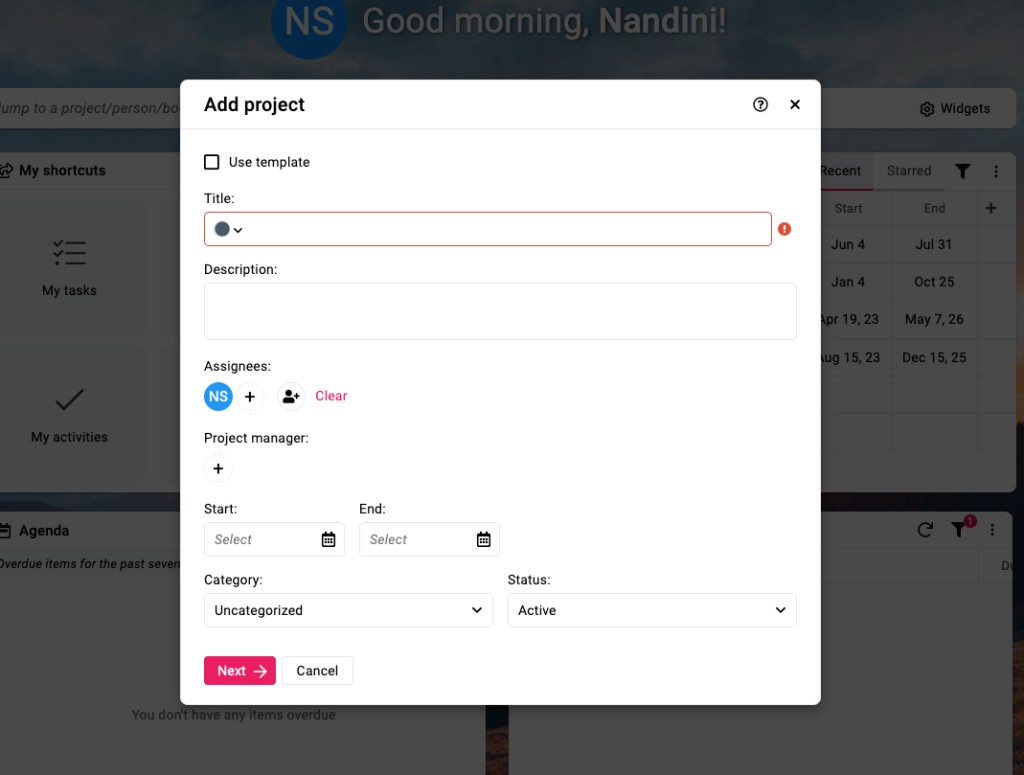
Setting up a project in ProofHub is straightforward. Teams can name a project, add descriptions, and assign members within minutes. You can also assign a dedicated project manager role during setup. This adds a layer of accountability that ensures every project has someone responsible for oversight and coordination, without requiring complicated configuration.
2. Multiple views


ProofHub allows team members to choose their preferred way of visualizing work by offering multiple views/ Lists for simple overviews, Kanban boards for workflow management, Calendars for scheduling, and Gantt charts for timelines and dependencies. Because all views stay in sync, teams can switch between them without losing clarity.
3. Gantt charts
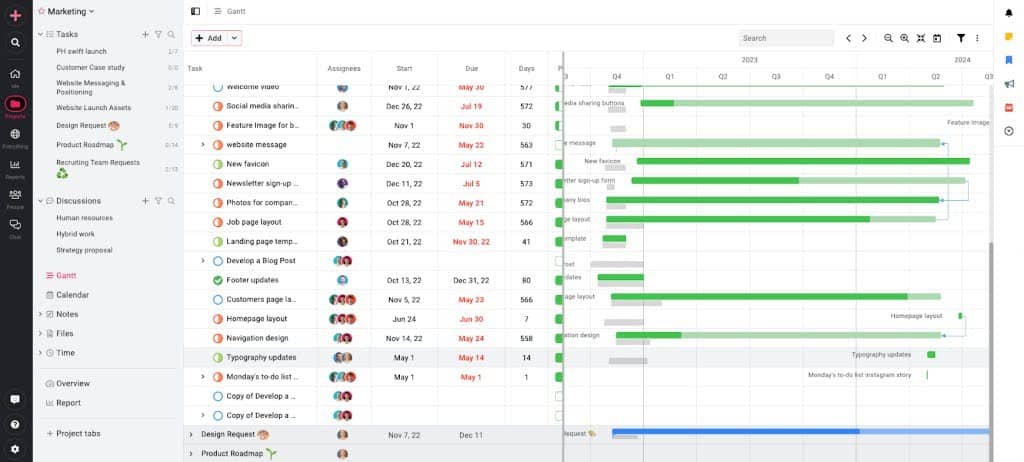
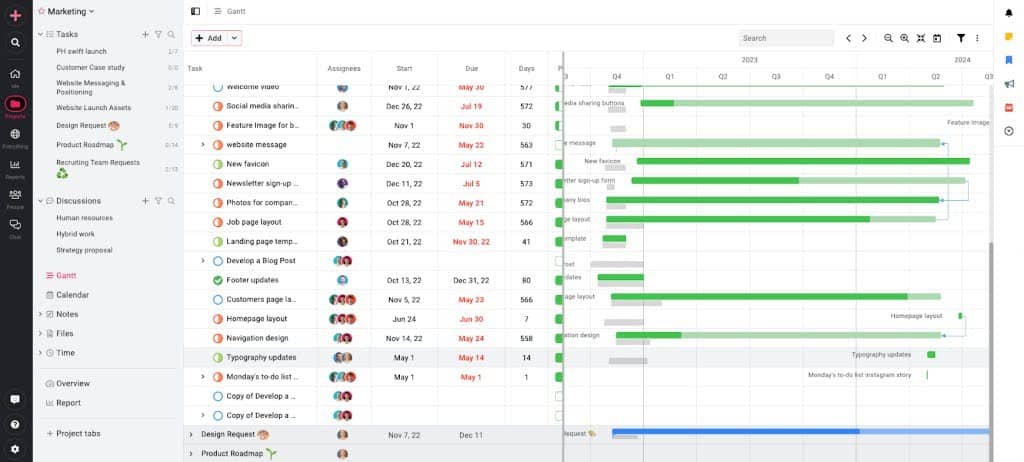
For projects with complex timelines, ProofHub’s interactive Gantt charts allow managers to map out tasks, set dependencies, and adjust schedules as priorities shift. The drag-and-drop interface with cascade changes functionality makes it easy to replan when deadlines change, while dependency management ensures that no delayed tasks go unnoticed. Teams can also apply the critical path method, making it easier to understand which tasks directly impact delivery dates.
4. Custom workflows


Custom workflows in ProofHub let teams define their own stages of work instead of sticking to fixed templates. Tasks can be moved across these stages to reflect progress, whether you are managing a simple content review or a complex product launch. This flexibility makes it easy to adapt the tool to any working style or methodology.
5. Project categories
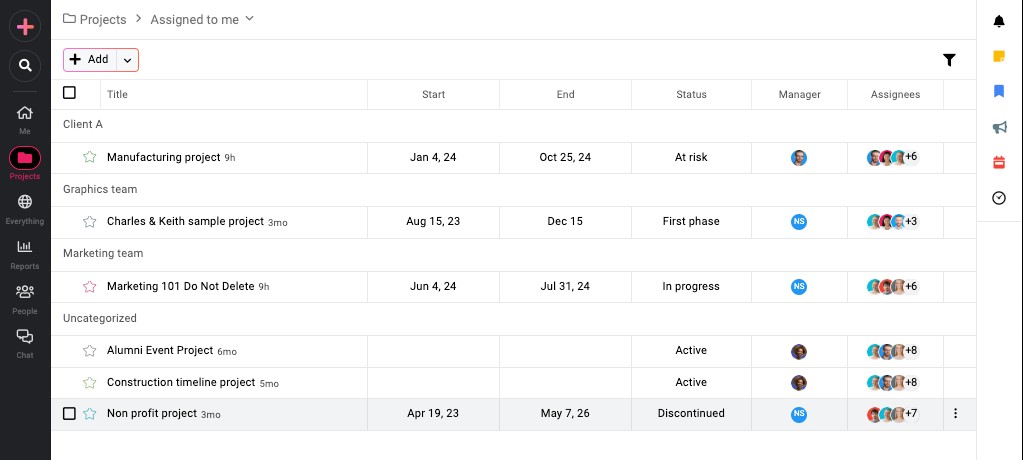
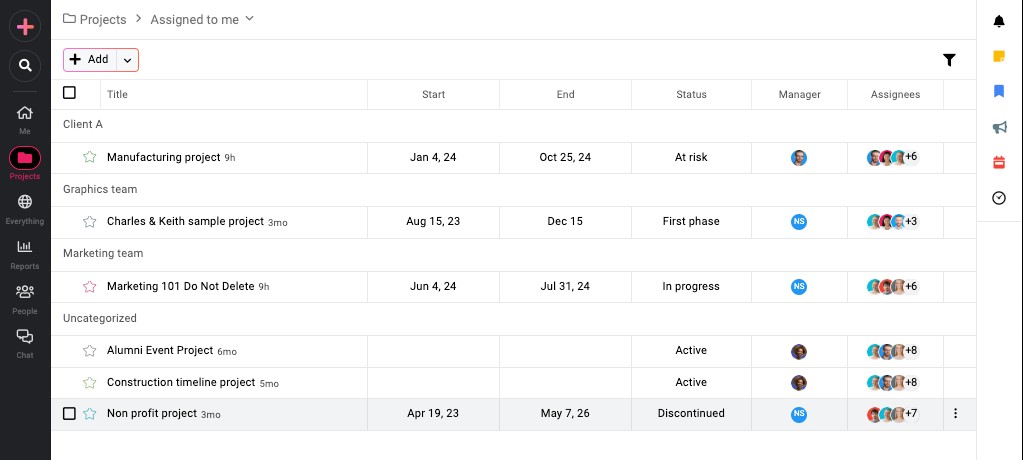
Projects in ProofHub can be grouped into categories for better organization. Teams can separate client work, internal initiatives, or departmental projects, making it easier to locate information and track progress across multiple streams. Categories provide a structured overview without complicating daily workflows.
6. Discussion
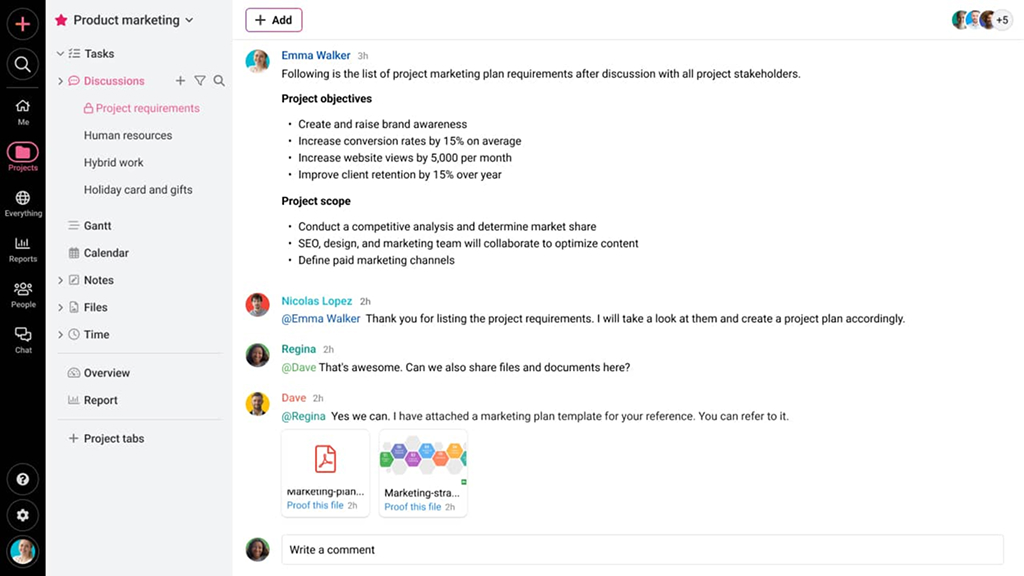
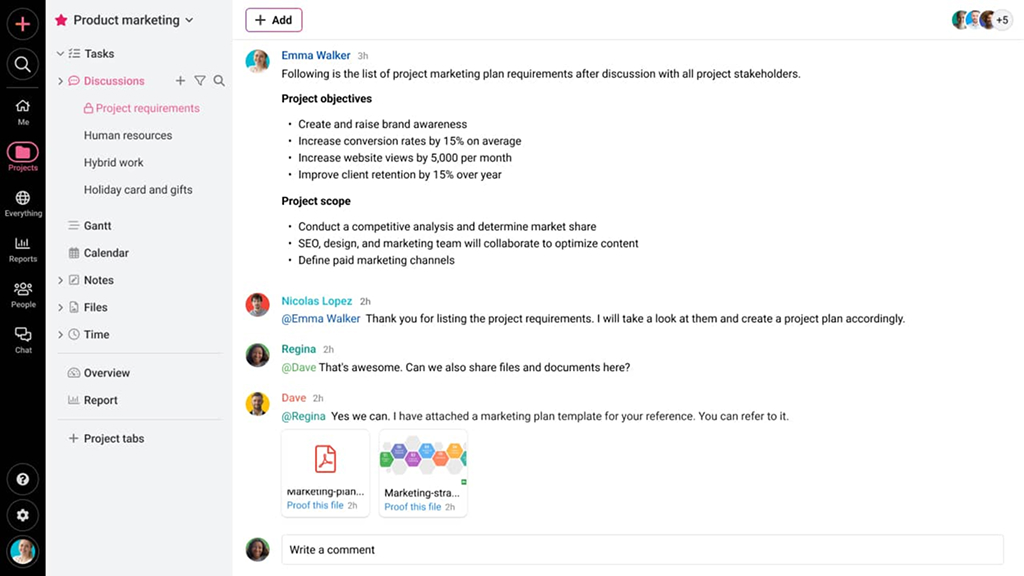
Discussions in ProofHub are organized into dedicated boards. Teams can create topic-specific threads, add subscribers, and share updates or files in one place. This reduces scattered emails and keeps all project-related conversations accessible and organized.
7. Time tracking
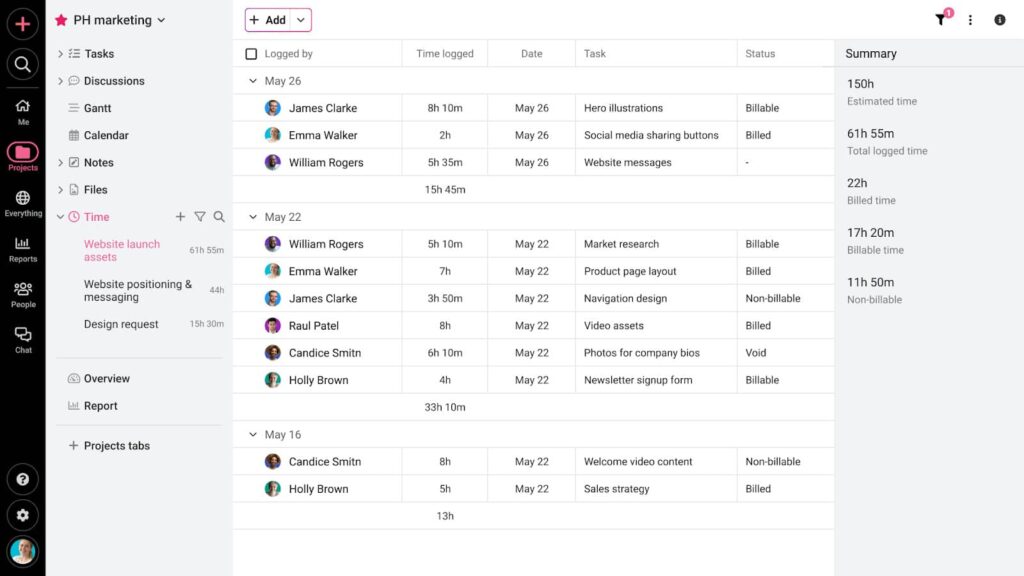
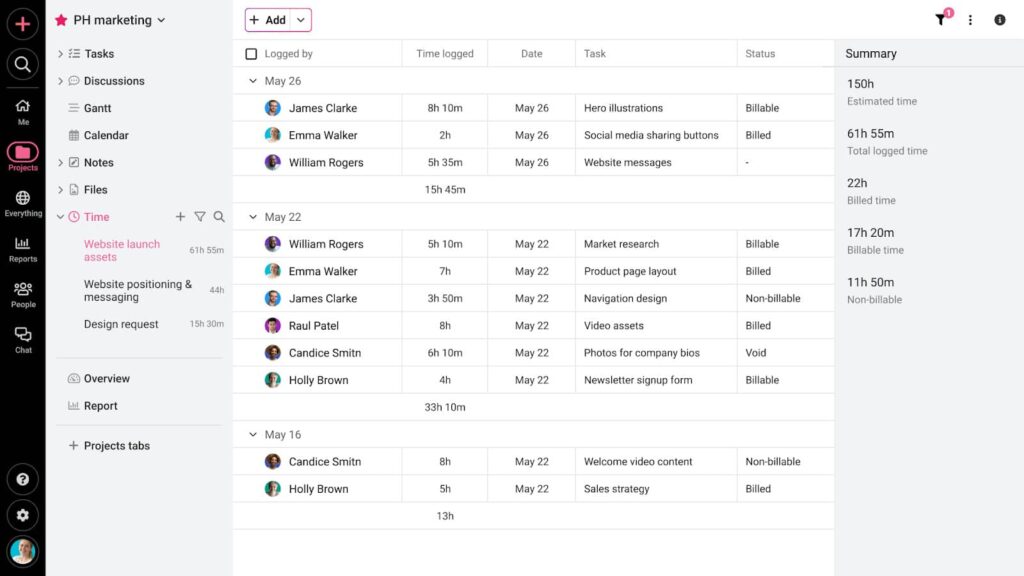
Time tracking is built directly into ProofHub. Team members can log hours manually or use timers to capture work against tasks. Managers can review timesheets and combine them with workload data to monitor productivity and distribute assignments fairly.
8. Built-in chat


ProofHub includes a chat feature for instant messaging. Team members can share quick updates or feedback without switching platforms. Because it is integrated into the workspace, chat stays connected to ongoing projects.
9. Proofing
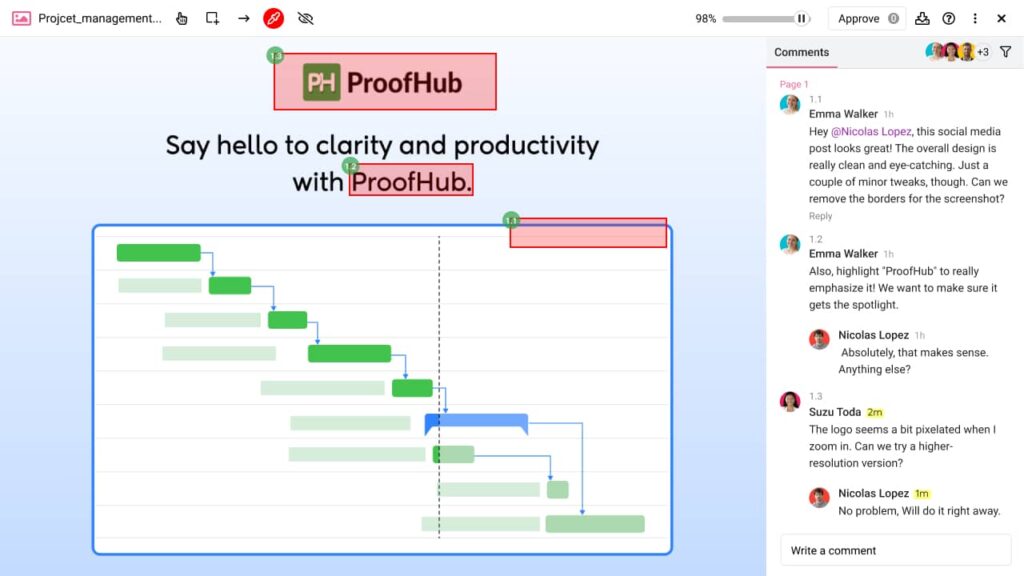
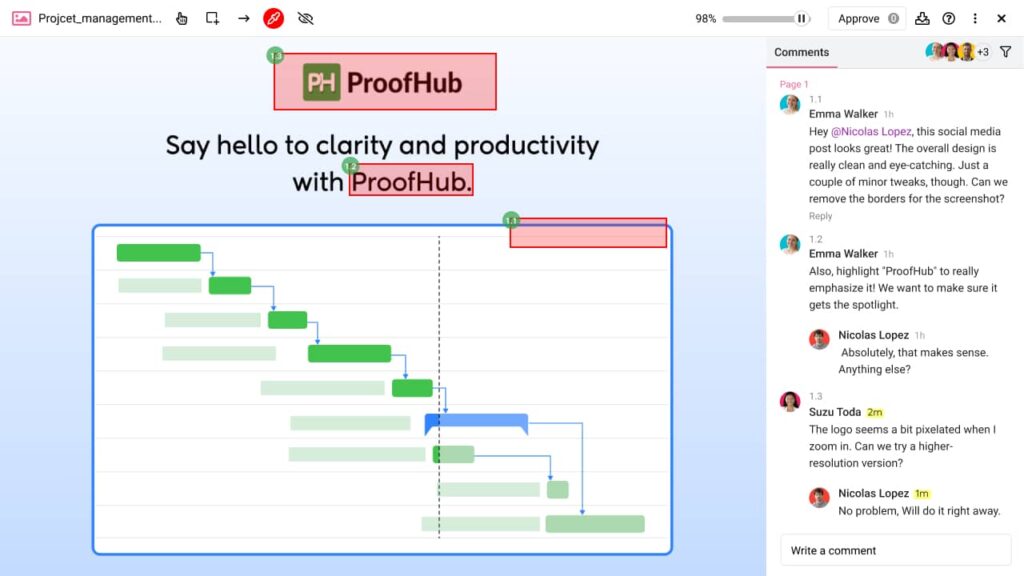
Proofing tool in ProofHub allows teams to review files, images, and documents directly in the platform. Comments and annotations can be added in real time, and version control makes it easy to track the latest updates. This speeds up approvals and reduces back-and-forth.
10. Reporting


ProofHub generates automated reports on project progress, resource allocation, and team workload. Custom fields and filters allow managers to focus on metrics that matter most. Reports can be tailored for team-level reviews or executive summaries.
11. Custom roles and access control


Custom roles in ProofHub let managers control who can access specific areas of a project. Teams, clients, and external contributors see only what is relevant to them, which keeps collaboration smooth while protecting sensitive information.
ProofHub pricing
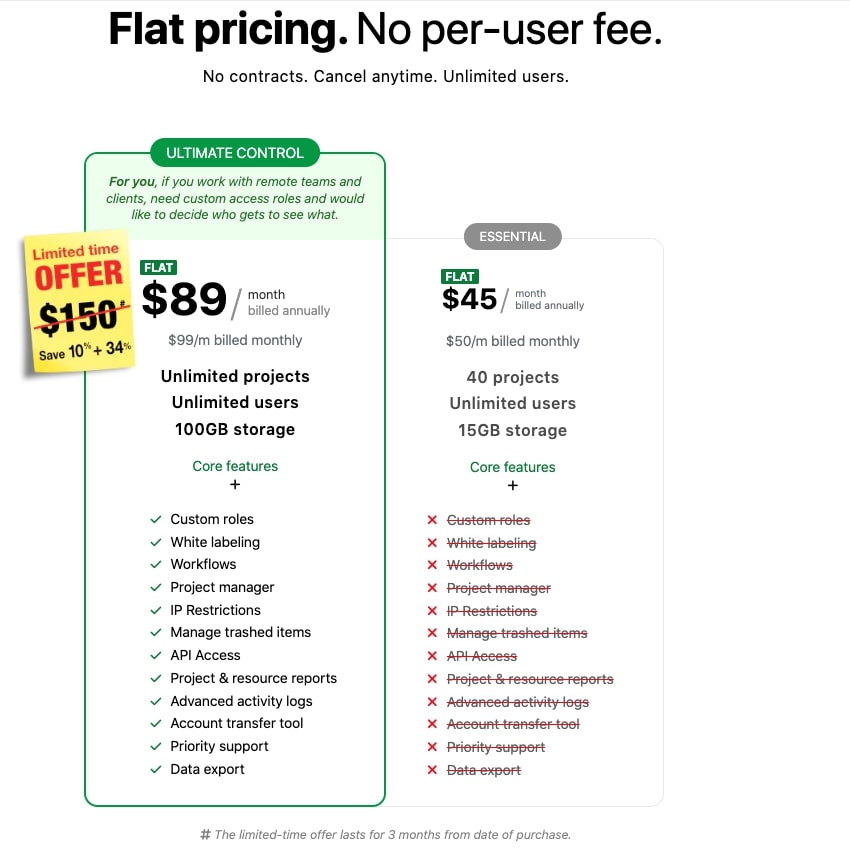
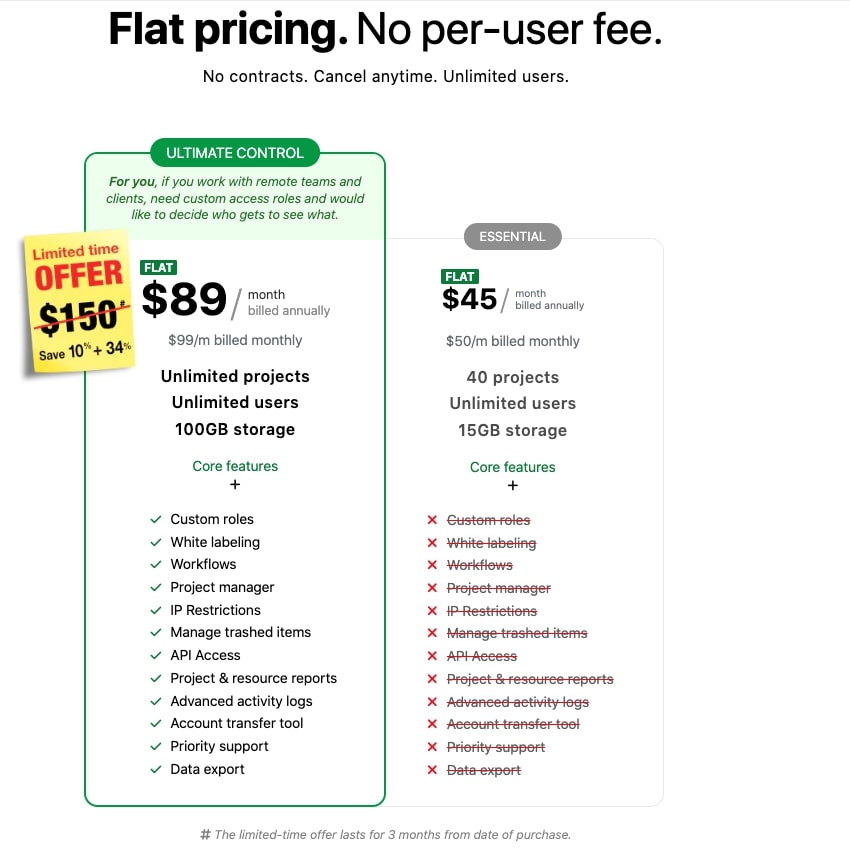
ProofHub keeps pricing straightforward with two flat-rate plans that support unlimited users.
- Essential plan: Flat $45/month (annual) or $50/month (monthly)
- Ultimate Control plan: Flat $89/month (annual) or $99/month (monthly)
Because pricing doesn’t increase with the number of users, teams can grow without worrying about subscription costs escalating.
ProofHub changes how teams experience the flow of work. Instead of forcing teams to adapt to complex systems or cobble together multiple apps, it creates a single structured space with enough tools to handle all types of projects from start to finish. For organizations that have outgrown Basecamp’s simplicity but don’t want the overhead of enterprise tools, ProofHub offers a user-first platform, structured enough for complex projects, yet simple enough to adopt quickly.
Frequently asked questions
Can Basecamp handle more than just simple task lists?
Basecamp is built around simplicity. It works very well for organizing to-dos, assigning tasks, and tracking basic progress. However, it does not include advanced project management features like detailed dependencies, workflow automation, or complex progress reports. If your projects are mostly straightforward, Basecamp is enough. For highly interdependent projects, you may find its structure limiting.
Does Basecamp replace the need for separate tools for communication and file sharing?
Basecamp brings tasks, messages, documents, and file storage into one place. This reduces the need to constantly switch between different apps. The tradeoff is that each feature is intentionally simple; chat, documents, and file management work well for most teams, but they don’t have the depth of specialized tools. The benefit is fewer distractions; the limitation is fewer advanced options.
Is Basecamp good for working with clients and external partners?
Yes, Basecamp makes it very easy to invite clients or outside collaborators into projects. Once added, they can see the project space, follow discussions, and provide feedback. The limitation is that access is broad; clients generally see all tools and discussions in a project rather than very restricted portions. This works well for transparent collaboration but may not suit teams that need detailed access controls.
Can Basecamp scale as our team and projects grow?
Basecamp can grow with you in terms of the number of projects and users it handles, unlimited projects, and has a flat fee for unlimited team members. Where it doesn’t scale as well is in advanced project oversight. It doesn’t provide portfolio-level dashboards, complex reporting, or resource allocation tools. For small to mid-sized teams, this isn’t an issue, but very large organizations may need more structured systems.
Is Basecamp suitable for small businesses or startups?
Yes. Small teams and startups benefit most from Basecamp’s simplicity, predictable pricing, and ease of setup. It provides enough structure without overwhelming new teams with advanced features they may not need yet. However, as startups scale into more complex operations, they may eventually require a tool with deeper planning and reporting.
Can Basecamp integrate with other software tools?
Yes, but with limits. Basecamp works with Zapier and offers an API for building connections to other apps, but it lacks the extensive native integrations found in platforms like Asana or monday.com. For teams that rely heavily on third-party tools, this may require extra effort or workarounds.
Is Basecamp a good project management tool?
Yes, for the right context. Basecamp is excellent for teams that value clarity, simplicity, and collaboration over complex workflows. It’s not the best choice if you need advanced project planning, resource management, or integrations. Its strength lies in making everyday team coordination easy without steep learning curves.