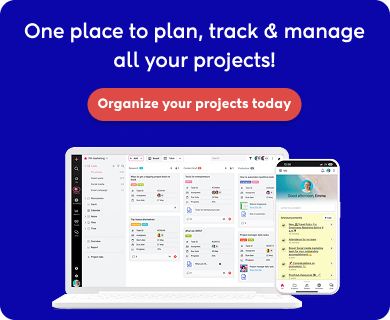From the very beginning, ClickUp has advertised itself as a feature-rich tool, a one-stop solution for work. It can help you with project planning, task management, team communication, document collaboration, online proofing, time tracking, project reporting, and more. The platform promises a high degree of customization to fit the needs of everyone. However, the same strengths of ClickUp have become an area of concern for many users, along with additional limitations.
ClickUp’s user interface is cluttered, and it is not easy to learn due to the vast range of features. The platform has bugs that cause inconsistencies in operations. For example, a Reddit user talks about data loss and items disappearing, reappearing, and then disappearing. And, ClickUp has a slow loading speed.
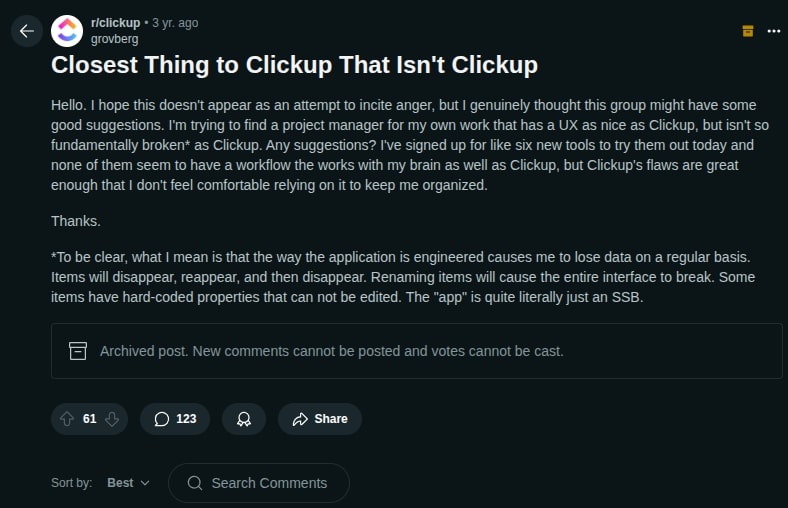
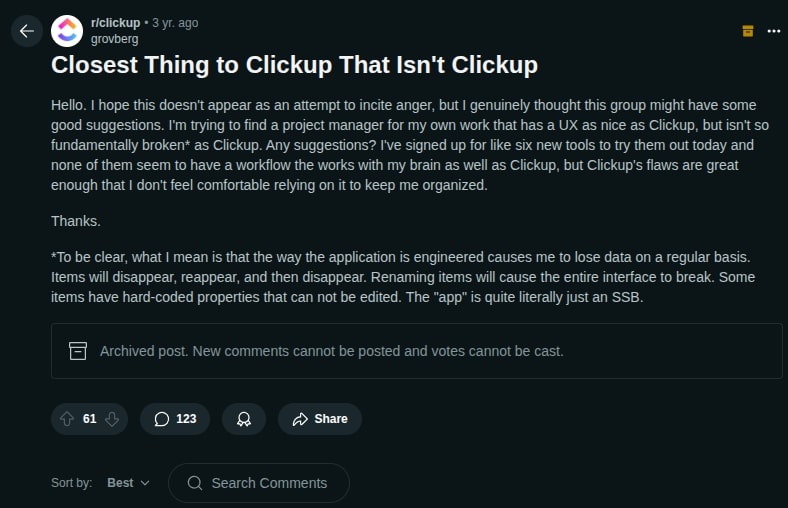
In addition to that, ClickUp pricing does not offer the best value to every user out there because most users do not even use 50% of the ClickUp capabilities. Lastly, ClickUp’s budget-draining pricing structure and poor customer support are evident from public reviews on most software review websites and Reddit discussions.
All these limitations of ClickUp make sense to look for ClickUp alternatives and are worth investing time and effort to switch from ClickUp to a solution that better suits your needs.
In this post, I have shortlisted the top 10 ClickUp alternatives and covered these in detail, explaining their key features, pros, cons, and pricing, and the category each alternative is best for to help you make an informed decision.
ClickUp alternatives at a glance
| Tool | Best for | Key feature | Pricing (Billed annually) |
|---|---|---|---|
| ProofHub | Ease of learning and value for money | Task management, Gantt chart, Team chat, Time tracking, Project Reports | Starts from $45 for unlimited users |
| Monday.com | Similar alternative with an intuitive user interface | Custom project board, Automation, Integrations | Starts from $27 per month for 3 users |
| Wrike | Consistency and stability | Advanced dashboard, Wrike intelligence, Built-in proofing | Starts from $10 per user per month |
| Smartsheet | Enterprise-grade project management | Portfolio management, Granular admin control, resource management | Starts from $9 per user per month |
| Asana | Ease of use with automation and AI capabilities | Goals, portfolio, and templates | Starts from $10.99 per user per month |
| Trello | Simple task management | Kanban board, Butler automation, Power-ups | Starts from $5 per user per month |
| Notion | Document-based team collaboration | Pages, Wiki, AI | Starts from $10 per member per month |
| Jira | IT project management | Scrum and Kanban boards, Agile reports, Integration with third-party software development tools | Starts from $8.60 per user per month |
| Teamwork | Client project management | Project cost forecasting, Invoicing and billing, and Client management | Starts from $10.99 per user per month |
| Airtable | Customization | Custom tables, Custom apps, Omni AI | Start from $10 per user per month |
Why look for ClickUp alternatives?
Certain ClickUp limitations make the platform unsuitable for certain sections of users. Here are the seven key reasons users look for ClickUp alternatives
1. Cluttered user interface
ClickUp has a cluttered user interface. There are so many features present at the project board that it makes it complex to use the platform. It puts a significant cognitive load on the user.
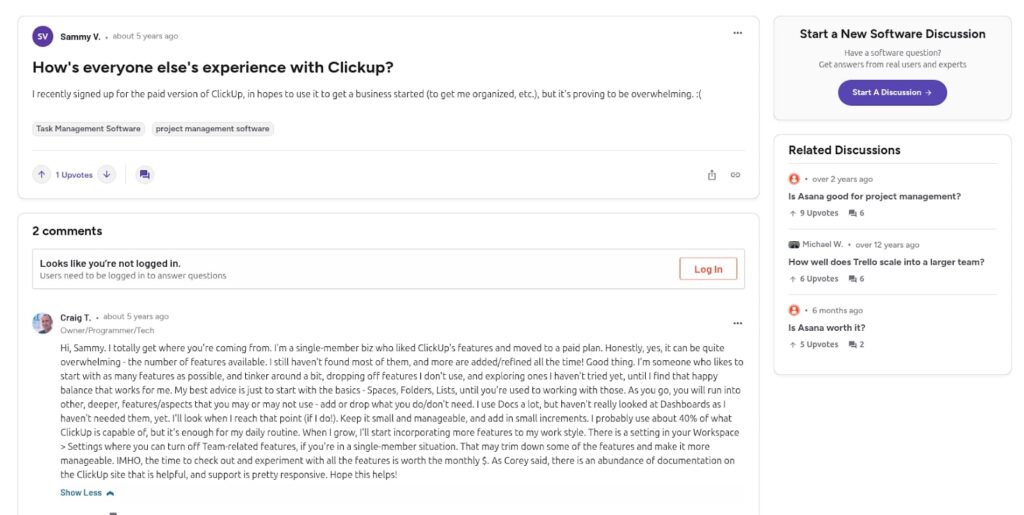
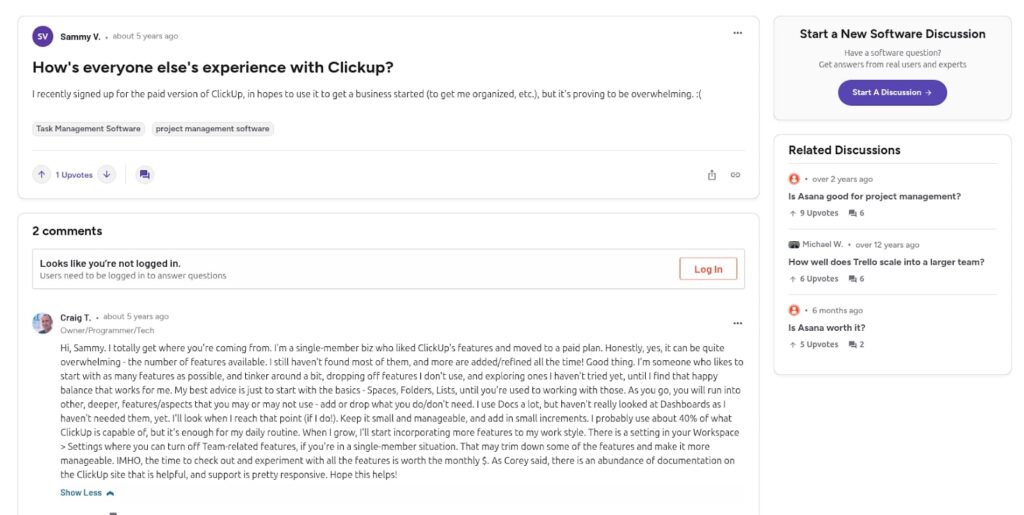
2. Steep initial learning curve
ClickUp’s idea to create an everything app for work has backfired for certain user groups. ClickUp has a steep learning curve for new users. Those who are new to project management tools take a little bit of time even to understand the basics like Spaces, Folders, and Lists. Even for experienced users, learning advanced features like dashboards and automation is overwhelming.
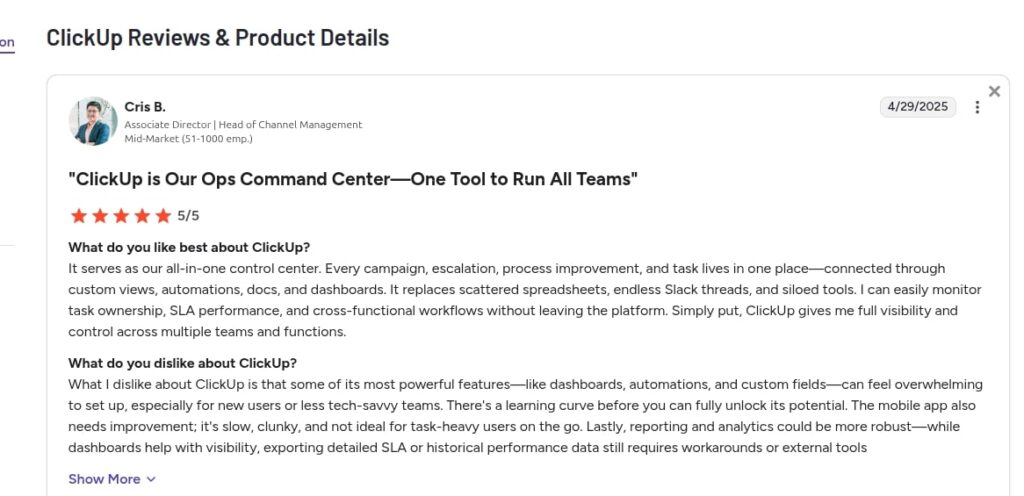
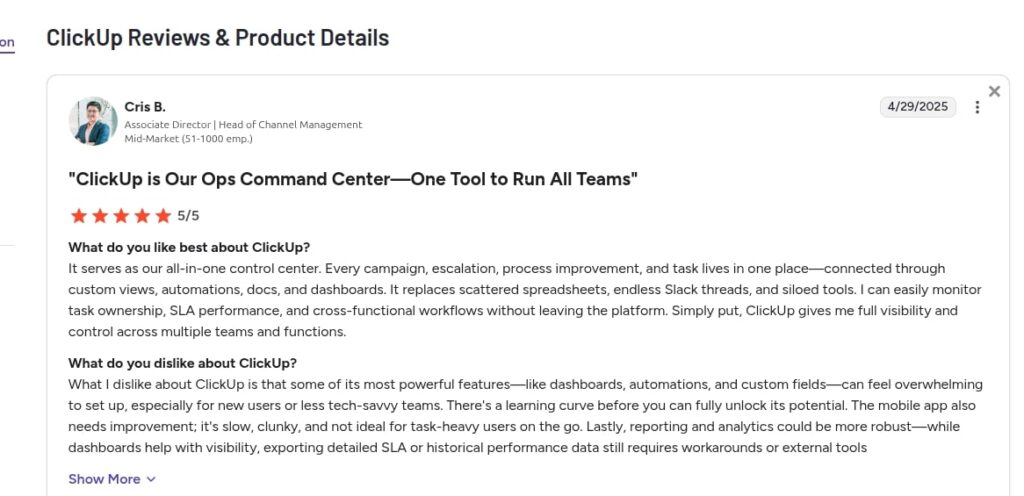
3. Slow loading speed
As compared to other platforms I tried, ClickUp’s loading speed is low. Even the public opinion resonates. Here is a screenshot of a Reddit thread


4. Bugs and stability issues
Bugs are the biggest reason behind a significant share of users switching from ClickUp. Users report a variety of bugs and inconsistent behavior of the tool, such as tasks appearing, disappearing, and reappearing, automatic changes in the dependencies of tasks, and columns from the library being added but not appearing (Feedback ClickUp).
5. Pricing
ClickUp’s pricing structure is a big concern for many. ClickUp offers a Free plan. Limitations on the free plan are understood, but ClickUp’s first tier of paid plan, which starts from $7 per user per month, is also limited. It has put limitations on almost all the core features (see the image below). Users are forced to upgrade to the Business plan.
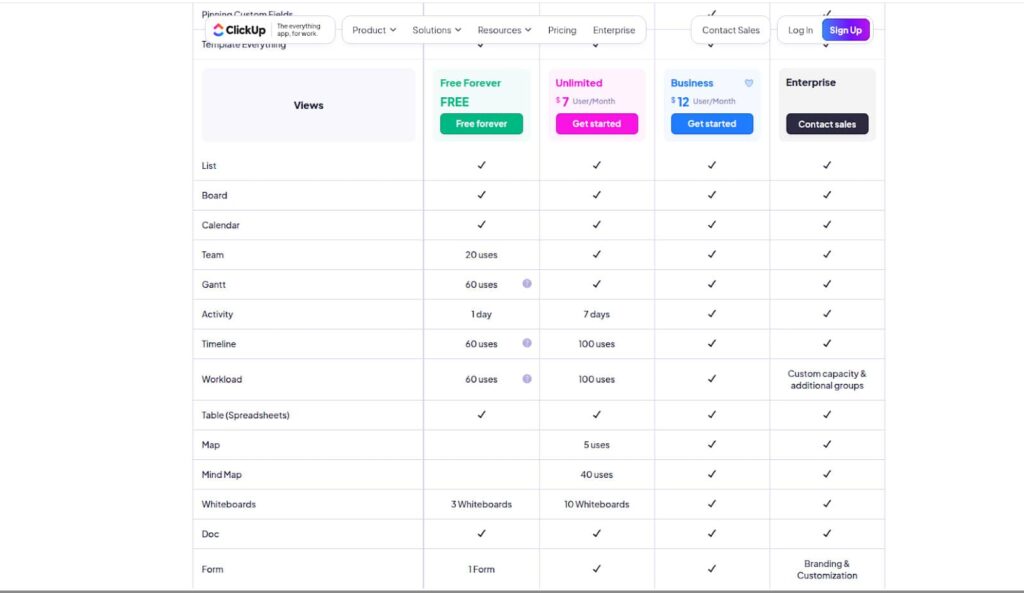
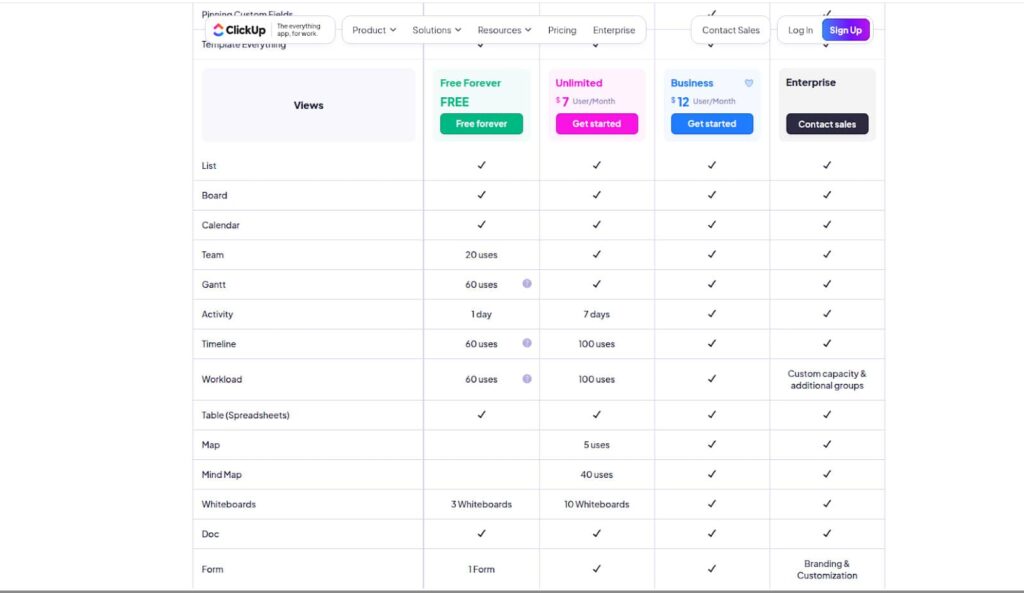
In addition to that, the recent changes in ClickUp’s pricing policy to charge guest users have created a public outburst against the pricing.
ClickUp offers four plans:
- Free: Free for small teams, with basic features and limited storage
- Unlimited: $7 per user per month, billed annually
- Business: $12 per user per month, billed annually
- Enterprise: Custom pricing
10 Best ClickUp alternatives & competitors for businesses
I have tested the top project management tools in the industry. To create the list, I have kept the various use cases in mind for which users rely on ClickUp, such as task management, project management, team communication, and document collaboration.
1. ProofHub – Best for ease of learning and value for money
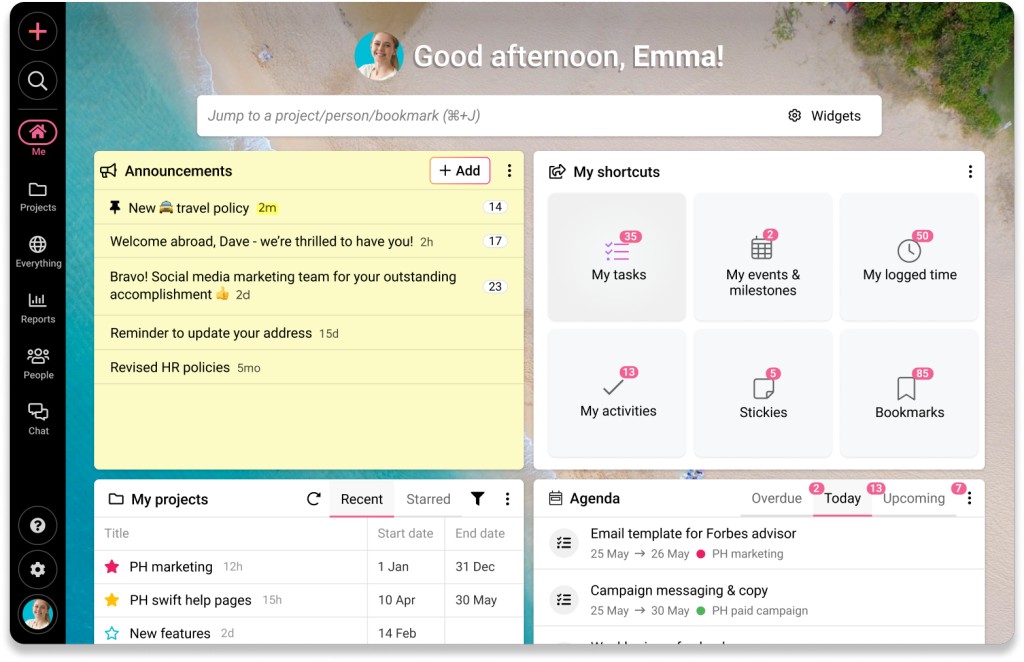
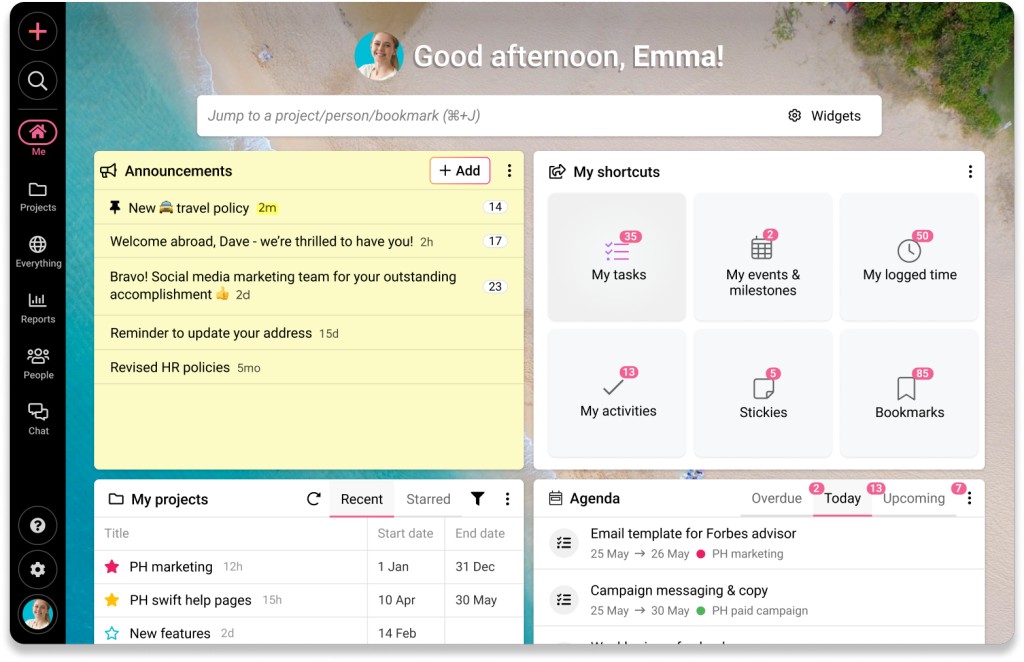
ProofHub is the best alternative to ClickUp for ease of learning and value for money. It is a far simpler tool than ClickUp, with a decluttered and simple interface. The platform offers a vast range of features to support project planning, task management, team collaboration, time tracking, project reporting, and online proofing, but it does not overwhelm the users. It is because the platform’s architecture is designed for ease of organization and navigation. This simple interface and enhanced organization keep the learning curve minimal.
In addition to that, the flat fee pricing structure makes ProofHub the most competitively priced ClickUp alternative. The platform charges one flat fee for unlimited users. It means organizations can add as many users without any additional cost. There is no need to pay per user.
Key features
- Task management to break down a project into tasks and subtasks, delegate tasks to the team members, and track progress
- Custom workflow to create a workflow for the project or tasks
- Gantt chart to set dependencies between tasks, visualize a project schedule on a timeline, and monitor project progress
- Centralized file sharing from local and cloud storage
- Real-time chat, group discussions, and announcements for team communication
- Notes for collaborative note-taking
- Time tracking to track the time spent on tasks
- Project reports to overview the project progress and team performance
- Online proofing to review, edit, and share feedback on digital assets
- Custom roles and permissions to manage the access of users
- Custom forms to streamline request intake
Pros
- Minimal and flat learning curve makes it ideal for beginners
- A simple and user-friendly interface makes it easy to use
- Scale cost-effectively due to a flat fee pricing structure
Cons
- Limited built-in templates, automation, and AI assistance
- No suitable plan for individuals and very small teams
Pricing
ProofHub offers two flat-fee paid plans:
- Essential: $45 per month for unlimited users, up to 40 projects, and 15GB storage, billed annually
- Ultimate Control: $89 per month for unlimited users, unlimited projects, and 100GB storage, billed annually
Ratings
- G2: 4.6/5
- Capterra: 4.5/5
2. monday.com: Best similar alternative with an intuitive user interface
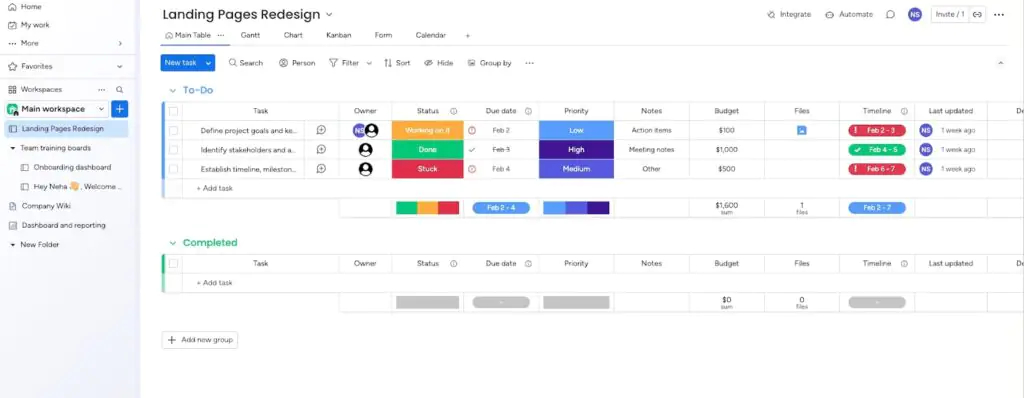
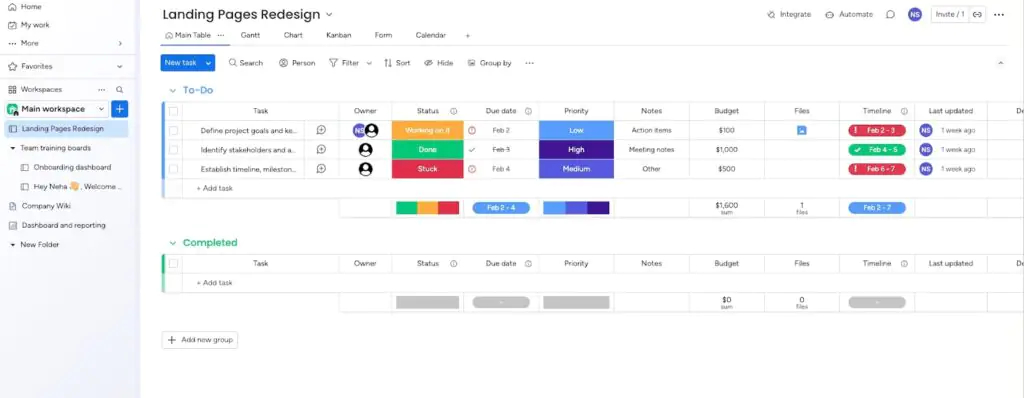
If you are looking for an app similar to ClickUp but without the overwhelming and cluttered interface, monday.com is the best alternative to ClickUp due to its visually appealing interface. Even in some public reviews, users call it a colorful software due to its intuitive interface and various theme and color coding customizations. As far as features are concerned, monday.com offers most of the core functionalities of ClickUp. However, ClickUp still has the edge in terms of collaboration and advanced AI features.
Key features
- Custom boards to help you with task management
- Gantt chart and calendar for project planning
- Resource management to visualize resource capacity, plan resources, and manage workload
- Workflow automation to automate the workflow
Pros
- Integrate with a large number of third-party apps
- Better customer support than ClickUp
Cons
- Limited built-in communication and collaboration features as compared to ClickUp
- Less flexibility in the pricing and some core project management features are reserved for top-tier paid plans
Pricing
monday.com offers five plans:
- Free: $0 for up to 2 users
- Basic: $27 per month for 3 users, billed annually
- Standard: $36 per month for 3 users, billed annually
- Pro: $57 per month for 3 users, billed annually
- Enterprise: Contact sales for pricing
The platform charges you for a group of users. The minimum group is 3 users. Custom pricing for more than 40 users in each plan.
Ratings
- G2: 4.7/5
- Capterra: 4.6/5
Read more: 27 Best Monday.com alternatives & competitors for project work
3. Wrike: Best for consistency and stability
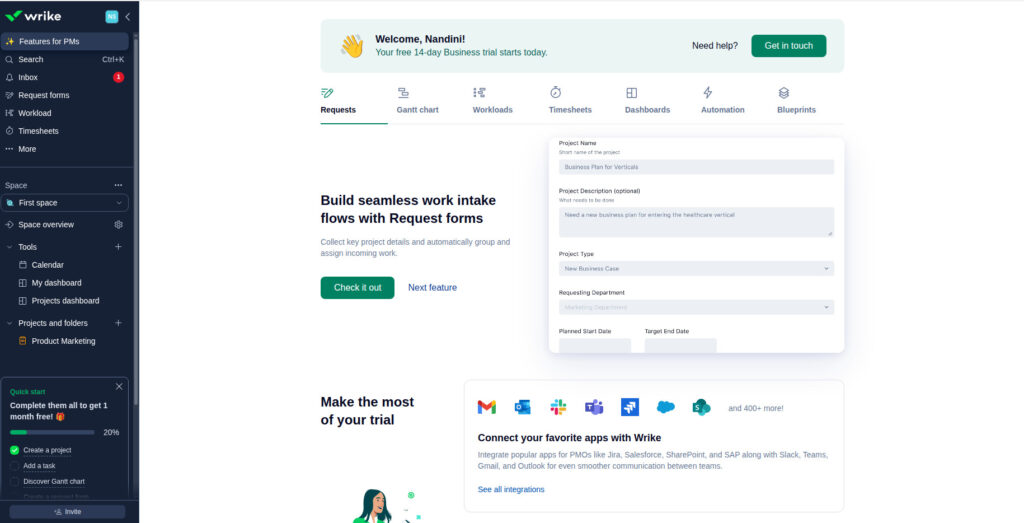
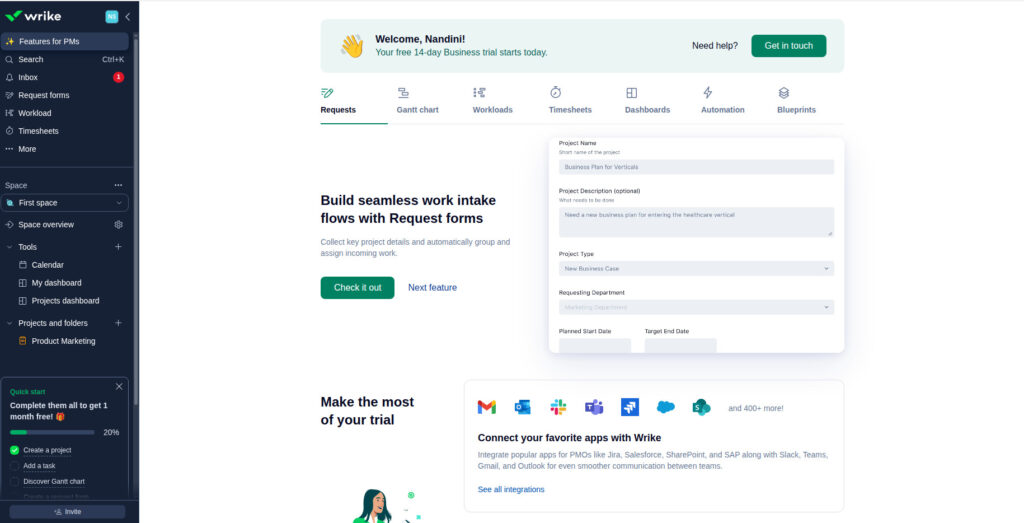
The biggest trouble with ClickUp is bugs, which cause data loss and inconsistencies in the tool’s behavior. Wrike is better than ClickUp for consistency and stability. It is an enterprise-grade work management software that can easily handle the large volume of data and offers advanced, industry-leading data security and safety.
When it comes to comparison of strengths in features, Wrike offers advanced analytics & BI with a customized dashboard, a range of reports, workload charts, and seamless integration with data analysis tools, whereas ClickUp excels in team and document collaboration features with ClickUp Docs, ClickUp AI, and ClickUp Whiteboarding.
Key features
- Customizable real-time dashboards to monitor project progress
- Workload charts and reports for resource management
- Multiple project views, such as a table and a board, to visualize progress in multiple ways
- Gantt charts are used to create a project schedule and manage dependencies
- Collaboration features like file attachments, task comments, document editor, and online proofing to collaborate with the team
Pros
- Modern and intuitive interface as compared to other enterprise-grade project management platforms
- Wrike Intelligence for automated alerts for projects at risk
Cons
- Like ClickUp, Wrike also has a steep learning curve that can be overwhelming for new users
- Many advanced features are available as add-ons
Pricing
Wrike offers five plans:
- Free: With limited features
- Team: $10 per user per month, 2-15 users, billed annually
- Business: $25 per user per month, 5-200 users, billed annually
- Enterprise: Custom pricing, 5 to unlimited users, billed annually
- Pinnacle: Custom pricing, 5 to unlimited users, billed annually
Ratings
- G2: 4.2/5
- Capterra: 4.3/5
Read more: Explore 21 Best Wrike alternatives!
4. Smartsheet: Best for enterprise-grade project management
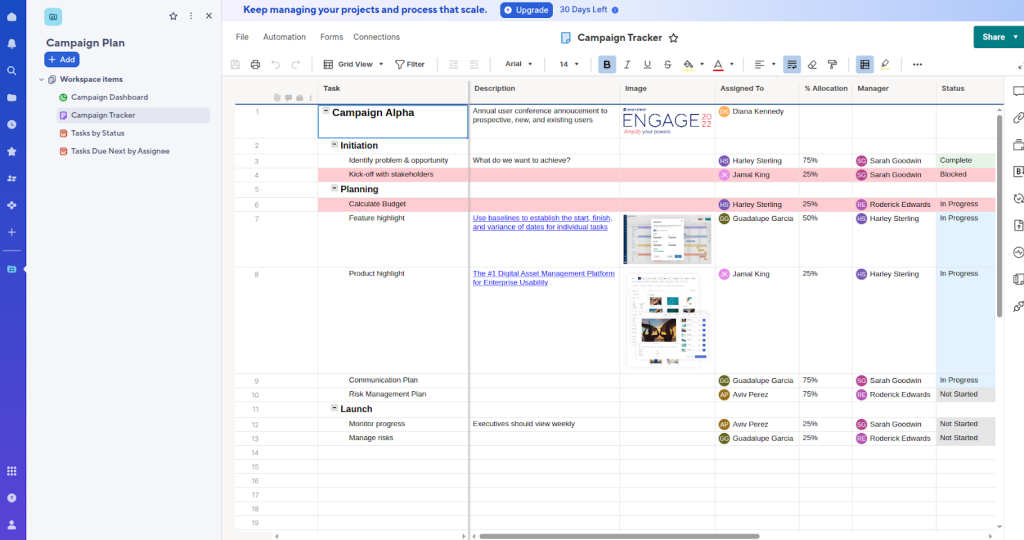
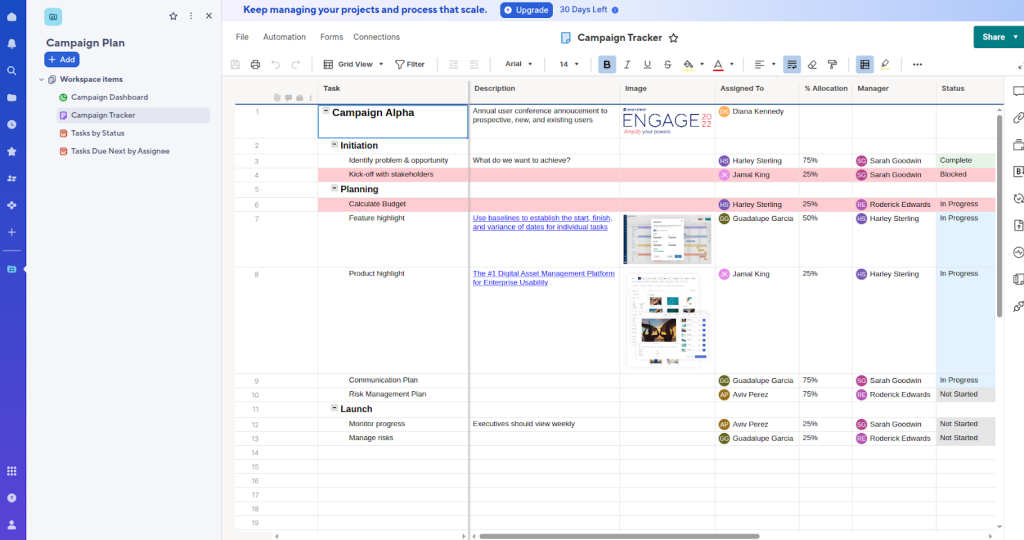
If you want to adhere to the spreadsheet-based interface but need consistency and reliability in handling large amounts of data, fast-loading speed, and advanced data security, Smartsheet is among the best ClickUp competitors for enterprise-grade project management.
In comparison to ClickUp, Smartsheet provides advanced dashboards, automation, and resource management features to help you analyze the data, monitor performance, automate workflow, and allocate resources for effective portfolio management.
Key features
- View all workspaces in one place to easily access all projects
- Dashboard and reports to view project status using various data points
- Resource management to identify workloads and allocate resources
- Automation to automate the routine tasks and workflows
Pros
- A wide range of built-in templates to get started with work management
- Granular admin control with custom roles and permissions to manage access
Cons
- Complex tools with a steep learning curve. Not easy to learn for beginners
- Advanced features such as workload tracking, unlimited automation, and time tracking require the purchase of add-ons or upgrading to top-tier paid plans
Pricing
Smartsheet offers three paid plans:
- Pro: $9 per user per month, billed annually
- Business: $19 per user per month, billed annually
- Enterprise: Contact the sales team
Ratings
- Capterra: 4.5/5
- G2: 4.4/5
5. Asana: Best for ease of use with automation and AI capabilities
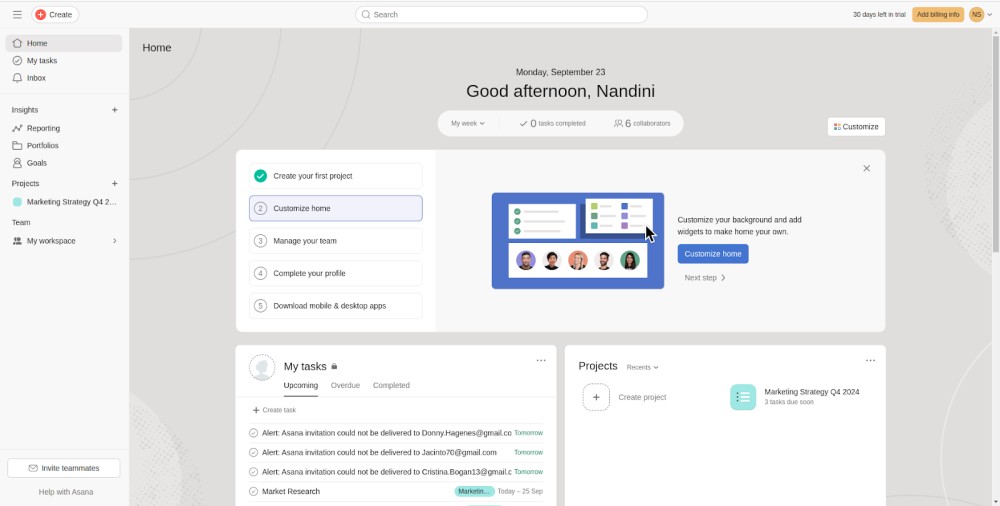
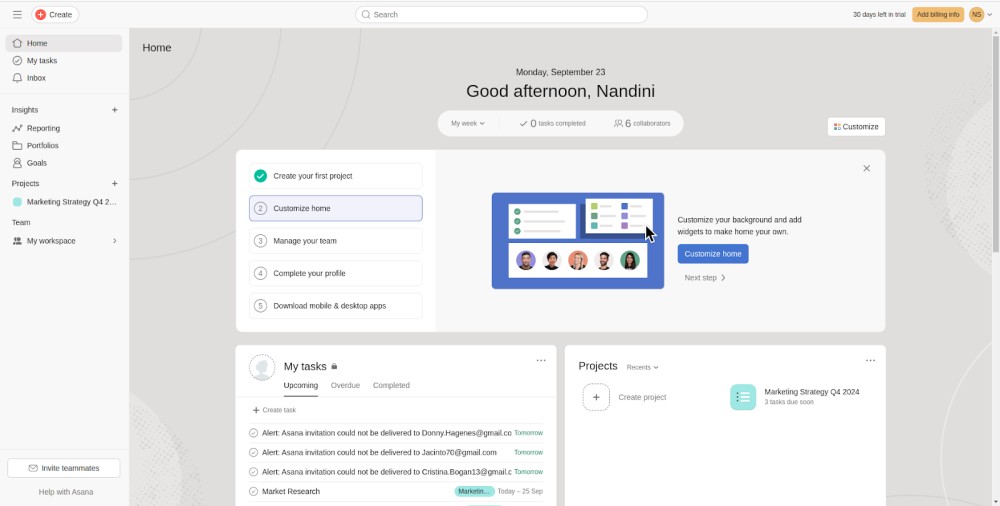
If you do not need the complexity of the enterprise-grade solutions but core features and reliability, Asana is the most suitable alternative to ClickUp for ease of use. Its clean interface probably gives you the best user experience of all the platforms. It is designed for simplicity and even makes it easy to use advanced functions such as workflow automation, portfolio management, workload balancing, and AI assistance.
In comparison to ClickUp, Asana automation is easy to set up from scratch. Also, it has an extensive library of templates to create automated workflows. In addition to that, Asana AI features are comparable to ClickUp Brain (ClickUp AI) and are well integrated into the management of projects, tasks, workflows, and content.
Having said that, Asana still has a few features in comparison to ClickUp. ClickUp is a feature-rich platform that offers most of the features natively, whereas Asana relies on the integration with third-party apps to expand its capabilities for end-to-end work management.
Key features
- Goals to set goals and connect at the company, project, team, and personal levels
- Portfolios to help you visualize and manage projects
- Reporting to provide an overview of the project progress
- Message to communicate with the team on projects
Pros
- Clean interface and user-friendly design make it easy to use and learn
- Easy to set up and use with built-in templates
Cons
- More expensive than other project management software (Starts from $10.99 per user per month)
- Lack of integrated collaboration features and limited views as compared to ClickUp
Pricing
Asana offers three plans:
- Personal: Free up to 10 team members, but without automation and AI
- Starter: $10.99 per user per month, billed annually
- Advanced: $24.99 per user per month, billed annually
Ratings
- G2: 4.4/5
- Capterra: 4.5/5
Check out: Top asana alternatives for teams!
6. Trello: Best for simple task management
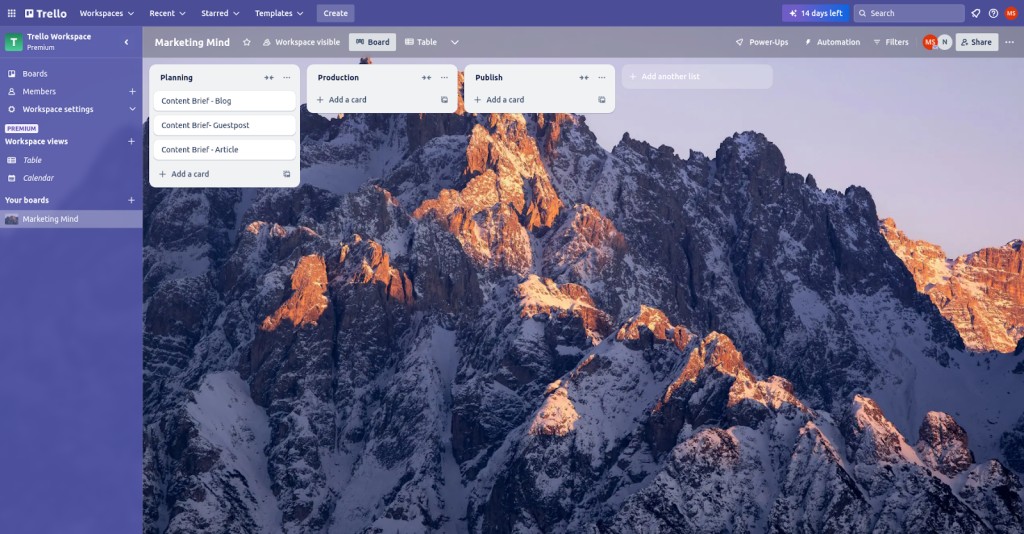
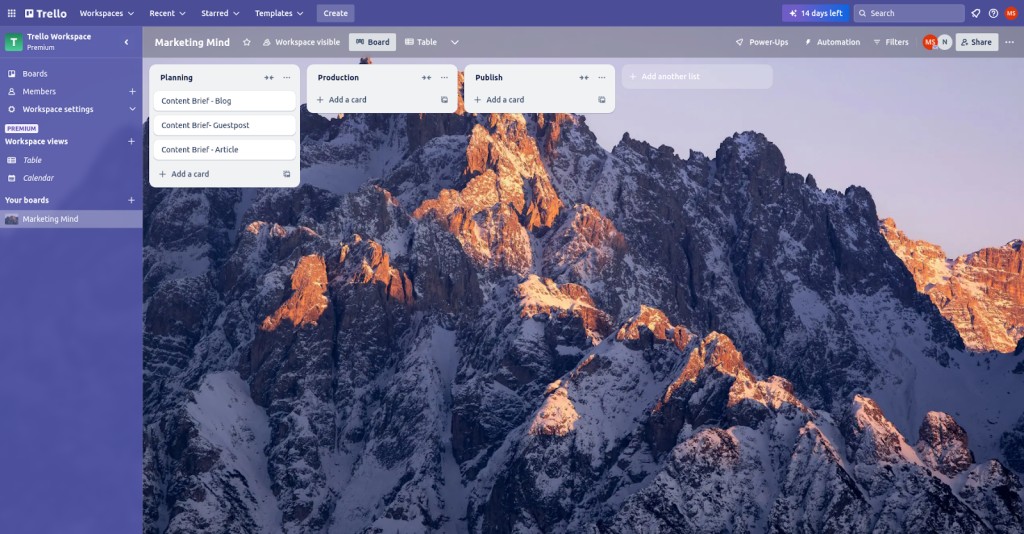
If you are a small team or individual on a ClickUp free plan or basic plan and have to upgrade to the next tier plan due to one extra feature or limitations on the use of features in the basic plan, then Trello is your best alternative to ClickUp for basic task management and team collaboration. It is a task management software designed for small teams. It is simple and easy to use, not expensive, and offers key features like automation, templates, and task management.
Like ClickUp, Trello does not pack all the features natively, forcing you to experience the cluttered interface. Instead, it offers basic task management with boards, lists, and cards, and has power-ups to expand its capabilities. For example, Trello does not have native chat, but it has a Slack power-up that integrates two-way with the platform. Thus, you can integrate the power up based on your needs to expand the capabilities as per your needs.
Key features
- Boards, cards, and lists for centralized task management
- Inbox to receive details from emails, Slack, and Teams in one place
- Planner to help you plan the task schedule
- Power-ups to integrate with other apps like Slack, Jira, or GitHub
- No-code automation is built into every Trello board.
Pros
- Ease of use with an intuitive interface and customized themes
- Integrates flawlessly with a large number of their party apps
Cons
- Some key power-ups are paid. You have to pay for third-party apps
- Lack of built-in project management and team collaboration features
Pricing
Trello offers four different plans:
- Free: Ideal for individuals
- Standard: $5 per user per month, billed annually
- Premium: $10 per user per month, billed annually
- Enterprise: $17.50 per user per month, billed annually
Ratings
- G2: 4.4/5
- Capterra: 4.6/5
Read more: Top trello alternatives!
7. Notion: Best for document-based team collaboration
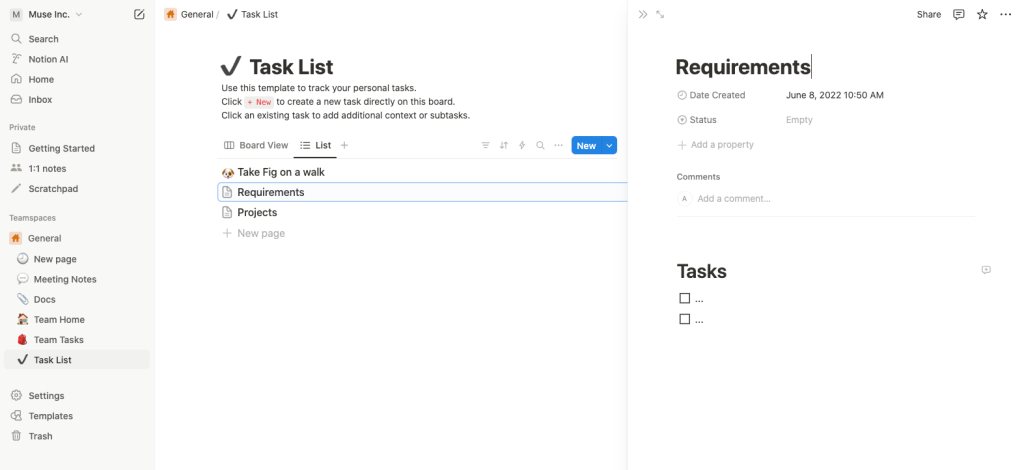
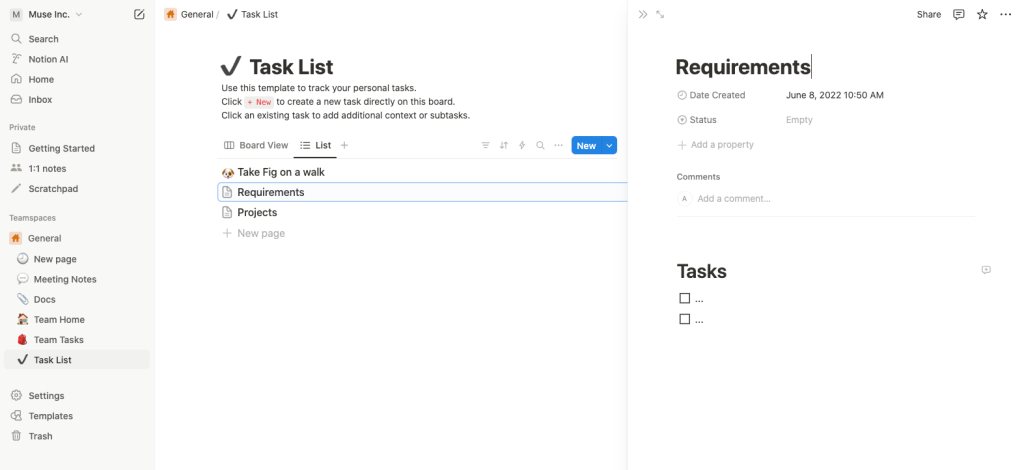
ClickUp has evolved into a productivity app with the development of collaboration features like ClickUp Docs, Whiteboard, Chat, Wikis, and Ask AI. If you are primarily using ClickUp for document-based collaboration, Notion is among the top alternatives to ClickUp for document-based team collaboration and task management. It is because the platform is built on the concept of collaborative docs, but has evolved into a full-fledged project management software. It offers one of the most advanced note-taking capabilities of all the platforms listed and task management right within the docs.
As far as the AI capabilities are concerned, ClickUp AI is more focused on integrating projects, people, docs, and workflows, whereas Notion AI focuses on providing best-in-class content creation capabilities.
Key features
- Pages to help you take notes with more than 50 content types, including text, headings, tables, to-do lists, code snippets, videos, and Mathematical formulas
- Templates to help you manage projects and tasks
- ‘Blocked by’ and ‘Is blocking’ dependencies to help you set and manage the dependencies between tasks or projects
- Integrations, automation, & AI to automate work management
Pros
- High degree of customizability and flexibility
- High level of organization to create an internal wiki for knowledge management
Cons
- Not easy to learn, steep learning curve, and requires onboarding training
- Expensive paid plans from small to mid-sized businesses start from $10 per month per user
Pricing
Notion offers four plans:
- Free: Free for individual usage
- Plus: $10 per member per month, billed annually
- Business: $20 per member per month, billed annually
- Enterprise: Custom pricing
Ratings
- Capterra: 4.7/5
- G2: 4.7/5
Learn more: Read my in-depth review of how to use Notion!
8. Jira: Best for IT project management
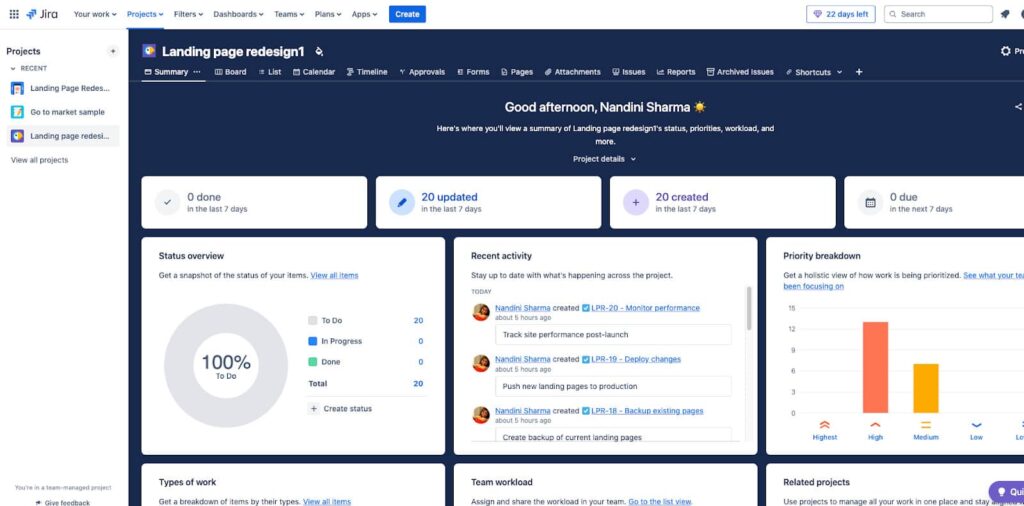
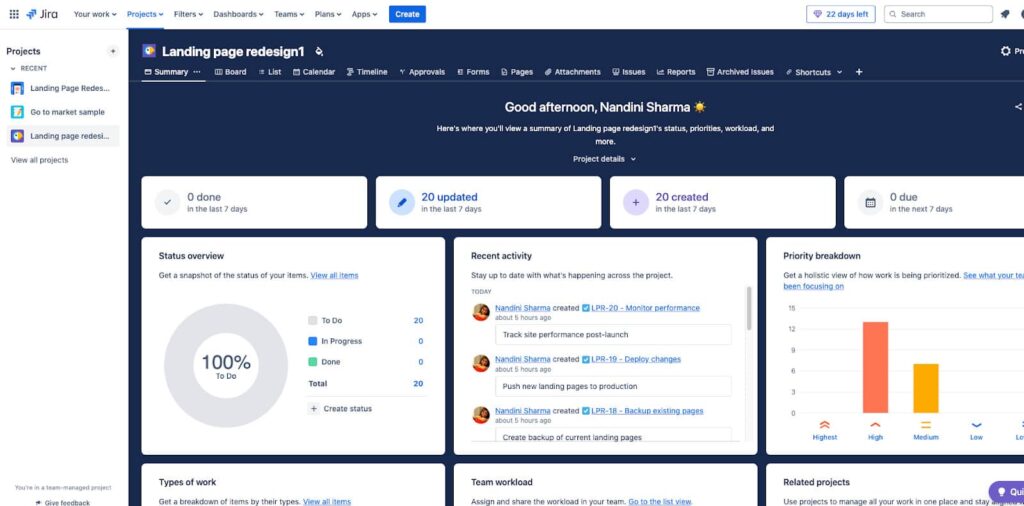
A decent number of teams use ClickUp for IT project management. With Sprints ClickApp, IT teams can assign the Story Points, track the progress on the Sprint Dashboard, and use the Sprint Automation to automate the workflow. However, with doubt over ClickUp’s consistency and stability in data handling and the slow loading speed, Jira is the best alternative to ClickUp for IT project management.
Jira is one of the most popular and reliable issue tracking and project management software for development teams. It is designed specifically for software developers. With features like Kanban and Scrum board, backlog prioritization, and Open DevOps, it supports the direct implementation of Agile methodologies.
Jira has comparatively fewer bugs than ClickUp and better customer support.
Key features
- Scrum and Kanban boards to support agile methodologies
- Issue tracking to create, prioritize, assign, and track issues
- Timeline to visualize the project plan, roadmap, and responsibilities
- Burn-down charts, velocity charts, and cumulative flow diagrams for data-driven insights into project performance
Pros
- Provide better customer support and ticket resolution
- 99.99% of SLA, bug-free, and reliable
- Integrates natively with most third-party apps used by software developers, such as GitHub, VSS, and other CI/CD & testing apps
Cons
- Steep learning curve with extensive onboarding training requirements
- Requires significant server resources, especially for large deployments
Pricing
Jira offers four plans:
- Free: Free for up to 10 users
- Standard: $8.60 per user per month, billed annually
- Premium: $17 per user per month, billed annually
- Enterprise: Custom pricing
Ratings
- G2: 4.3/5
- Capterra: 4.4/5
Read more: Explore the top Jira alternatives!
9. Teamwork: Best for client project management
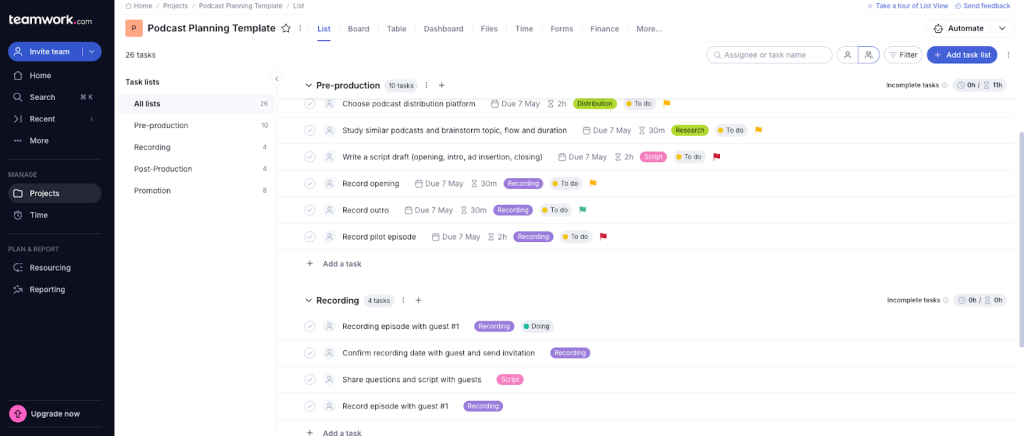
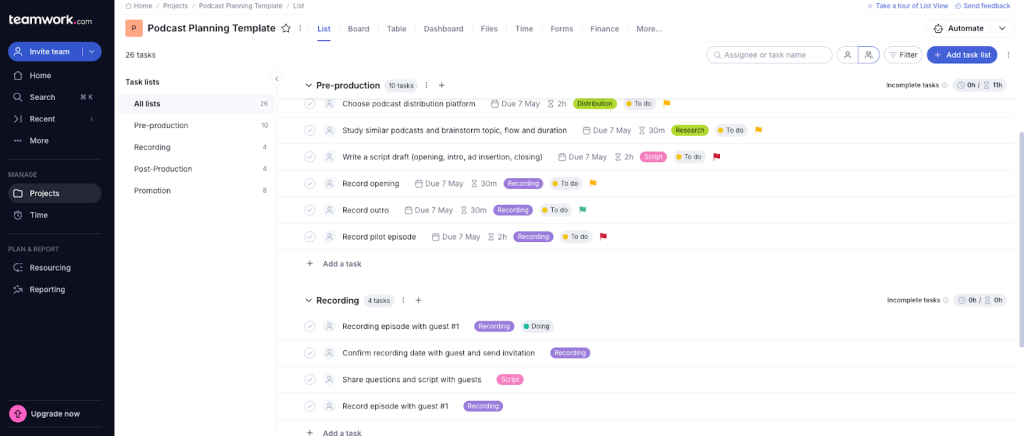
If you are a professional services agency and use ClickUp for managing multiple projects, clients, and billing, Teamwork is the best alternative to ClickUp for client project management. It is software designed for managing clients’ work because it comes with integrated features like project intake management, project cost forecasting, client management, project reporting, invoicing, accounting, and budgeting.
ClickUp provides basic invoicing and billing features with templates, but relies on third-party apps for advanced project cost management, whereas Teamwork has built-in advanced project resource management features to handle client work.
Key features
- Forms to gather requests and key details from clients
- Set rates for each team member working on a project
- Visualize team workload, forecast needs for projects, and schedule resources accordingly
- Track the hours and dollars spent and set notifications when spending reaches a set threshold.
- Track the time spent on tasks and create an invoice for a client’s project based on logged billable hours.
Pros
- Custom access and permissions to onboard clients to projects
- Built-in chat to communicate with clients.
- A clean and intuitive user interface makes it easy to learn
Cons
- Long learning curve due to end-to-end project management features
- Some features are reserved only for top-tier paid plans, making it less suitable for small and medium-sized businesses
Pricing
Teamwork offers three plans:
- Free for up to 5 users
- Deliver: $10.99 per user month, billed annually
- Grow: $19.99 per user month, billed annually
- Scale: Custom pricing
Ratings
- Capterra: 4.5/5
- G2: 4.4/5
Read more: 12 Best Teamwork alternatives & competitors
10. Airtable: Best for customization
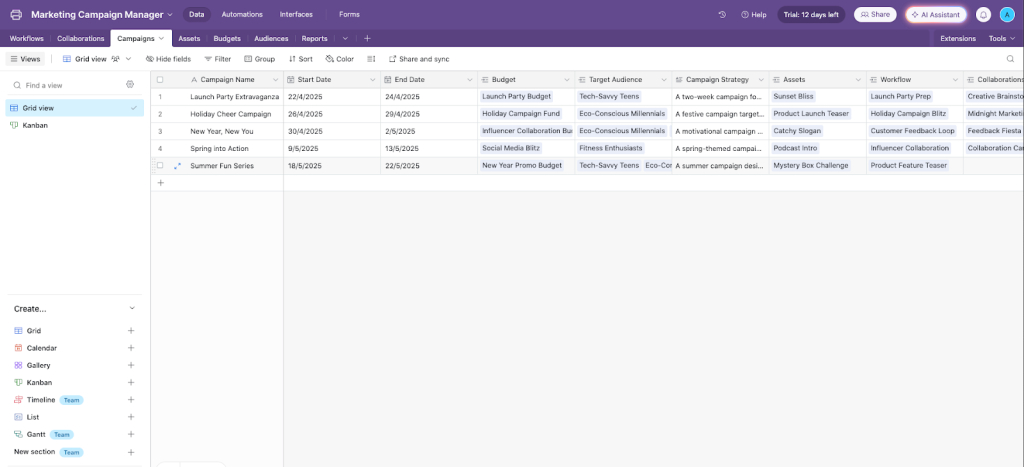
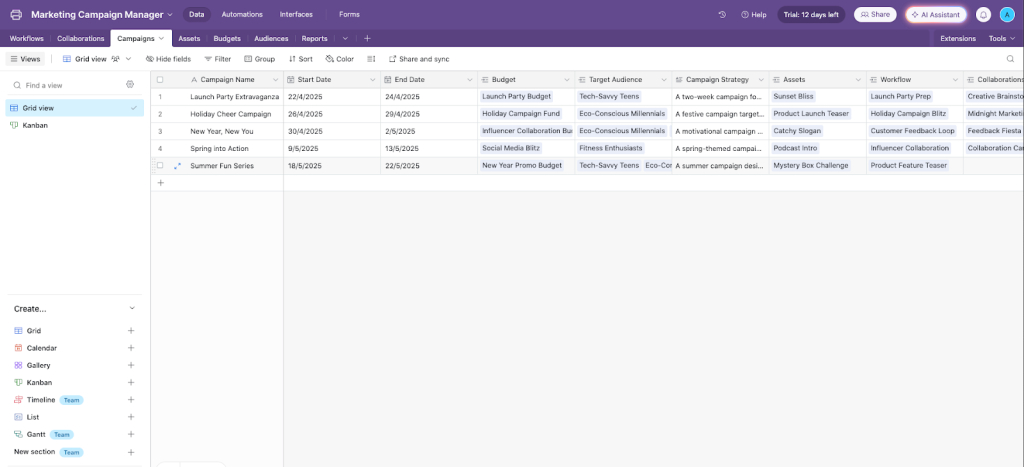
If you are an experienced project management software user and need more freedom in customization, Airtable is the most suitable alternative to ClickUp for customization. It allows you to create everything from scratch, from customized data lists to custom views, filters, interface, apps, and more. Users can collaborate on each item on the data list. The platform combines the functionality of a spreadsheet with the capabilities of a relational database to help users build custom workflows and organize data in a connected environment.
ClickUp does have relational database capabilities, but it is limited as the platform is focused more on productivity and quick collaboration.
Key features
- Workspace and tables for structured data entry, similar to a spreadsheet, but with the ability to filter, sort, and customize views.
- Comments, file attachments, and record sharing in each item in the table
- Multiple views, such as Grid, Calendar, Kanban, and Gallery, for better tracking and visualization.
- Automate workflows by setting custom rules
- Omni AI to build apps with simple commands
Pros
- Highly customizable to suit different teams and industries
- Advanced data management capabilities
Cons
- Complex to learn the advanced functionalities, such as relational database management
- Not suitable for small businesses
Pricing
Airtable offers four plans:
- Free plan with limited features
- Plus: $10 per user per month, billed annually
- Pro: $20 per user per month, billed annually
- Enterprise: Custom pricing for large organizations
Ratings
- G2: 4.6/5
- Capterra: 4.6/5
What are the key features to look for in a ClickUp alternative?
A good ClickUp alternative should provide similar functionalities to ClickUp but without its shortcomings. Here are the key features to look for in a ClickUp alternative:
1. Feature set
ClickUp is a feature-rich platform that allows you to plan projects, manage tasks, and collaborate with team members. A ClickUp alternative should provide the following key features:
- Task management to break a project into tasks and subtasks, delegate tasks to the team members, and share files and add comments to tasks to facilitate collaboration
- Custom workflows to create the workflow for a project
- Multiple project views to track progress
- Gantt chart to set dependencies
- Collaborative docs to brainstorm together with team members
- Workflow automation to automate the workflows
- Time tracking to track the time spent on tasks
- Project reports and a dashboard to monitor project performance
- Integration with third-party tools to create a centralized ecosystem
2. Ease of use and learning
The biggest challenge with ClickUp is its user interface. A ClickUp alternative should be easy to use and learn with a simple interface. It does not mean you should sacrifice the features. There are many platforms out there that provide an extensive feature set with a user-friendly interface and minimal learning curve.
3. Performance
ClickUp is known for inconsistencies in the tool’s behavior. A ClickUp alternative should ideally be bug-free or have minimal bugs. It is because instability in tool behavior can lead to mistakes, rework, repeated efforts, and unnecessary stress.
How to choose the best ClickUp alternative for your team?
Choosing the right project management software is a massive responsibility. It is going to directly affect the successful adoption of the software and the productivity of the team. Also, migrating from one software to another is not an easy task. There is a learning curve and adoption challenges for each software. Here are the key things you need to keep in mind while choosing the best ClickUp alternative for your team:
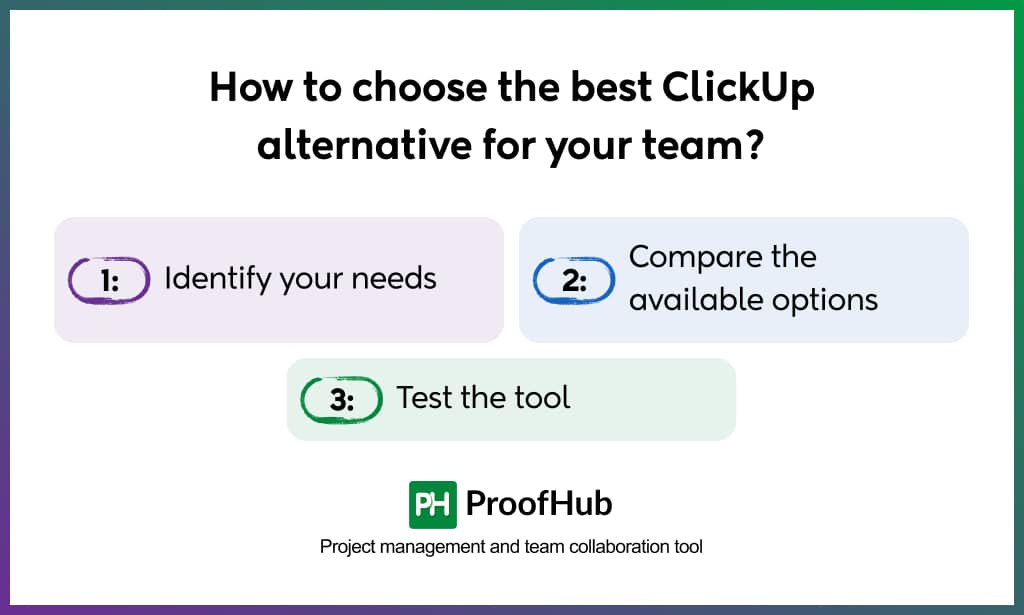
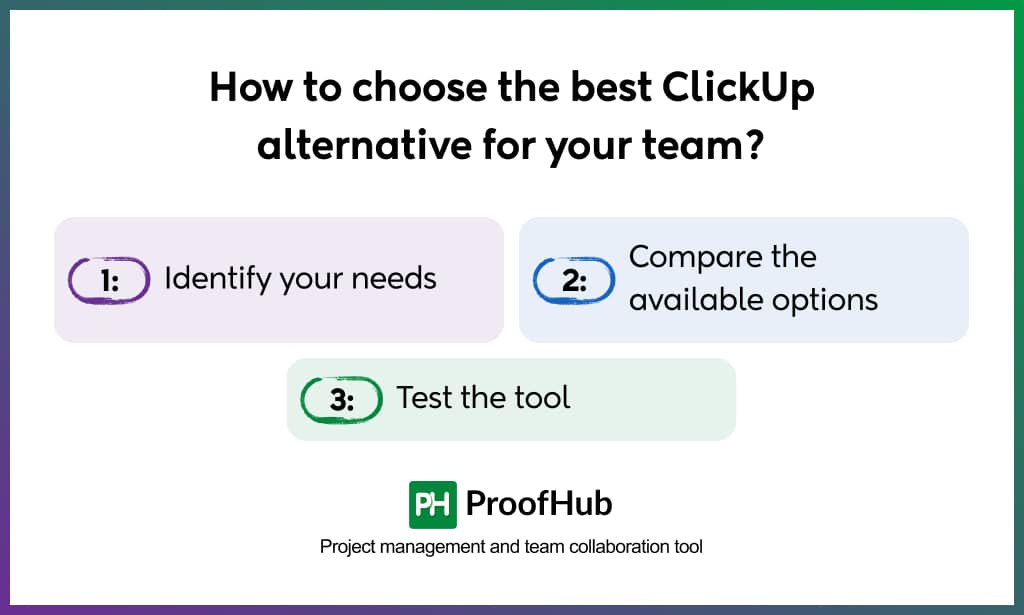
1. Identify your needs
The first step in choosing the best ClickUp alternative is to clearly identify why you are looking for alternatives to ClickUp. To do so effectively, gather the feedback from the team, document the limitations you are facing, and request the stakeholders’ inputs related to available resources and strategic objectives (if applicable).
Based on your analysis, you will have clear criteria to evaluate ClickUp alternatives. It may include a list of the must-have, should-have, could-have, and won’t have features, available budget, and other special factors such as ease of use, a specific feature, or customer support.
2. Compare the available options
Create a spreadsheet, log the details, and start comparing the platforms against your set criteria. It will help you shortlist the most suitable options. Compare the feature set, pricing plans, and real user reviews of each tool.
3. Test the tool
To get an idea of the user interface and learning curve of the tool, enroll in the free trial of the tool and book a demo. This will give you a decent first-hand experience of the platform. You can even collaborate on a project with a team for more informed and accurate judgment.
I hope by following these three steps, you can choose the best ClickUp alternative for your team.
Is there a free alternative to ClickUp?
Yes, there are many free alternatives to ClickUp, such as Trello, Wrike, and Asana. However, just like ClickUp, free plans for all these platforms are restricted and limited. Eventually, you have to upgrade to the paid plan. Therefore, the right approach would be to choose the alternative that offers the best value for the money.
Which ClickUp alternative is best for small businesses?
In my opinion, I find Trello best for small businesses. It is because of the pricing, learning curve, and ease of use of the platform. It is a lightweight task management platform that suits the needs of small businesses. However, if you are looking for specific features, you might need to look for other options that fit your needs.