

Project collaboration is the process where team members, departments, and stakeholders work together to deliver a project by aligning skills, tasks, sharing resources, and maintaining collective accountability. It integrates diverse skills and perspectives into a unified workflow, where responsibilities are distributed but outcomes are jointly created.
Effective project collaboration improves efficiency, reduces risks, sparks innovation, and ensures higher-quality results by keeping everyone aligned on goals, timelines, and deliverables. It also boosts transparency and accountability, helping teams adapt quickly to changing requirements and avoid silos that slow down progress.
Organizations use project collaboration across industries for projects such as marketing campaigns, software development, construction projects, and supply chain management.
In this article, we discuss what project collaboration is, its benefits, strategies to improve it, common challenges, and how to overcome them, along with some examples and the best tools that enable project collaboration.
What is project collaboration?
Project collaboration is the process of individuals, teams, or organizations working together to plan, manage, and deliver a project by aligning tasks, sharing resources, and maintaining collective accountability.
It integrates the efforts of individuals, teams, and stakeholders into a unified workflow where responsibilities are distributed but outcomes are jointly created.
Project collaboration involves shared documentation, transparent communication, and centralized tracking systems that ensure every participant has visibility into progress and dependencies.
Effective project collaboration requires clearly defined roles, standardized processes, and the use of project management software to coordinate activities across teams. This structured approach increases efficiency, reduces miscommunication, and supports the successful delivery of project goals.
Why is project collaboration important?
Project collaboration is essential for managing complex tasks that require input from multiple departments or professionals. It ensures transparency and accountability throughout every stage of a project.
It allows managers to eliminate silos, align diverse skills, knowledge, resources, and improve decision-making, ensuring project objectives are delivered timely and with higher quality.
Project collaboration also minimizes risks by distributing responsibilities, balancing workloads, and improving adaptability when project requirements or market conditions change. Managers rely on collaboration to build trust, ensure alignment with organizational goals, and sustain long-term productivity.
What are the benefits of project collaboration?
Project collaboration improves innovation, enhances efficiency, reduces risks, and ensures higher-quality outcomes through shared skills, resources, and accountability. It enables teams to work faster, adapt better, and deliver sustainable results.


Here is how collaboration drives project success:
- Boosts innovation: Collaboration in projects brings together diverse perspectives, enabling creative problem-solving and faster adaptation to project changes. Teams co-create solutions that a single individual or siloed team cannot achieve.
- Enhances efficiency and reduces costs: Shared responsibilities and streamlined workflows eliminate duplication of work. Resources are better utilized, reducing overhead costs and ensuring faster delivery.
- Facilitates knowledge and expertise sharing: Project collaboration provides continuous knowledge exchange between team members, enhancing problem-solving capacity and strengthening organizational learning.
- Strengthens accountability: When roles and contributions are transparent, team members remain more engaged, reducing errors and increasing overall responsibility toward project goals.
- Reduces risks: Distributed responsibilities and collective monitoring lower the chances of delays, bottlenecks, and failures. Project collaboration ensures early detection of issues and quicker resolution.
- Improves team satisfaction: Working collaboratively builds trust, improves morale, and strengthens relationships within the team, which increases retention and motivation.
- Achieves strategic goals: Collaborative projects align people, processes, and resources, ensuring organizations deliver outcomes that support long-term growth, customer satisfaction, and innovation leadership.
Strategies to improve project collaboration
To improve project collaboration, define clear goals, assign responsibilities, standardize processes, build structured communication, leverage the right tools, align metrics, integrate workflows, review performance, and establish trust.


The following are the key strategies for improving project collaboration effectively:
1. Define clear project objectives
Setting precise objectives keeps the team focused and prevents wasted effort. Well-defined goals explain why the project exists, what outcomes are expected, and how progress will be measured.
Translate broad project aims into measurable targets such as delivery timelines, budget savings, or feature completion. Using frameworks such as OKRs or project charters ensures alignment across teams and provides a baseline for evaluating success.
2. Assign roles and responsibilities clearly
Role clarity eliminates confusion and ensures accountability. A responsibility assignment matrix (such as RACI) specifies who is responsible, accountable, consulted, and informed at each project stage.
Defining responsibilities early reduces overlaps, avoids conflicts, and makes it easier to track ownership as tasks move between departments or team members.
3. Build governance structures
Strong governance provides stability by clarifying decision-making authority, escalation paths, and approval processes. Without governance, collaboration breaks down under conflicting priorities or bottlenecks.
Establish frameworks that outline reporting hierarchies, review stages, and escalation procedures before project execution begins. Clear governance ensures decisions are consistent, transparent, and not dependent on individual discretion.
4. Design structured communication systems
Communication failures are the most common reason collaborations stall. A structured system ensures that updates, feedback, and approvals are visible to everyone involved.
Centralized platforms serve as a single source of truth for storing documents, messages, and progress. Scheduling regular check-ins, review cycles, and escalation points prevents miscommunication and delays.
5. Leverage project collaboration tools
Digital collaboration tools support seamless coordination, reduce reliance on fragmented email threads, and provide real-time visibility into project progress.
Select tools based on project size, integration requirements, and workflow complexity. For example, project management platforms such as ProofHub centralize tasks, timelines, and files, while communication apps ensure quick alignment among remote or hybrid teams.
6. Align goals with measurable performance metrics
Project collaboration becomes more effective when performance is measurable and transparent. Track progress consistently through shared KPIs such as adherence to deadlines, budget control, or defect resolution speed.
Standardizing reporting formats and review intervals ensures comparability across departments. When stakeholders help define metrics, they develop ownership and accountability for results.
7. Integrate workflows and processes
Fragmented processes create duplication and errors. Integration ensures that handoffs between teams are smooth and that every participant follows the same structured workflow.
Automation tools help standardize repetitive tasks, while mapping task dependencies avoids bottlenecks. Integrated workflows reduce delays and provide complete visibility across the project lifecycle.
8. Track and optimize collaboration performance
Performance tracking ensures collaboration remains efficient over time. Dashboards, retrospectives, and progress reports highlight inefficiencies before they escalate into larger issues.
Regular optimization cycles should include team feedback, task analysis, and adjustment of workflows. A continuous improvement mindset ensures collaboration grows stronger with each project.
9. Develop a culture of trust and transparency
Trust is the foundation of successful collaboration. Teams are more effective when they feel their input is valued, their contributions are recognized, and their decisions are made transparently.
Create a culture of collaboration by ensuring equal access to information and consistently delivering on commitments. This strengthens team relationships and minimizes conflict.
What are the challenges of project collaboration?
The challenges of project collaboration include communication gaps, information silos, unclear roles, tool fragmentation, conflicting priorities, lack of trust, uneven participation, and limited infrastructure.
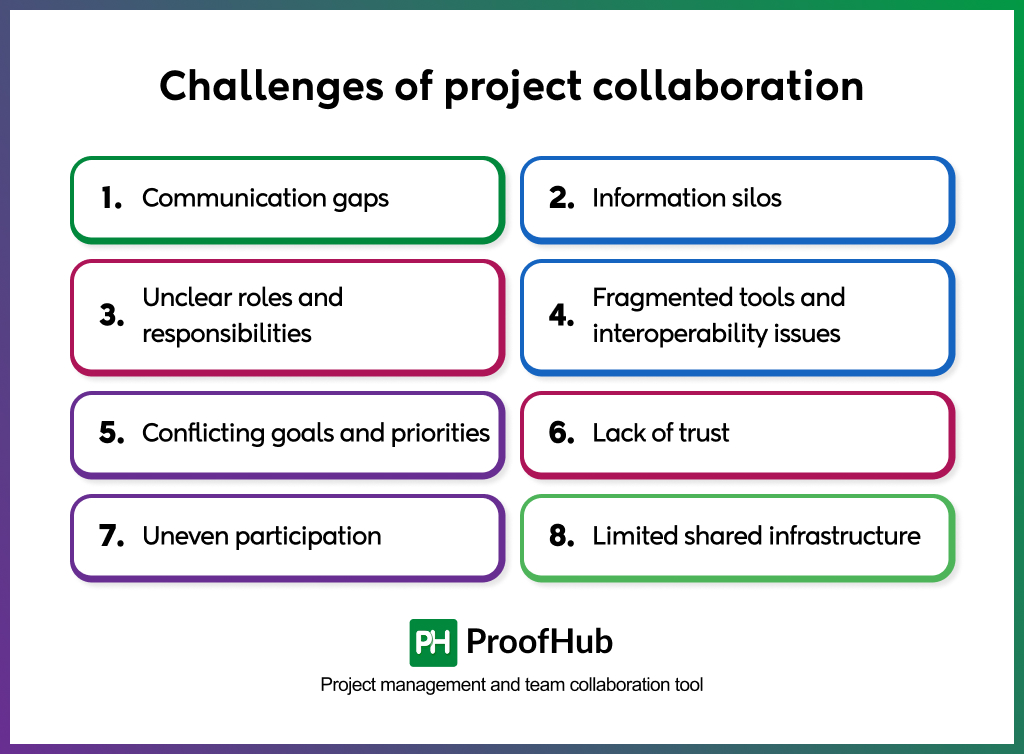
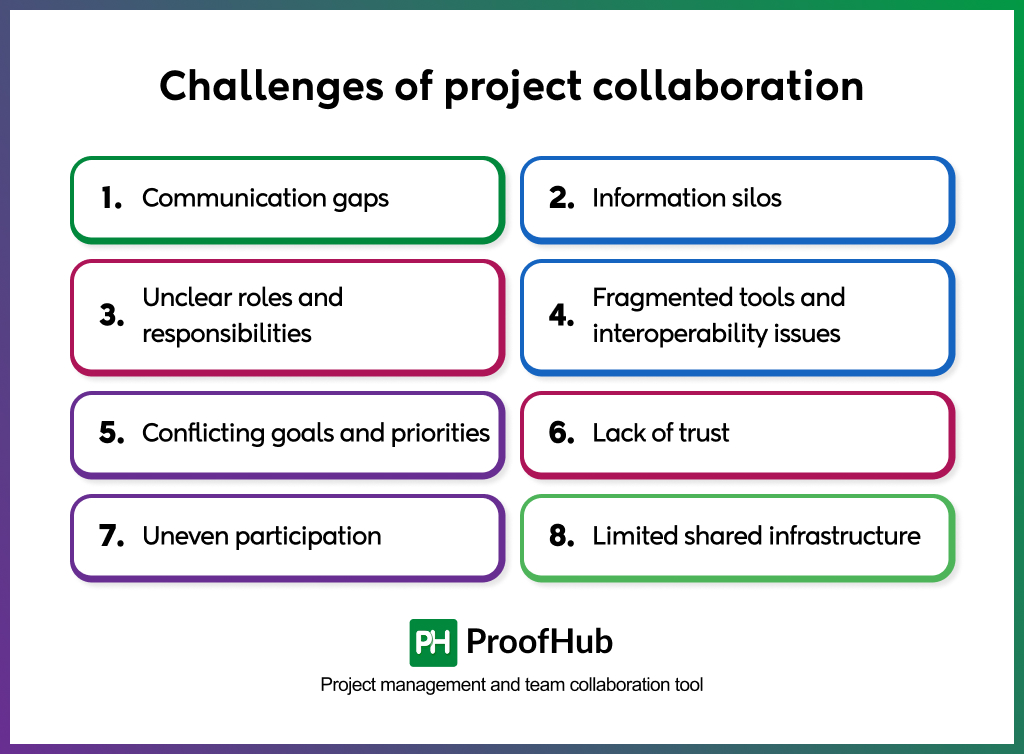
Here are the most common challenges of project collaboration and how to address them effectively:
- Communication gaps: Different communication styles, dispersed teams, and inconsistent reporting formats cause misalignment and delays in approvals or decision-making. Creating a joint communication plan with defined channels, schedules, and single points of contact. Use centralized platforms for updates and maintain documented meeting notes to ensure clarity.
- Information silos: When updates are stored in separate systems or controlled by individuals, version conflicts and missed dependencies occur. Breaking silos requires a centralized repository where documents, tasks, and updates are visible to all collaborators. Regular cross-team reviews ensure risks are identified early and alignment is maintained.
- Unclear roles and responsibilities: Ambiguity over ownership leads to duplicate work, execution gaps, and finger-pointing when problems arise. Establish a responsibility assignment matrix (such as RACI) that specifies who is responsible, accountable, consulted, and informed at each project stage.
- Fragmented tools and interoperability issues: Teams using different project management tools, file formats, or tracking systems face errors and wasted effort. Standardize on core platforms or integrate systems via APIs. Shared templates and consistent file formats reduce incompatibility and mistakes.
- Conflicting goals and priorities: Departments often optimize for their own outcomes (speed, budget, or scope), which leads to scope creep, cost overruns, or delays. Set shared objectives and performance metrics. A change-control process and predefined escalation paths prevent conflicts from escalating into significant project risks.
- Lack of trust: Missed commitments, opaque progress, and defensive behavior undermine trust between team members or stakeholders. To build trust, keep progress visible through dashboards, publish transparent decision rationales, and consistently recognize contributions. Joint retrospectives help address issues openly and build stronger relationships.
- Uneven participation: Some members dominate discussions while others stay disengaged, resulting in poor decision-making and underutilized expertise. Balance participation by assigning facilitators for meetings, rotating responsibilities, and creating structured opportunities for input from all members.
- Limited shared infrastructure: Without shared environments, onboarding new members or exchanging deliverables becomes slow and error-prone. Provide cloud-based workspaces, sandbox environments, and secure file-sharing systems with transparent governance on access, uptime, and permissions. This ensures smooth collaboration even across distributed teams.
What are the examples of project collaboration?
Some examples of project collaboration are:
Example 1: Marketing campaign launch
A marketing team preparing a product launch divides responsibilities across roles. The content writer develops campaign copy, the designer creates visuals, the strategist plans audience targeting, and the analyst sets up performance tracking.
By coordinating their work in a shared platform, the campaign launches on schedule and achieves consistent messaging across all channels without last-minute chaos.
Example 2: Software development project
When building a new product feature, developers write backend code, UI/UX designers refine the interface, and quality assurance teams test functionality. The product manager connects these efforts with clear requirements and timelines.
Through collaborative sprints and shared progress boards, the release cycle speeds up, bugs are reduced, and the final product better matches user expectations.
Example 3: Construction project
In a large-scale construction project, architects provide detailed blueprints, engineers review structural integrity, and contractors manage on-site execution.
Regular cross-team meetings and shared digital drawings prevent errors or misinterpretations. Collaboration ensures materials arrive on time, deadlines are met, and the finished structure meets design and safety standards.
Example 4: Branding project
During a company rebrand, the internal marketing team collaborates with an external creative agency. Copywriters draft new messaging, designers develop logos and visuals, and managers provide feedback through proofing tools.
This coordinated process aligns brand voice and design elements, resulting in a consistent identity across packaging, website, and campaigns.
What are the best practices for effective project collaboration?
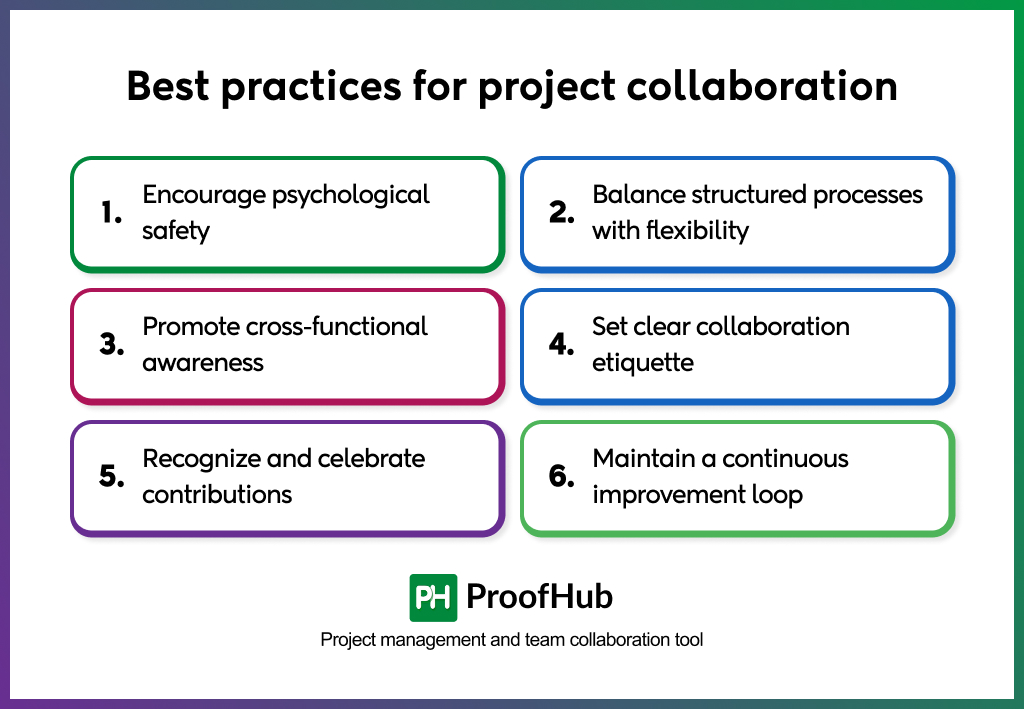
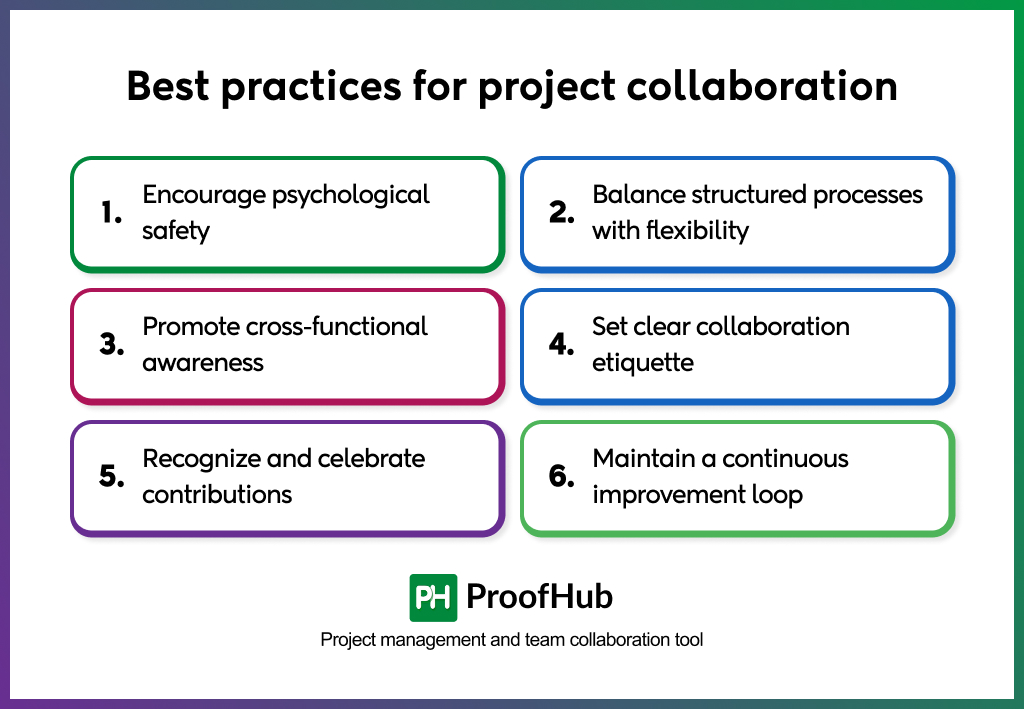
Below are the best practices for project collaboration:
- Encourage psychological safety: Team members should feel safe sharing ideas, voicing concerns, and admitting mistakes without fear of blame. Psychological safety builds openness and leads to better decisions.
- Balance structured processes with flexibility: While clear workflows are necessary, allowing room for adaptability ensures teams can respond quickly to unexpected changes without losing momentum.
- Promote cross-functional awareness: Teams collaborate more effectively when they understand how their tasks affect other departments. Building this awareness reduces silos and keeps efforts aligned with shared goals.
- Set clear collaboration etiquette: Agreeing on communication norms such as expected response times, use of channels, or meeting protocols, avoids confusion and keeps everyone on the same page.
- Recognize and celebrate contributions: Acknowledging individual and team achievements keeps morale high and reinforces collaborative behavior as a team standard.
- Maintain a continuous improvement loop: After each project, review what worked and what didn’t to ensure collaboration improves with experience rather than repeating the same mistakes.
Effective project collaboration relies on digital tools such as project management software, communication apps, document and file-sharing platforms, visual collaboration and brainstorming tools, and integrated project hubs that centralize workflows and improve team coordination.


Here are some common project collaboration tools:
- Project and task management platforms: These tools provide a single space to assign tasks, set deadlines, and track progress. They help teams visualize project timelines, manage dependencies, and avoid duplicate work, ensuring everyone knows their responsibilities. Some examples include ProofHub, Asana, and Trello.
- Real-time communication tools: Communication platforms such as Microsoft Teams and Slack enable instant messaging, dedicated channels, and threaded discussions. They improve response times, reduce miscommunication, and make it easier for teams to coordinate across locations.
- Document collaboration and file sharing tools: Solutions like Google Workspace and Dropbox allow co-editing of documents, spreadsheets, and presentations in real time, while maintaining secure access and version control. Teams can access resources anytime, keeping everyone on the same page.
- Visual collaboration and brainstorming tools: Digital whiteboards like Miro and Lucidspark help teams map workflows, brainstorm ideas, and visualize processes. They replicate in-person workshops for distributed teams, boosting creativity and alignment.
- Integrated project hubs: Comprehensive platforms such as ProofHub combine task management, chat, file sharing, and reporting – all in one workspace. By consolidating tools, they reduce tool fatigue, improve transparency, and ensure effective collaboration across projects.
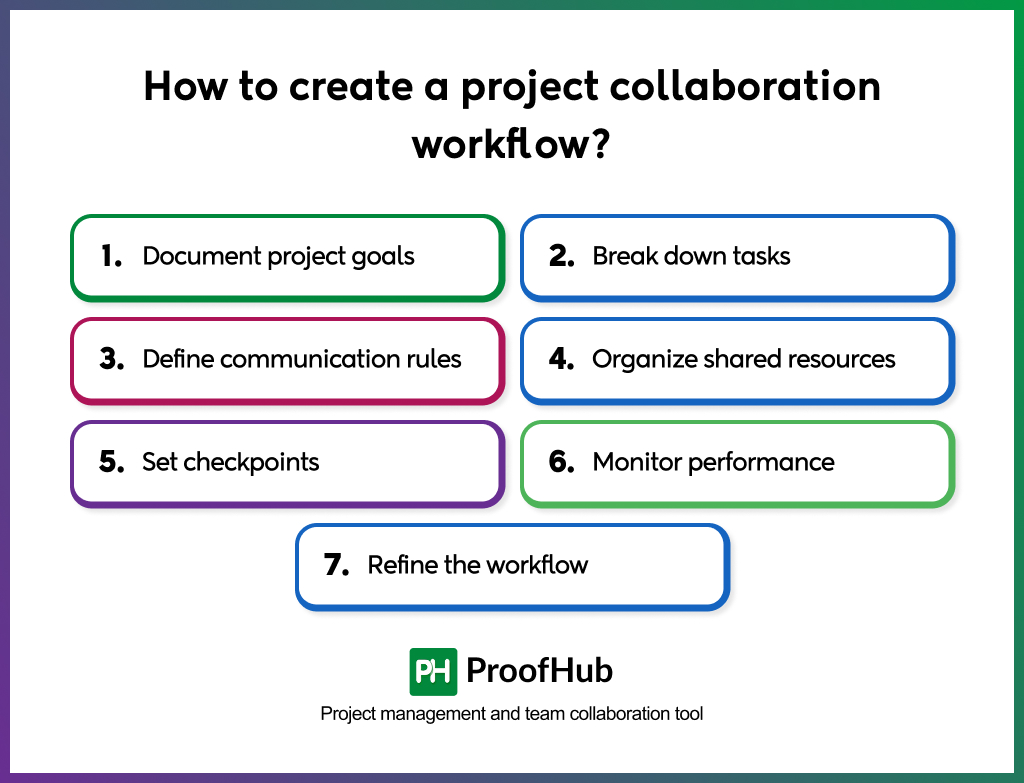
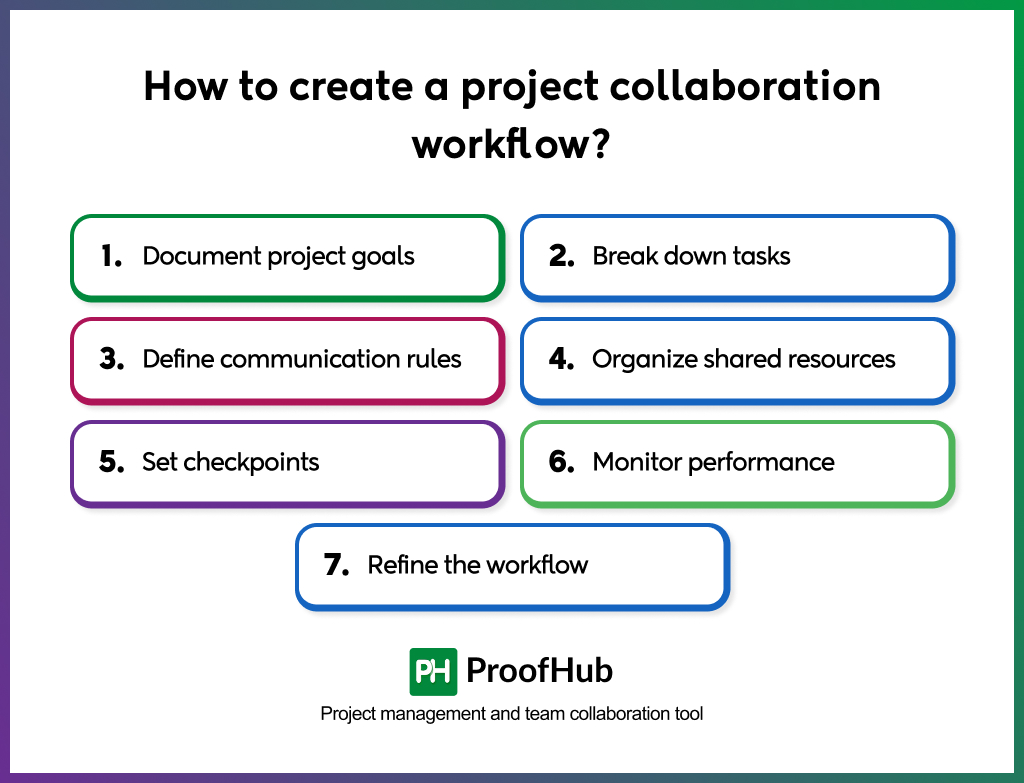
To create a project collaboration workflow, follow the steps below:
1. Document project goals: Record objectives, scope, deliverables, and KPIs. A clear foundation aligns every contributor and prevents scope creep.
2. Break down tasks: Break down deliverables into smaller tasks with ownership, effort estimates, and deadlines. Structured tasks make collaboration measurable.
3. Define communication rules: Decide how updates are shared, meeting frequency, escalation paths, and reporting methods. Predictable communication reduces delays and confusion.
4. Organize shared resources: Create file structures, version control, and permission rules. Centralized resources prevent duplication and ensure accuracy.
5. Set checkpoints: Schedule reviews, approvals, and retrospectives at key stages. Checkpoints maintain quality and confirm alignment.
6. Monitor performance: Track KPIs, risks, and task progress. Continuous monitoring highlights blockers early and keeps projects on schedule.
7. Refine the workflow: After completion, collect lessons learned, document improvements, and adjust for the next project cycle.
The skills managers require for effective project collaboration are leadership, communication, organization, conflict resolution, adaptability, and technical proficiency. These skills keep teams aligned, reduce friction, and ensure smooth execution.
- Leadership: Inspires teams, defines direction, and keeps everyone accountable toward shared project goals.
- Communication: Ensures transparency, prevents misunderstandings, and maintains clarity across updates, tasks, and expectations.
- Organization: Structures workflows, manages responsibilities, and monitors progress to avoid delays or overlaps.
- Conflict resolution: Balances differing priorities and perspectives, maintaining collaboration without disruptions.
- Adaptability: Adjusts strategies and workflows when project requirements or conditions change.
- Technical proficiency: Uses collaboration platforms effectively to connect distributed teams and streamline project activities.
Team collaboration, cross-functional collaboration, external collaboration, strategic collaboration, and synchronous collaboration can be utilized in project collaboration. Each type addresses different project needs and ensures efficient delivery.
- Team collaboration: Involves members of the same team working on shared tasks and deliverables. It ensures smooth execution, reduces misalignment, and keeps progress visible.
- Cross-functional collaboration: Brings together individuals from different departments such as marketing, design, and engineering. It improves problem-solving, accelerates decision-making, and supports projects requiring diverse expertise.
- External collaboration: Engages clients, vendors, contractors, or partners outside the organization. It provides access to specialized skills, extends resources, and enables projects to scale faster.
- Strategic collaboration: Focuses on high-level partnerships and alliances to achieve long-term objectives such as innovation, expansion, or sustainability. It creates shared value beyond immediate project outcomes.
- Synchronous collaboration: Happens in real time through meetings, video calls, or live workshops. It speeds up feedback, clarifies expectations instantly, and builds stronger alignment among team members.
Project collaboration creates transparency, maintains alignment, and ensures accountability across all stakeholders. It acts as the foundation that connects goals, tasks, and people throughout the project lifecycle.
Clear communication keeps team members informed about objectives, responsibilities, and deadlines, reducing misunderstandings that cause rework or delays. It also ensures that decisions are documented and accessible, creating a single source of truth for project updates.
Without consistent communication, project collaboration risks fragmentation, siloed efforts, and reduced accountability. With it, projects achieve faster delivery, higher-quality outputs, and stronger team cohesion.
Yes, collaboration boosts productivity when managing projects by combining team expertise, creating shared accountability, and maintaining visibility across tasks. It streamlines workflows, prevents duplication, and ensures that dependencies are managed without delays.
When teams collaborate, problem-solving accelerates because multiple perspectives address challenges quickly. For managers, collaboration improves workload distribution and resource planning. Balanced responsibilities prevent bottlenecks, avoid burnout, and keep projects on track.







