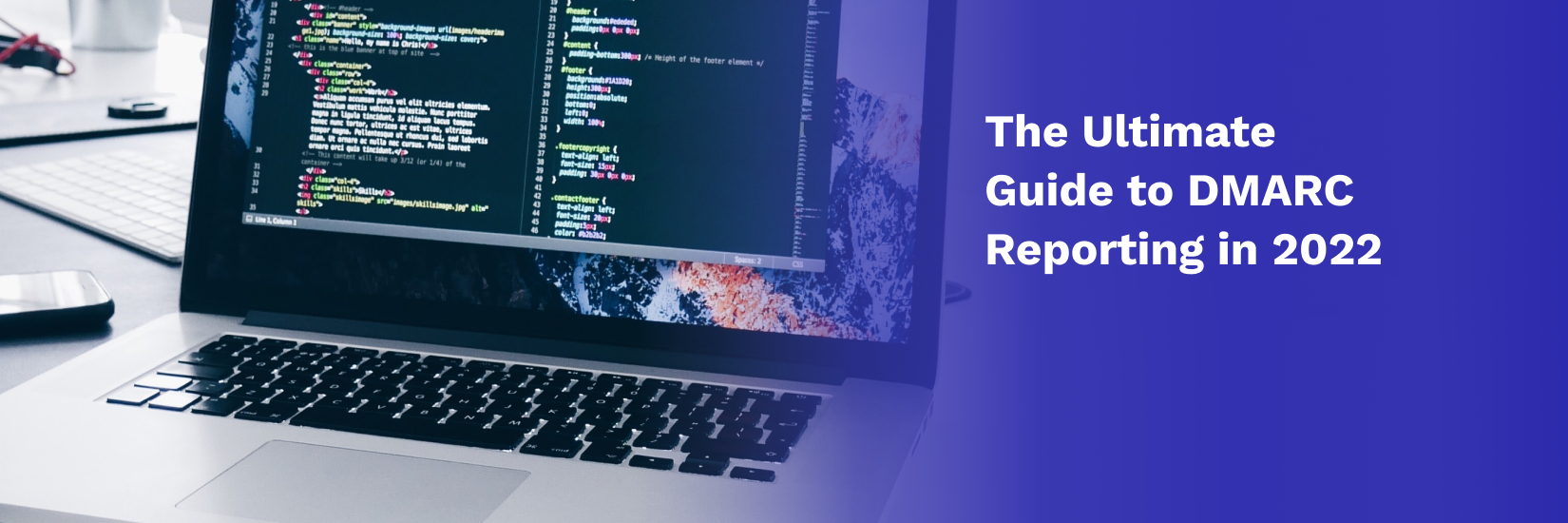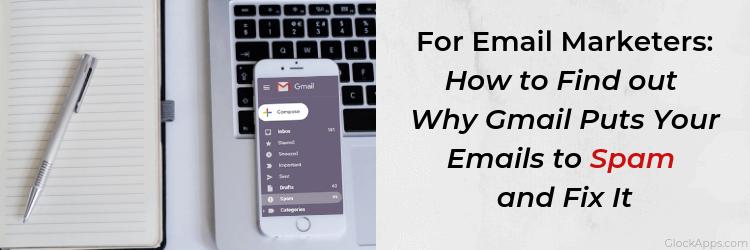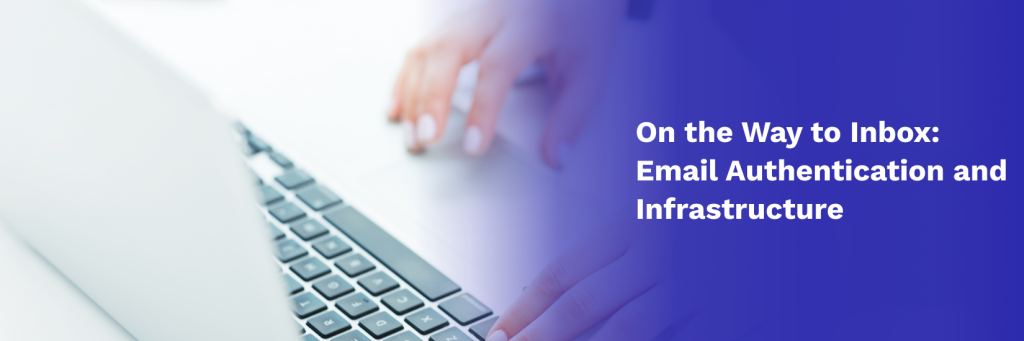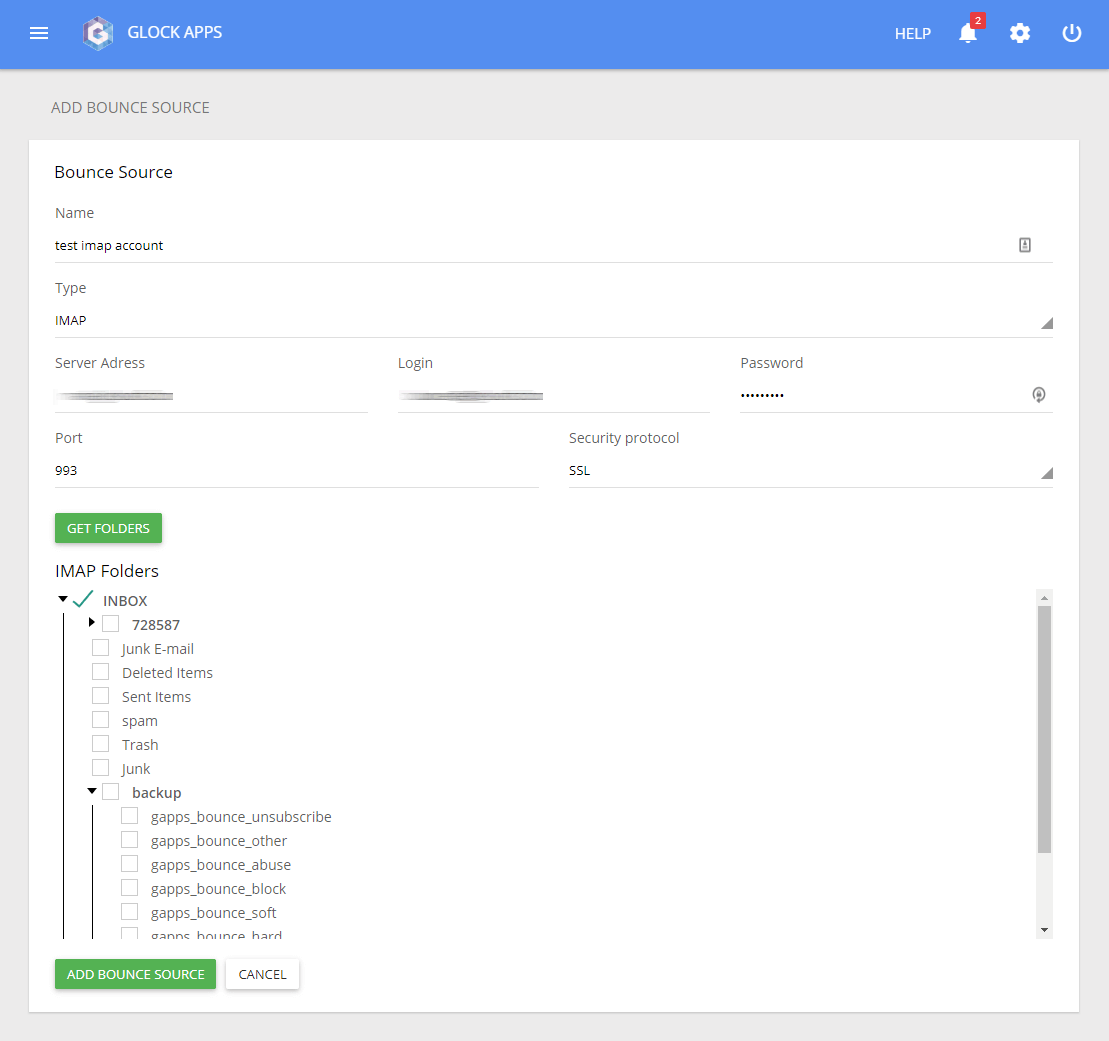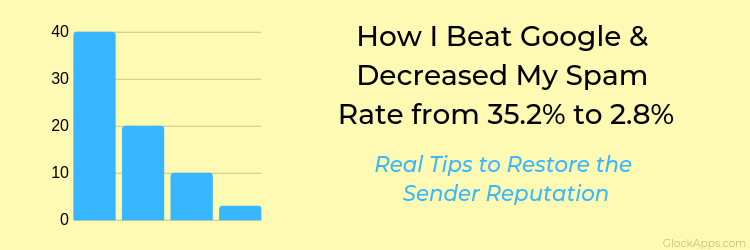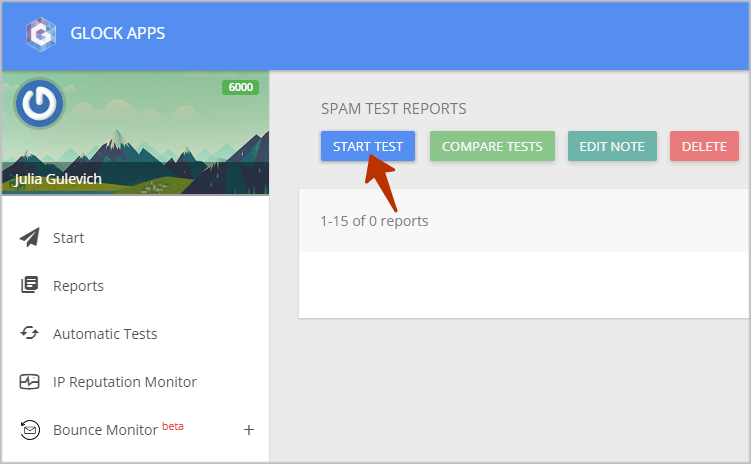Authenticate Emails with DMARC for Better Deliverability
Email is a wonderful opportunity for businesses to promote their brand and get clients. On the other hand, email facilitates the spreading of spam, phishing, malware, viruses and other fraud simply because it is difficult to tell if the sender is really the one it pretends to be.
Legitimate senders have to wade through complicated anti-spam filters just to get their emails delivered to the destination user.
To help email senders deliver legitimate emails to the recipients and block phishing and fraud messages, a new email authentication standard was adopted by email senders and receivers.