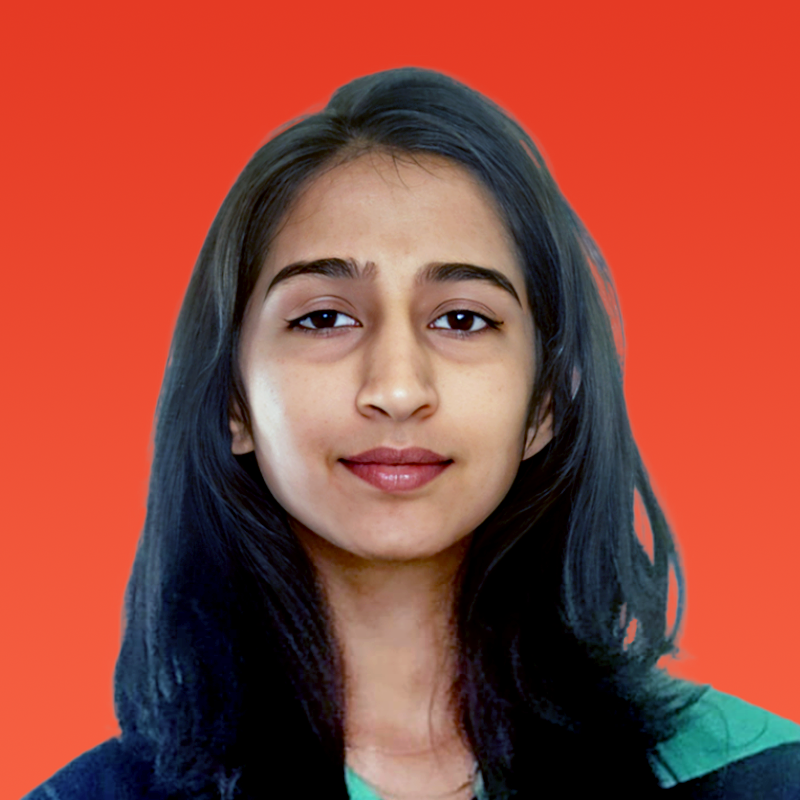- HCSS is a software suite designed to streamline tasks such as safety inspections, timecard creation, and plan uploads, with a focus on customization to individual company needs.
- Reviewers like the simplicity of the interface, the high level of customer service, and the opportunity to engage with experts and other users at UGM to share ideas and influence future features.
- Users experienced issues with the system lagging and needing refreshing, difficulties with customization, inefficiencies due to lack of built-in integration, and challenges with third-party integrations and the transition to web versions.
Best Jobsite Management Software
Best Jobsite Management Software At A Glance
G2 takes pride in showing unbiased reviews on user satisfaction in our ratings and reports. We do not allow paid placements in any of our ratings, rankings, or reports. Learn about our scoring methodologies.
- Overview
- Pros and Cons
- User Satisfaction
- Seller Details
Procore construction software manages your construction projects, resources and financials from planning to closeout. The platform connects every project contributor to solutions built specifically fo
- Project Manager
- Project Engineer
- Construction
- Architecture & Planning
- 50% Mid-Market
- 40% Small-Business
16,380 Twitter followers
- Overview
- Pros and Cons
- User Satisfaction
- Seller Details
Autodesk Construction Cloud™ connects workflows, teams and data at every stage of construction to reduce risk, maximize efficiency, and increase profits. Autodesk Build is part of Autodesk Constructi
- BIM Manager
- Project Manager
- Construction
- Architecture & Planning
- 45% Mid-Market
- 31% Enterprise
283,602 Twitter followers
- Overview
- Pros and Cons
- User Satisfaction
- Seller Details
Heavy Construction Systems Specialists (HCSS) is the leading provider of construction management software designed to connect the office to the field across the lifecycle of heavy civil and infrastruc
- Estimator
- Senior Estimator
- Construction
- Civil Engineering
- 59% Mid-Market
- 30% Small-Business
- HCSS is a software suite designed to streamline tasks such as safety inspections, timecard creation, and plan uploads, with a focus on customization to individual company needs.
- Reviewers like the simplicity of the interface, the high level of customer service, and the opportunity to engage with experts and other users at UGM to share ideas and influence future features.
- Users experienced issues with the system lagging and needing refreshing, difficulties with customization, inefficiencies due to lack of built-in integration, and challenges with third-party integrations and the transition to web versions.
2,473 Twitter followers
- Overview
- Pros and Cons
- User Satisfaction
- Seller Details
SafetyCulture is a mobile-first operations platform that gives you the knowledge, tools, and processes you need to work safely, meet higher standards, and improve every day, offering a better way to w
- Construction
- Information Technology and Services
- 42% Mid-Market
- 37% Small-Business
- SafetyCulture is a system designed to capture critical information and data, enabling data-driven decisions and alerts for businesses, with potential for customization of dashboards and datasets.
- Users frequently mention the ease of use, the ability to keep teams organized, the seamless integration and implementation, the ability to issue deadlines, and the high-quality customer service.
- Users experienced difficulties with photo uploading, found the report layout hard to follow, encountered a steep learning curve when setting up complex templates or integrating with other systems, and felt advanced features were locked behind higher-tier pricing.
4,864 Twitter followers
- Overview
- Pros and Cons
- User Satisfaction
- Seller Details
Fieldwire is an all-in-one jobsite management software that connects the field to the office — from the foremen to the project manager and everyone in between. This enables efficient real-time informa
- Project Manager
- Project Engineer
- Construction
- Architecture & Planning
- 54% Small-Business
- 34% Mid-Market
- Overview
- Pros and Cons
- User Satisfaction
- Seller Details
CompanyCam is a photo-based solution created for contractors, by contractors. Take unlimited photos—which are location and time-stamped, sent to the cloud, and stored securely. Every photo is organize
- Construction
- 76% Small-Business
- 14% Mid-Market
1,333 Twitter followers
- Overview
- Pros and Cons
- User Satisfaction
- Seller Details
Owners and delivery teams trust Oracle Aconex for visibility, control, reduced risk, and connected teams. Drive efficiency in design and construction coordination, project controls and cost management
- Document Controller
- Senior Document Controller
- Construction
- Civil Engineering
- 55% Mid-Market
- 31% Enterprise
828,421 Twitter followers
- Overview
- Pros and Cons
- User Satisfaction
- Seller Details
Build with certainty, operate with confidence. That’s why thousands of construction, oil and gas and renewable energy companies use DroneDeploy on a daily basis. We help them automate reality captur
- Project Engineer
- Construction
- Architecture & Planning
- 48% Small-Business
- 37% Mid-Market
34,402 Twitter followers
- Overview
- Pros and Cons
- User Satisfaction
- Seller Details
PlanRadar is a leading platform for field management in construction, facility management and real estate projects. It enables customers to work more efficiently, enhance quality and achieve full proj
- Construction
- Consulting
- 54% Small-Business
- 37% Mid-Market
705 Twitter followers
- Overview
- Pros and Cons
- User Satisfaction
- Seller Details
Clearstory is the only purpose-built technology for managing Change Orders between construction stakeholders in real time, delivering unmatched transparency and speed. With all projects, trades, and C
- Project Manager
- Project Engineer
- Construction
- 46% Mid-Market
- 29% Small-Business
- Overview
- Pros and Cons
- User Satisfaction
- Seller Details
Raken is an all-in-one field management app built for the construction industry. Use our streamlined web and mobile tools to quickly collect accurate data from the field and share it with the office i
- Project Manager
- Construction
- 57% Small-Business
- 39% Mid-Market
1,710 Twitter followers
- Overview
- Pros and Cons
- User Satisfaction
- Seller Details
JobTread provides end-to-end construction management software that helps jobs-based businesses manage all of their processes, from pre-construction to project completion. The platform serves as a cent
- Owner
- Construction
- 94% Small-Business
- 5% Enterprise
172 Twitter followers
- Overview
- Pros and Cons
- User Satisfaction
- Seller Details
busybusy is the leading construction time tracking and job costing software. Leverage GPS to efficiently track field time, equipment, materials, and progress. Simplify payroll, manage employee schedul
- Office Manager
- Operations Manager
- Construction
- Accounting
- 80% Small-Business
- 20% Mid-Market
127 Twitter followers
- Overview
- Pros and Cons
- User Satisfaction
- Seller Details
Knowify is job management software built for trade contractors. Founded in New York City, with team members across the U.S. and Canada, Knowify supports growing subcontractors with teams ranging from
- Owner
- Construction
- 89% Small-Business
- 7% Mid-Market
975 Twitter followers
- Overview
- Pros and Cons
- User Satisfaction
- Seller Details
Matterport is a 3D data platform trusted by thousands of businesses around the world to securely store and manage 3D digital twins of their properties.
- Owner
- Real Estate
- Construction
- 80% Small-Business
- 15% Mid-Market
17,183 Twitter followers