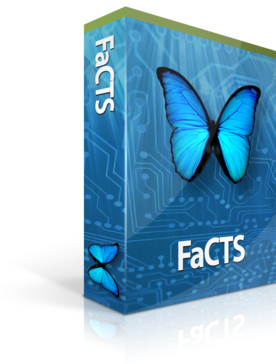Chrome is fast and a small OS, which means there isn't as much to go wrong vs Windows and so far, nothing has really gone wrong. The system is also more open than Apple's operating systems--I can always find what I've downloaded easily. It's a GUI for Linux, and after over eight years on this Chromebook, it still boots up and loads whatever I need in about five seconds.
I use it for just about everything as far as browsing and downloading. It was easy to implement buttons for whatever I needed, and access free programming tutorials. New features have integrated smoothly, and it's one of the cleanest, easiest operating systems to use.
As far as customer support, I haven't had to contact them, which means this OS is robust. Review collected by and hosted on G2.com.
My only complaint is that my Chromebook is no longer supported. I understand that devices get older and may not be able to handle the latest OS as quickly, but I don't think my Chromebook has reached that point, and I'd rather wait a few more seconds than buy a new one. There's an opportunity here for a sustainability campaign, but it's difficult to complain if a Chromebook (or any laptop) is still going strong after eight years. Review collected by and hosted on G2.com.
At G2, we prefer fresh reviews and we like to follow up with reviewers. They may not have updated their review text, but have updated their review.
The reviewer uploaded a screenshot or submitted the review in-app verifying them as current user.
Validated through LinkedIn
Organic review. This review was written entirely without invitation or incentive from G2, a seller, or an affiliate.