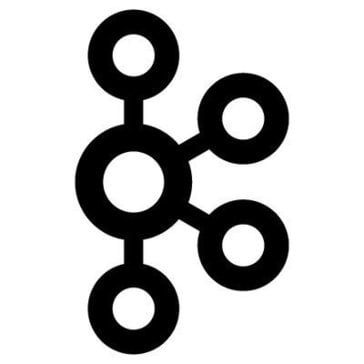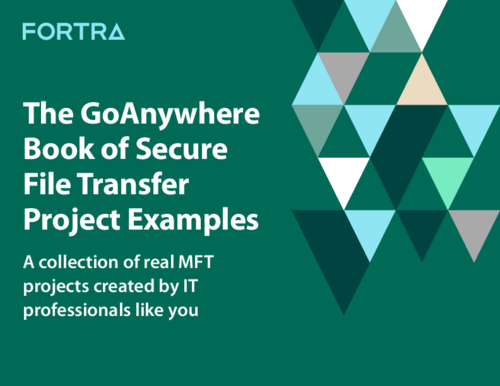I use a very small piece in GoAnywhere (Resources & Workflows for SFTP Transfers), but there is so much available that the options are unlimited. We now have files transferring hourly, daily, & weekly to our cloud environment. I appreciate everything available including scheduling, monitors, reports, and notifications. It really makes it nice to set it up and forget it, but also receive emails if something fails. Review collected by and hosted on G2.com.
I am not a programmer and worked with our system engineer to set up our transfers and he was also new to GoAnywhere. When he got stuck, GoAnywhere Support provided the answers and after much trial and error, we finally got everything working. I did finally get training, but it was too high level. Instead, it would be nice to receive detailed training on setting up different Resources & Projects with all the options before we started using the product. Review collected by and hosted on G2.com.
The reviewer uploaded a screenshot or submitted the review in-app verifying them as current user.
Validated through LinkedIn
This reviewer was offered a nominal incentive as thanks for completing this review.
Invitation from a seller or affiliate. This reviewer was offered a nominal incentive as thanks for completing this review.