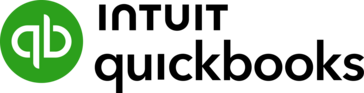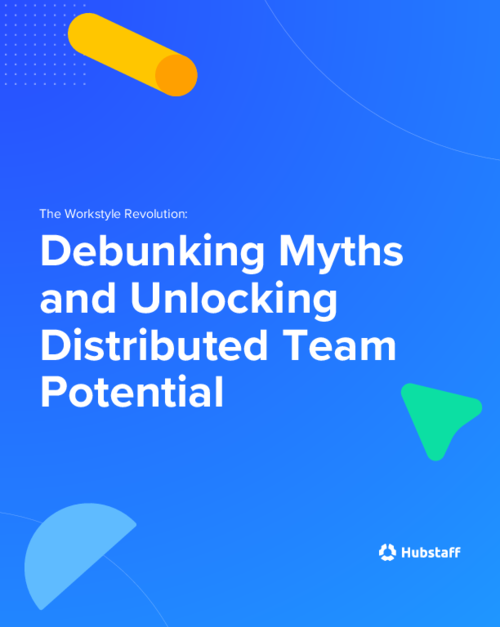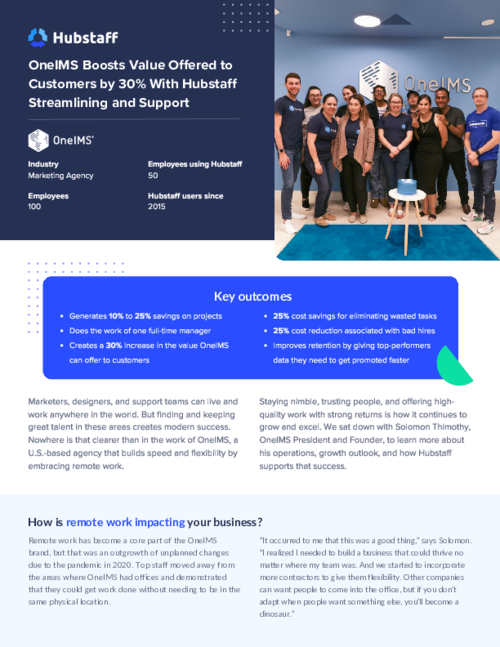The best thing about Hubstaff is how effortlessly it tracks our team’s working hours and activities. It gives us full visibility into what everyone is working on, thanks to real-time activity levels, optional screenshots, and app/URL tracking. The time logs and productivity data are especially helpful for remote team management, client billing, and performance reviews. Review collected by and hosted on G2.com.
One downside is that the interface can feel a bit cluttered or unintuitive at times, especially when navigating advanced reports or project settings. Also, the screenshot feature, while useful, can raise privacy concerns if not configured thoughtfully. Lastly, offline tracking sometimes has syncing issues when the internet connection is unstable. Review collected by and hosted on G2.com.
The reviewer uploaded a screenshot or submitted the review in-app verifying them as current user.
Validated through LinkedIn
This reviewer was offered a nominal gift card as thank you for completing this review.
Invitation from G2. This reviewer was offered a nominal gift card as thank you for completing this review.