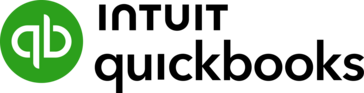LiveFlow has completely transformed the way I handle reporting. It seamlessly connects Google Sheets and QuickBooks Online, saving me hours every month on manual data pulls and updates. The automation has made my workflow significantly more efficient, and their templates are incredibly helpful—easy to use and well-designed for real business needs. Highly recommend for anyone who wants to streamline financial reporting and spend less time chasing numbers. Review collected by and hosted on G2.com.
My only gripe is the sync timing. While it does sync automatically, I’m not sure when or how often—so I often end up manually syncing just to be sure I’m looking at the most up-to-date numbers. It’d be great to have more visibility or control over the sync schedule.
Still, it’s an incredibly powerful tool and one I’d highly recommend to anyone looking to streamline financial reporting. Review collected by and hosted on G2.com.
The reviewer uploaded a screenshot or submitted the review in-app verifying them as current user.
Validated through Google using a business email account
Organic review. This review was written entirely without invitation or incentive from G2, a seller, or an affiliate.