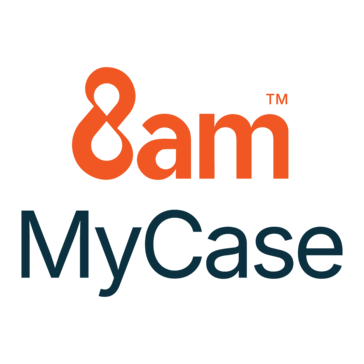I like that Lolly Law has the basics down and a good idea. I like the latest feature Lolly added that it creates the addendums in the forms. I also like how easy it is to generate USCIS forms and enter client data. I like how it makes the appointments and how client bridge functions; it allows clients to enter their own information on their own time. It is a good concept for a program but still needs a lot of fixing and polishing. Review collected by and hosted on G2.com.
I'm not too fond of the glitches on the I-864 form on the amounts part and that sometimes not everything gets downloaded to the pdf; the amounts in dollars never gets transferred. Also, I'm not entirely fond of the client bridge; it works fine but not completely. The I-130 Beneficiary and I-485 applicant questionnaire are currently not working correctly; when our client fills in their information, it doesn't get saved. Another thing I don't like is when we input data to the profile it doesn't get transferred to the forms automatically, some info does but not everything. This is very frustrating and time-consuming. Review collected by and hosted on G2.com.
At G2, we prefer fresh reviews and we like to follow up with reviewers. They may not have updated their review text, but have updated their review.
The reviewer uploaded a screenshot or submitted the review in-app verifying them as current user.
Validated through Google One Tap using a business email account
This reviewer was offered a nominal incentive as thanks for completing this review.
Invitation from G2 on behalf of a seller or affiliate. This reviewer was offered a nominal incentive as thanks for completing this review.