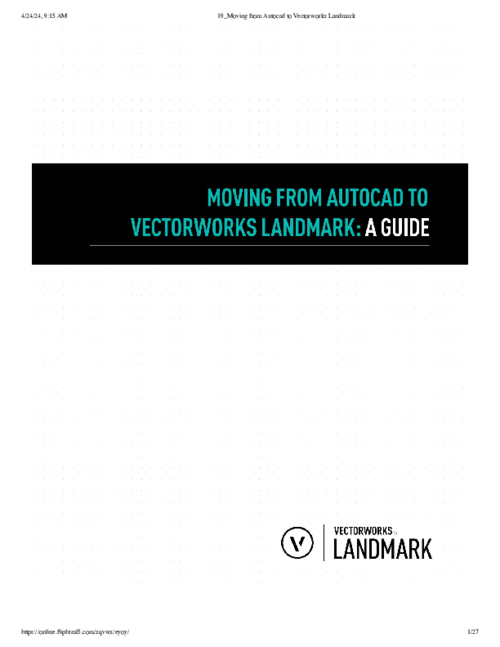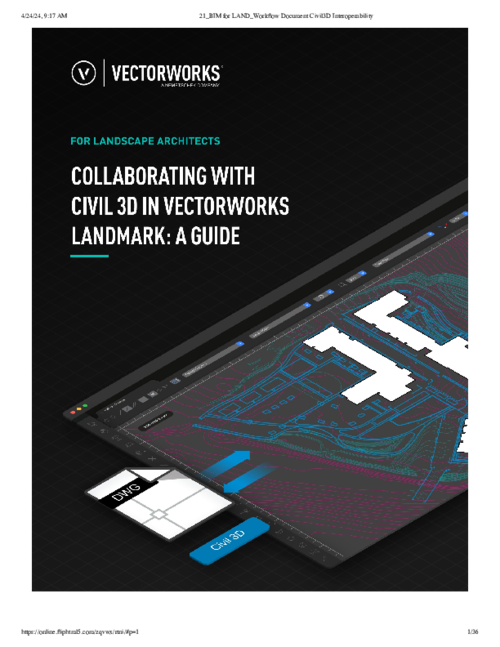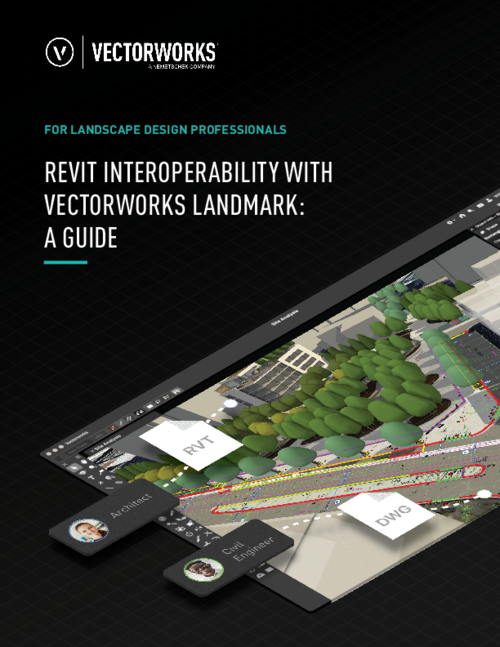I'm really loving Vectorworks Landmark for landscape design the 2D and 3D integration is seamless and makes my workflow so much smoother. The automatic scheduling feature is a game-changer, saving me tons of time and hassle. Plus, the designs look amazing! Sure, it takes some getting used to, but the support team's got my back. Overall, it's a total win for creating stunning landscapes! Review collected by and hosted on G2.com.
Honestly, I've found Vectorworks Landmark has a few areas that could use some improvement. For me, the learning curve is pretty steep, and I've had some issues with 3D modeling and compatibility. The cost is also a bit high, and sometimes the program crashes or certain tools feel limited. I've also noticed the plant database could be more comprehensive, and it's not the most casual-user friendly. Occasionally, I've had to wait a bit for customer support to get back to me, but overall it's been okay. Review collected by and hosted on G2.com.
The reviewer uploaded a screenshot or submitted the review in-app verifying them as current user.
Validated through LinkedIn
This reviewer was offered a nominal gift card as thank you for completing this review.
Invitation from G2. This reviewer was offered a nominal gift card as thank you for completing this review.