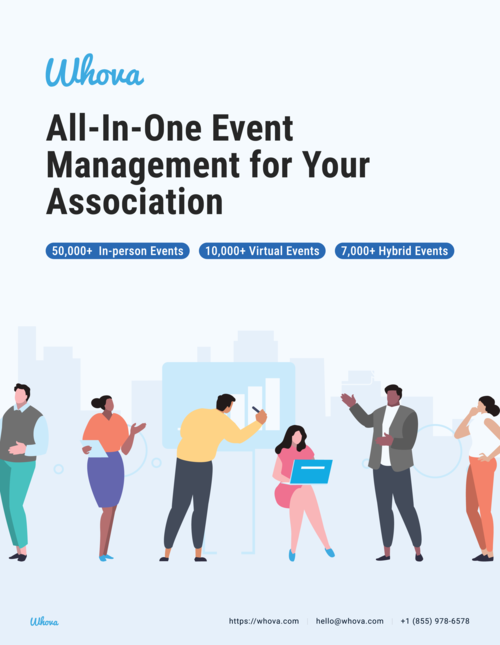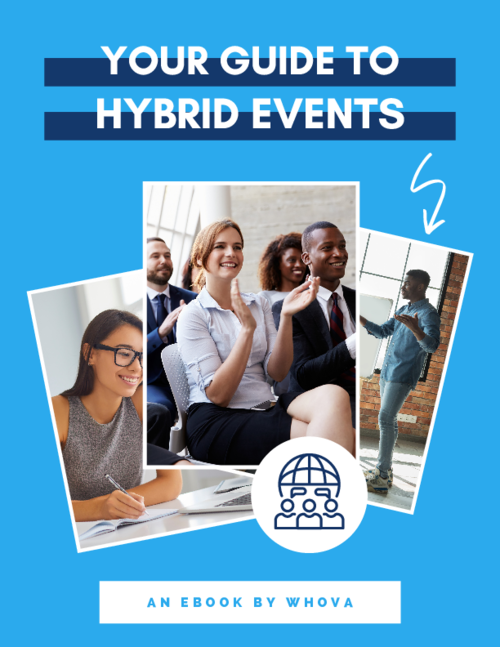What I liked best about using the Whova app was how it brought everything I needed for the event into one convenient place. The app made it incredibly easy to access the full agenda, session descriptions, and even room maps, so I never felt lost or out of the loop.
I especially appreciated the networking features-being able to scan QR codes and view attendee profiles, send messages, and exchange contact information digitally helped me connect with the right people and made professional networking feel effortless.
The interactive elements, like live polls and Q&A during sessions, kept me engaged, and the personalized schedule and reminders ensured I didn’t miss anything important. Sharing experiences through photos and updates was fun, and I found the app’s interface intuitive and easy to use. Overall, Whova made the event experience more organized, interactive, and enjoyable, and I would definitely use it again for future events. Review collected by and hosted on G2.com.
I never did figure out how you can download all the attendees into an excel spread sheet. Downloading the leads who I scanned the QR codes worked flawlessly. Review collected by and hosted on G2.com.
Hi Gene! Thanks for your review, we’re glad you enjoyed the networking and lead capture features! Due to privacy concerns about attendee information, we do not currently support downloading a complete attendee list as an excel sheet if you are not an event organizer. However, if you reach out to your event organizer and they approve it, they can provide you with the full list of attendee information. Regardless, all the attendee data can still be easily accessed in the attendee section of our app without downloading the full list.
The reviewer uploaded a screenshot or submitted the review in-app verifying them as current user.
Validated through LinkedIn
Organic review. This review was written entirely without invitation or incentive from G2, a seller, or an affiliate.