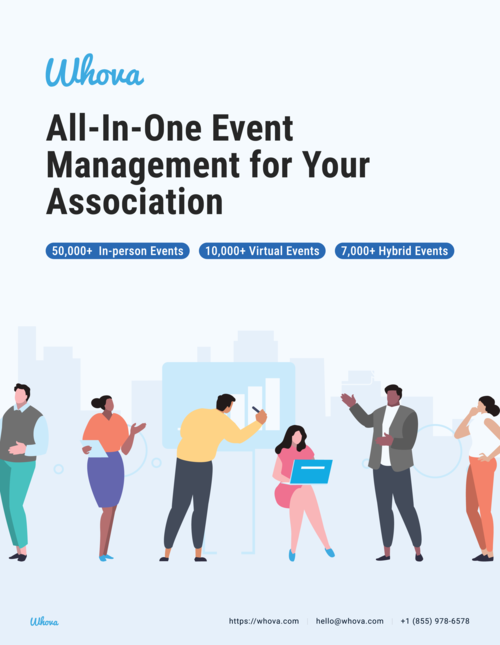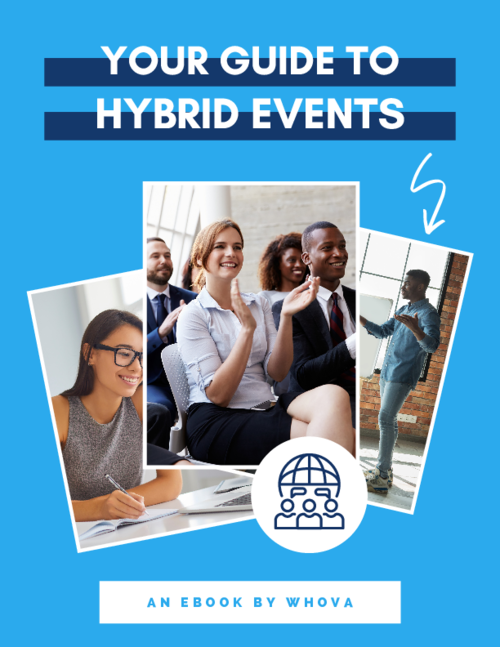What do you like best about Whova?
Dr. Patrick Treacy’s Response: What I Like Best About Whova. As a faculty instructor at the Canadian Aesthetics Congress 2025 in Toronto, I had the opportunity to use the Whova app to manage my participation, connect with attendees, and stay organised. Below are my thoughts on what I like best about Whova, based on my experience and addressing the specific aspects you mentioned:
Ease of Use: Whova’s interface is intuitive and user-friendly, making it simple to navigate, even for someone with a busy schedule. I could quickly access the agenda, speaker bios, and my personalised schedule without any hassle. The app’s clear layout allowed me to focus on the event rather than struggling with the technology.
Ease of Implementation: Setting up and using Whova for the congress was straightforward. The app provided easy-to-follow instructions for registration and session planning, which made my preparation as a faculty member seamless. It required minimal effort to get started, and I appreciated how quickly I could integrate it into my workflow.
Customer Support: The customer support team was exceptional. Whenever I had questions about features or needed assistance, the Whova team was responsive and helpful, ensuring a smooth experience. Their support exceeded my expectations, which was critical for managing my responsibilities during the event.
Frequency of Use: I used Whova extensively before, during, and after the congress. It was my go-to tool for checking schedules, receiving real-time updates, and communicating with organisers and attendees. Its reliability made it a constant companion throughout the event, and I anticipate using it frequently for future conferences.
Number of Features: Whova offers a robust set of features that enhanced my experience. From personalised agendas and networking tools to live Q&A, polls, and the ability to share resources like presentation slides, the app had everything I needed to engage with attendees and manage my sessions effectively. The ability to connect with others via the “Browse Attendees by Interests” feature was particularly valuable for networking.
Ease of Integration: Whova integrated seamlessly with my existing tools, including my calendar and LinkedIn, making it easy to manage my schedule and connect with other professionals. The app’s ability to sync with my phone’s calendar and send reminders ensured I never missed a session or meeting, streamlining my event experience.
Overall, Whova was an invaluable tool that simplified event management and enhanced my ability to connect with colleagues and attendees. Its comprehensive features, ease of use, and excellent support made it a standout platform for the Canadian Aesthetics Congress 2025. I look forward to using it again at future events, including the upcoming congress in Dubai. Review collected by and hosted on G2.com.