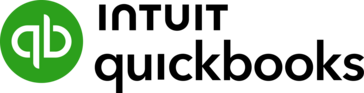Zoho Expense offers an incredibly streamlined experience for managing business travel and expense reports. I particularly appreciate its automation features, such as receipt scanning and auto-expense categorization, which save a lot of time and minimize manual errors. The integration with Zoho Books and other accounting tools is seamless, making financial reconciliation much faster and more accurate. The mobile app is user-friendly and allows me to capture and submit expenses on the go. Review collected by and hosted on G2.com.
While Zoho Expense is excellent overall, the reporting dashboard could be more customizable. At times, generating complex reports requires additional steps or manual filters. The initial setup for policy configurations can also take some time, especially for organizations with multiple departments and custom approval hierarchies. Improved onboarding documentation or guided setup would make the experience smoother for new administrators. Review collected by and hosted on G2.com.
The reviewer uploaded a screenshot or submitted the review in-app verifying them as current user.
This review contains authentic analysis and has been reviewed by our team
Organic review. This review was written entirely without invitation or incentive from G2, a seller, or an affiliate.