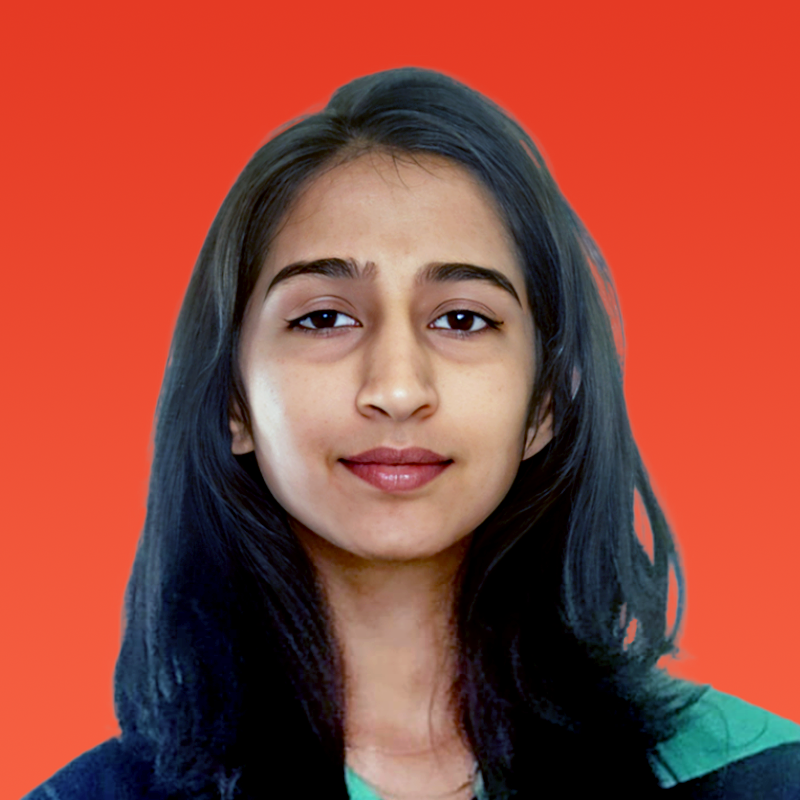Best Church Management Software
Featured Church Management Software At A Glance
G2 takes pride in showing unbiased reviews on user satisfaction in our ratings and reports. We do not allow paid placements in any of our ratings, rankings, or reports. Learn about our scoring methodologies.
- Overview
- Pros and Cons
- User Satisfaction
- Seller Details
Subsplash has everything you need to engage your community and reach more people with the gospel through one centralized, easy-to-manage platform. Mobile and TV apps provide a distraction-free space
- Religious Institutions
- 80% Small-Business
- 15% Mid-Market
2,533 Twitter followers
- Overview
- Pros and Cons
- User Satisfaction
- Seller Details
DialMyCalls is a web-based mass notification solution designed to help organizations efficiently communicate with large groups of people through text messages, phone calls, and emails. With over 15 ye
- Pastor
- Owner
- Religious Institutions
- Non-Profit Organization Management
- 58% Small-Business
- 37% Mid-Market
5,298 Twitter followers
- Overview
- Pros and Cons
- User Satisfaction
- Seller Details
Clearstream is a powerful church texting software designed to help you connect with your people. We've built a tested platform that many of the largest churches in America rely on at scale. Plants and
- Lead Pastor
- Communications Director
- Religious Institutions
- Non-Profit Organization Management
- 84% Small-Business
- 16% Mid-Market
- Overview
- Pros and Cons
- User Satisfaction
- Seller Details
Since 1992, Icon Systems has been developing high-quality software exclusively for non-profit religious organizations. The company was founded in 1992 by Robert Gifford, who previously headed research
- Religious Institutions
- Non-Profit Organization Management
- 100% Small-Business
- Overview
- Pros and Cons
- User Satisfaction
- Seller Details
Planning Center Services is a worship service planning and volunteer scheduling software for church teams. With Services, you can: 1. Create an order of service with every detail planned out with
- Associate Pastor
- Pastor
- Religious Institutions
- Non-Profit Organization Management
- 76% Small-Business
- 22% Mid-Market
7,765 Twitter followers
- Overview
- Pros and Cons
- User Satisfaction
- Seller Details
Text-Em-All is a purpose-driven SMS marketing, mass texting, and automated calling service designed to help organizations communicate effectively with large groups of contacts. This platform serves a
- Pastor
- Administrative Assistant
- Religious Institutions
- Non-Profit Organization Management
- 47% Small-Business
- 43% Mid-Market
1,453 Twitter followers
- Overview
- Pros and Cons
- User Satisfaction
- Seller Details
Everything you want in a cloud Church Management System: membership, groups, assimilation, scheduling, registration, check-in, contributions, online giving, text giving, email marketing, texting, ro
- Executive Pastor
- Religious Institutions
- Non-Profit Organization Management
- 91% Small-Business
- 9% Mid-Market
438 Twitter followers
- Overview
- Pros and Cons
- User Satisfaction
- Seller Details
Realm is a cloud-based church management solution that combines administration, accounting, and community all in one tool. Users are provided with a mobile app to send messages to community members. T
- Religious Institutions
- 93% Small-Business
- 7% Mid-Market
2,310 Twitter followers
- Overview
- User Satisfaction
- Seller Details
Flocknote is a smarter way manage your church or ministry member database, communicate with your people, AND collect payments -- all with the same tool! Cut through the noise. Reach your people. Hea
- Religious Institutions
- 62% Small-Business
- 30% Mid-Market
3,246 Twitter followers
- Overview
- User Satisfaction
- Seller Details
Church Community Builder, all-in-one web-based church management software and coaching solutions for church community engagement, assimilation, and retention. Move from just managing people, to knowin
- Youth Pastor
- Religious Institutions
- Non-Profit Organization Management
- 78% Small-Business
- 20% Mid-Market
3,773 Twitter followers
- Overview
- Pros and Cons
- User Satisfaction
- Seller Details
Breeze ChMS is an easy-to-use web-based church management software designed with small and mid-size churches in mind. With Breeze ChMS, you can quickly add and group people in your database, plan the
- Office Manager
- Religious Institutions
- Non-Profit Organization Management
- 88% Small-Business
- 10% Mid-Market
2,043 Twitter followers
- Overview
- Pros and Cons
- User Satisfaction
- Seller Details
ChMeetings is a powerful, cloud-based Church Management Software (ChMS) designed to simplify and enhance the way churches operate. Trusted by over 7,000 churches worldwide, ChMeetings offers an all-in
- Non-Profit Organization Management
- Religious Institutions
- 50% Mid-Market
- 25% Enterprise
36 Twitter followers
- Overview
- User Satisfaction
- Seller Details
Vanco's Faith products help churches engage their members and grow generosity so they can thrive. Whether you’re just getting started with online giving, expanding your virtual ministry or need access
- Religious Institutions
- Non-Profit Organization Management
- 85% Small-Business
- 12% Mid-Market
990 Twitter followers
- Overview
- Pros and Cons
- User Satisfaction
- Seller Details
One Church Software is an award-winning, cloud-based church management system focused on providing superior customer service and an all-in-one software solution with world-class communication & en
- Religious Institutions
- Non-Profit Organization Management
- 83% Small-Business
- 17% Mid-Market
50 Twitter followers
- Overview
- User Satisfaction
- Seller Details
Planning Center Giving makes donating to your church easy. Giving can help you accept and process all donation types, track trends, and issue statements. And with our free custom church app, Church Ce
- Religious Institutions
- Non-Profit Organization Management
- 94% Small-Business
7,765 Twitter followers
Learn More About Church Management Software
What is Church Management Software?
Church management software (ChMS) includes solutions with a wide range of functionalities related to running a religious organization. The feature set can include everything from member relationship management and reporting to event planning and donor management. These solutions help churches manage the most vital portions of their operations, improving processes and allowing them to build better connections with their members. The typical users of church management software are religious leaders. These solutions can be essential to users, who can use a single solution for nearly all of their operational needs.
Why Use Church Management Software?
Religious groups use church software for a variety of reasons, including donor management, cultivating and tracking membership numbers, marketing efforts, and back office support. From small churches to large churches, organizations of any size can benefit from implementing a church management solution. Most solutions function as all-in-one software designed to aid ministry leaders in the management of every aspect of running a religious organization. Some solutions contain presentation software features so leaders are able to deliver religious content easily and efficiently.
Event management – Events are an important part of maintaining strong connections within your congregation and reaching out to the local community. Church management solutions contain event management features that streamline the event planning and management process. Church leaders can set event dates using a distributed calendar easily accessed by all organization members. The software can then be used to track attendance and maintain records of the event.
Volunteer scheduling – Volunteer work is the lifeblood of a faith-based organization that runs on donations from its members. Church management solutions offer multi-faceted volunteer management features so you can schedule volunteers as needed for certain events, block off availability, communicate with individual volunteers, and more.
Church accounting – Accounting is complicated for churches; church management solutions help make it easier. Churches have very specific accounting needs because of the variety of different income streams they have and the fact that they operate as nonprofits. To accommodate this, certain church management software contains church-specific accounting features.
Membership growth and attendance tracking — Church leaders are tasked with not only running the church in its current state, but also ideally growing church membership. In years past, this was difficult and expensive because organizers would have to use traditional media to attract new members. Today, outreach can take place via social media which is both cheaper and easier to use than traditional media outlets. Church management software helps give leaders a holistic view of their operations to better allocate resources. Smarter resource allocation means more time and funds may be spent on growth efforts.
Churches leverage church management solutions to improve attendance numbers. Church management software contains communication tools designed to allow churches to keep in closer contact with their members and track attendance. The increased ease of communication combined with marketing features helps churches boost their attendance numbers. Complete member profiles containing attendance history and engagement tracking allow you to identify which of your members may need more contact to bring them back into the fold.
Managing donations and contributions – Religious groups use church management software to manage donations and other contributions. Churches can set up one-time and repeating donations online to streamline the donation process and make it easier for congregation members to contribute. These solutions often provide multiple methods of donation, which casts a wider net to help secure the vital funds necessary to run your organization. Members can donate via PayPal, credit card, or debit card; donations can be tracked through the application.
Data tracking – A key feature of church management software is data tracking. Data tracking may allow you to set metrics and goals for your church and measure how well you are performing to reach those goals. Church management software may include dashboards, which can display data on attendance, donations, and more. Individual users may be able to create personalized dashboards to track data that is pertinent to their specific position.
Who Uses Church Management Software?
There are two major groups that use church management software: church leaders and church members. Each group uses these solutions for different purposes and reap various benefits.
Members – Church members use these solutions to maintain contact with other members and set up events within the church. Church management software can act like a social network that allows members to communicate not only with church staff, but also with other members, to stay up to date with everything happening within the organization. Members may have access to their own profiles or a portal, through which they are able to view upcoming events, the church’s calendar, and more.
Church leaders – Ministry leaders use church management solutions to run their churches, organize their congregations, and improve the efficiency and effectiveness of church operations. Leaders use these solutions to manage all of their back office activities, including accounting and other business processes. Communication tools are one of the most valuable parts of church management software, and one that church leaders make use of to maintain and grow connections with their bases.
Church Management Software Features
Church management software may include, but is not limited to, the following features:
Accounting – As with any organization, keeping track of finances is key. Large churches may have a particularly difficult time with accounting, as there may be many donations streaming in at any given time and it can be difficult to keep track of them. Nonprofit accounting solutions are an alternative, but some church management software contains features specifically designed for churches. As churches are tax-exempt entities, they have a different set of accounting needs, which church-specific accounting features can help with.
Cloud-based – Most church management solutions today are cloud-based software, meaning they can be accessed within an internet browser without needing to install any software. Cloud-based solutions make it easier for multiple parties to access the software, be they church members or employees.
Volunteer management – Some church management software contains volunteer management features, which allow you to schedule volunteers for events and communicate with them easily within the platform itself.
Scheduling – Internal scheduling is an important part of running any organization, and a church is no exception. Internal shared calendars are available in certain church management solutions, allowing for easy collaboration.
Member profiles – Church management software may enable the creation of individual member profiles and end up serving as a mini social network for the organization. Church members can use the member portal to access and use the software independently.
Marketing tools – Email marketing and promotional tools are available within most church management software, allowing your organization to connect with members and potential members on social media and via email.
Mass messaging – This feature is used to send out mass notifications to your members regarding events, updates, and urgent news related to your church. The message may be via a text or phone call, but allows direct access to your members.
Process management – Running a church is like running any business: You should always be looking to improve efficiency and make your business better. Church management solutions contain workflow features that give you a better picture of how your organization runs as a single entity, stitching together its seemingly disparate operative parts. For example, you can build a budget while viewing your contributions and membership to ensure it is realistic.
Donation management – Online giving features make it easier both for members to make donations and for church leaders to process those donations. Giving features allow you to record all gifts that come through the system, and allow payments and gifts to be made using credit or debit cards.
Multi-site ministry management – Some church management solutions allow leaders to manage multiple churches through a single application. The ability to manage multiple locations using one solution is beneficial because it gives you more insight into how each location is performing relative to the others. You can use this information to understand the differences between locations and why membership and engagement is higher at one versus the other and work to change that.
Reporting – Detailed reporting is an important feature for understanding your operation. Reports on member locations, demographics, and more can be created using church management software. You can utilize these reports to delve deeper into the data gathered by your church management system and draw out actionable insights for improvement.
Group tagging – Your church management solution may function as a CRM for your organization; most systems contain a tagging feature so you can create small groups of individuals based on demographics. You can use this feature to perform specific outreach and to communicate with individual groups as opposed to the entire church.
Data integration – You might currently keep track of membership, contributions, events, and other important business functions in a spreadsheet or other reporting tool. Church management software typically contains data integration functions that allow you to import vital data easily and efficiently into the church management platform.
Forms creation – Certain solutions contain a form creation feature, allowing you to streamline the process of creating and disseminating forms to your members. These forms may be used for putting together church events, conducting surveys, creating official church documents, or gathering information about a specific topic of interest.