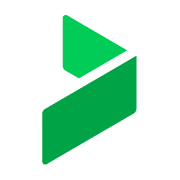- Microsoft Power Automate is a tool that enables both technical and non-technical users to automate repetitive tasks and connect different systems without needing strong coding knowledge.
- Reviewers like the balance between ease of implementation for beginners and powerful functionality, the tool's visual and flexible flow design, and its ability to integrate with all Microsoft products and other connectors.
- Reviewers noted that the tool can feel limited when dealing with complex logic or multiple business rules, debugging can be time-consuming due to vague error messages, and performance can vary depending on the connectors being used.
Best Business Process Management Software
Featured Business Process Management Software At A Glance
G2 takes pride in showing unbiased reviews on user satisfaction in our ratings and reports. We do not allow paid placements in any of our ratings, rankings, or reports. Learn about our scoring methodologies.
- Overview
- Pros and Cons
- User Satisfaction
- Seller Details
Optimize business processes across your organization with a cloud-first, comprehensive automation platform, powered by low-code and AI. Modernize and integrate operations at scale, maintain visibility
- Software Engineer
- RPA Developer
- Information Technology and Services
- Computer Software
- 36% Mid-Market
- 35% Enterprise
- Microsoft Power Automate is a tool that enables both technical and non-technical users to automate repetitive tasks and connect different systems without needing strong coding knowledge.
- Reviewers like the balance between ease of implementation for beginners and powerful functionality, the tool's visual and flexible flow design, and its ability to integrate with all Microsoft products and other connectors.
- Reviewers noted that the tool can feel limited when dealing with complex logic or multiple business rules, debugging can be time-consuming due to vague error messages, and performance can vary depending on the connectors being used.
13,963,646 Twitter followers
- Overview
- Pros and Cons
- User Satisfaction
- Seller Details
Get work done faster with Laserfiche, the leading SaaS provider of AI-powered document management and process automation. Through powerful workflows, electronic forms, document management and analytic
- Deputy City Clerk
- Business Systems Analyst
- Government Administration
- Education Management
- 59% Mid-Market
- 26% Enterprise
- Laserfiche is a document management solution that provides scanning, storage, and organization of documents, along with workflow automation and digital forms.
- Reviewers like the user-friendly interface, powerful search functionality, and the flexibility of the system, praising its ability to streamline workflows, improve accessibility, and enhance organization.
- Users reported issues with the web browser user interface, difficulties in setting up process automation, and some limitations in the cloud version compared to the on-premises setup.
4,808 Twitter followers
- Overview
- Pros and Cons
- User Satisfaction
- Seller Details
Jotform Workflows makes it easy to manage and automate your processes. With our drag-and-drop, no-code interface, you can easily create complex workflows that perfectly match your needs, set up condit
- Owner
- Director
- Non-Profit Organization Management
- Hospital & Health Care
- 65% Small-Business
- 30% Mid-Market
39,867 Twitter followers
- Overview
- Pros and Cons
- User Satisfaction
- Seller Details
Bizagi is a low-code process automation platform. It enbales organizations to orchestrate processes and create modern apps. The most important use case is often for complex long running processes and
- Business Analyst
- Information Technology and Services
- Banking
- 43% Mid-Market
- 33% Enterprise
- Bizagi is a tool that is used for process modeling, automation of repetitive tasks, and integration with various enterprise systems.
- Users frequently mention the user-friendly interface, the low code management system, the ability to automate workflow as per requirement, and the increase in productivity and operational efficiency.
- Reviewers experienced difficulties with some functions being hard to implement, issues with the website not always working properly, time-consuming setup process, and lack of availability for Mac and web browsers.
5,764 Twitter followers
- Overview
- Pros and Cons
- User Satisfaction
- Seller Details
Appian is a software company that automates business processes. The Appian Platform includes everything you need to design, automate, and optimize even the most complex processes, from start to finish
- Consultant
- Manager
- Financial Services
- Banking
- 58% Enterprise
- 28% Mid-Market
- Appian is a low-grade coding program designed to create business apps and solutions through process modelers, with features such as data handling, AI for process automation, and intelligent document processing.
- Reviewers like the ease of use of Appian, its low-code approach, the swift integration with existing data solutions, the AI capabilities, and the robust community support that facilitates coding as per individual requirements.
- Reviewers mentioned the high subscription fees that may not be affordable for small businesses, complexities in managing maintenance across all platforms, limitations in working with the program, and the steep learning curve for complex features.
16,410 Twitter followers
- Overview
- Pros and Cons
- User Satisfaction
- Seller Details
AuraQuantic is a no-code digital platform designed to help business users easily and rapidly build unlimited processes and applications for automating end-to-end operations. This innovative solution e
- 50% Mid-Market
- 44% Enterprise
- Overview
- Pros and Cons
- User Satisfaction
- Seller Details
Camunda enables organizations to orchestrate and automate processes across people, systems, and devices to continuously overcome complexity, increase efficiency, and fully operationalize AI. Built for
- Software Engineer
- Banking
- Financial Services
- 46% Enterprise
- 30% Mid-Market
6,139 Twitter followers
- Overview
- Pros and Cons
- User Satisfaction
- Seller Details
IBM Blueworks Live is a cloud-based business process modeling and management solution designed to help organizations identify, document, and improve their business processes through intuitive mapping
- Information Technology and Services
- Financial Services
- 61% Enterprise
- 32% Mid-Market
714,643 Twitter followers
- Overview
- Pros and Cons
- User Satisfaction
- Seller Details
Quixy is a cloud-based, user-friendly platform that empowers users without coding skills to create enterprise-grade applications ten times faster using a simple drag-and-drop design. Built for today’s
- Senior Software Engineer
- Associate Software Engineer
- Computer Software
- Information Technology and Services
- 62% Mid-Market
- 23% Small-Business
1,310 Twitter followers
- Overview
- Pros and Cons
- User Satisfaction
- Seller Details
Kissflow is an easy-to-use, low-code platform for custom application development tailored to business operations. Kissflow enables process owners and IT developers to automate and build middle-office
- IT Manager
- Business Analyst
- Information Technology and Services
- Education Management
- 55% Mid-Market
- 24% Small-Business
6,982 Twitter followers
- Overview
- Pros and Cons
- User Satisfaction
- Seller Details
Nintex helps companies unlock the power of endless possibilities with agentic business orchestration. Today, more than 7,000 public and private sector organizations across 100+ countries turn to the N
- Business Analyst
- Salesforce Administrator
- Information Technology and Services
- Financial Services
- 48% Enterprise
- 40% Mid-Market
- Overview
- Pros and Cons
- User Satisfaction
- Seller Details
Cflow is an AI-powered, no-code workflow automation platform designed to simplify and optimize business processes for companies of any size. It automates approvals for tasks like Capex Requests, Check
- Information Technology and Services
- Accounting
- 50% Mid-Market
- 37% Small-Business
834 Twitter followers
- Overview
- Pros and Cons
- User Satisfaction
- Seller Details
SS&C Blue Prism’s intelligent automation platform (IAP) connects a unified workforce of people and digital resources with systems, cognitive tools, applications and technologies, including an ecos
- RPA Developer
- Software Engineer
- Information Technology and Services
- Computer Software
- 55% Enterprise
- 27% Mid-Market
4,825 Twitter followers
- Overview
- Pros and Cons
- User Satisfaction
- Seller Details
ARIS supports your operational excellence by providing visibility into your operations, enabling you to create outstanding processes, and ensuring close monitoring of your business. As a pioneer and t
- Information Technology and Services
- Banking
- 52% Enterprise
- 29% Mid-Market
- Overview
- Pros and Cons
- User Satisfaction
- Seller Details
Integrify's process automation software is built with powerful, intuitive tools for ease of use and rapid deployment. Integrify is the choice for organizations or departments looking to automate and s
- 55% Mid-Market
- 29% Enterprise
2,504 Twitter followers
Learn More About Business Process Management Software
What is Business Process Management (BPM) Software?
Business process management (BPM) is the practice of streamlining and improving business activities to more efficiently perform specific business actions. Often these business actions require cross-team collaboration and consist of many moving parts, whether they are software systems or human intervention. There are many BPM software products that can help companies achieve the ultimate goal of seamless workflow automation. BPM tools often provide process modeling, execution, and analysis functionality to help business managers ensure that the processes they need done are working efficiently and effectively. The possibilities are vast and varied: this software can be used for a host of different use cases, such as invoicing, marketing, and accounting.
With business process automation solutions, businesses are able to improve and increase collaboration and be on the road toward automation. Through detailed mappings of processes and tools for managing workflows, professionals can get a birds-eye view of their business operations and thereby have a clear understanding of how they can optimize them.
What Types of Business Process Management (BPM) Software Exist?
There are a few different types and use cases of BPM software, but each helps an organization streamline workflows. Although all of these tools capture business processes and give users the ability to automate them, they differ in terms of their ability for users to create standalone applications on top of these processes.
Standard BPM software
With standard BPM software, users get full control over their business processes, providing them with tools for monitoring execution performance and analyzing their current goals, workflows, and more. It should be noted that BPM solutions do not exist in isolation from a company’s broader software stack. On the contrary, it is key for them to integrate into various other tools, such as CRM software and ERP software. With proper integration, users are able to better understand the company’s manifold processes in order to optimize or automate them.
Digital process automation (DPA)
DPA is a subset of BPM and refers to those products which include all of the core functionality of BPM software, but also allow users to create standalone applications on top of business processes. For example, a retail company can use digital process automation to analyze how sales representatives are selling their products across various regions, such as how they input pipeline data into spreadsheets, send emails to prospects, and more. Then, an administrator can create an application which the salespeople can use to streamline and automate this process, helping them become more efficient.
What are the Common Features of Business Process Management (BPM) Software?
The following are some core features within BPM software that can help companies in defining, automating, and reporting on processes that are intended to help optimize businesses to deliver on company goals.
Real-time process monitoring: Keeping track of the manifold processes a business has can be difficult, especially when doing so in real time across various systems. With properly deployed BPM software in place, users can monitor these processes in real time. This provides the benefit of being able to rigorously test variations and changes to these processes. For example, a business can test the effect of routing all of their support cases to a particular individual or system. If it is found that this is not working well, they can iterate and test different options, all while keeping a close eye on their BPM monitoring feature for insight.
Document automation: Forms and documents are ubiquitous across businesses, such as onboarding documents for new employees, contracts for customers or vendors, and surveys. Manually inputting and analyzing data from these sources can be time consuming and tedious. BPM software can assist in automating this process, whether that be in part or in total. For example, one can use BPM to automate inputting data from new employees’ personal documents onto the company’s core HR software.
BPM tools will differ in regards to how much intelligence, or natural language understanding, they have built in. Thus, although most solutions will have optical character recognition (OCR) built-in, some will also provide the ability to understand documents. This would allow it to “read” documents and, for example, summarize the text therein or recognize key terms in order to input them into other documents or systems.
Process automation: Automating processes and workflows does not happen overnight. BPM software provides features for facilitating this automation through process design and execution. In other words, users can use this software to not just document processes, but to also create them ex nihilo and to automate them, often via a drag-and-drop interface.
In regards to how this is facilitated, many BPM products have a library in which to keep previously used or designed workflows for future use. In addition, some tools provide templates for common use cases, such as accounts payable, employee onboarding, and procurement. Users can adopt and adapt these templates for their particular needs and use case.
Other Features of Business Process Management Software: Document generation, Finance, Low-code app development, No-code app development, Process analysis
Specific Subject Matters: Human resources
What are the Benefits of Business Process Management (BPM) Software?
Companies purchase BPM software because they need to solve some type of operational objective in a streamlined and efficient way. BPM software allows users to easily build unique workflows, assess the necessary steps required to carry out the objective, and integrate all the different solutions involved in the process. The actions that need to be carried out are usually time consuming and complex, so finding a way to automate these business processes can be very beneficial to any company. Additionally, BPM solutions can provide insights into the efficiency of processes. BPM tools can help identify bottlenecks and unnecessary process steps, and they even help hold employees accountable for their actions.
Increased efficiency: Using BPM solutions ensures that tasks are carried out in the most efficient manner possible. The processes are set up in an optimal way so that businesses are not wasting resources and employees are not wasting time, steps are not being skipped, and all actions are being performed as they should be; therefore, all tasks are being performed to their fullest.
Enhanced productivity: If companies are properly taking advantage of BPM tools, that means that they are saving their employees’ time through automation. By streamlining and automating the tedious tasks, workers have more time to focus on business-critical tasks instead of working on the time-consuming ones.
Improved collaboration: Businesses can easily get siloed, with business units working on their own, focused on their own goals and metrics. Although they all strive to improve the broader business, collaboration between departments can be difficult. A key benefit for BPM software is providing a bird’s eye view of all of a company’s processes, across its departments. With one source of truth in place, interdepartmental conversations become easier and more fruitful.
Who Uses Business Process Management (BPM) Software?
Traditionally, BPM tools are used by mid-market and enterprise-sized companies. Larger companies tend to have more siloed departments, and when business actions need to become integrated to be efficient, BPM software is an easy solution. It is much rarer for small businesses to need a dedicated tool for workflow management.
Within companies, BPM tools are frequently leveraged by operations and IT administrators but can expand to really any department that needs to automate business processes. Some companies may have dedicated business analysts or process directors who ensure that internal processes are as streamlined as possible. Here are some department-specific examples:
Sales: BPM software can help automate actions performed by a sales team, specifically when it comes to contract creation and approval. Many BPM tools offer document management features specifically built for contract creation. Once a sales representative convinces a prospect to buy, the next step in the workflow is to send a contract. Based on the particular specifications of the deal, a contract can be created using BPM tools.
Supply chain: Once a deal is finalized, the next step in a workflow may be to ship the goods purchased. If a document is signed, BPM software can help place the exact order bought by the customer. This is where the tool goes from working with a business’ CRM to working with their supply chain software. The order is automatically entered into a company’s ERP system and the goods are manufactured and shipped.
Accounting: Now that the goods are shipped and received, the accounting department needs to note the exact exchange of goods (i.e., how much was shipped, how much did they pay for it, etc.). This information can be inputted into an accounting system using BPM software.
What are the Alternatives to Business Process Management (BPM) Software?
Alternatives to BPM software can replace this type of software, either partially or completely:
Workflow management software: Businesses should have a clear idea regarding what they are trying to achieve to determine the type of software they are looking for. Thus, if a business is looking for a more lightweight solution for facilitating workflow, workflow management software might be the best fit. This software helps to define and manage sequences of business activities and tasks and is more beneficial for small and medium-sized businesses with a low to medium complexity level of their operations.
Robotic process automation (RPA) software: If a business is looking to automate routine tasks, RPA might be a good option. RPA provides robots that mimic clicks and other activity on the computer screen and facilitates the automation of a host of tasks, such as invoicing and employee onboarding. These virtual agents perform actions following these workflows both with and without human supervision or intervention.
Rapid application development (RAD) software: Businesses should understand that they can pursue different avenues to achieve automation. Instead of BPM or in addition to it, users should investigate RAD software, such as the form of low-code and no-code development platforms. With this software, businesses are able to develop software quickly with minimal coding, reducing the need for extensive coding experience. Some of these tools are purpose-built for process automation.
Software Related to Business Process Management (BPM) Software
The following solutions can be used in conjunction with BPM tools to create end-to-end business process automation and further advance digital transformation:
Robotic process automation (RPA) software: RPA software is somewhat of an automation advancement born from BPM. RPA software allows businesses to build and train bots to carry out tedious tasks. By providing both supervised and unsupervised automation, RPA software helps to take BPM one step further, in terms of seamless workflow automation and process execution. RPA tools may be used side by side or in lieu of BPM solutions.
Process mining software: While BPM tools help to set up workflows and automation, process mining software helps to monitor the automation and ensure the processes are being carried out correctly. Process mining software helps find where processes are falling short, which steps are being skipped, and how effective the processes are to the overall business objective. These tools can monitor event logs to make sure that employees are following all of the necessary steps or if they are skipping certain tasks. With the help of machine learning, process mining software can often inform business analysts of unnecessary steps that can streamline business processes.
Challenges with Business Process Management (BPM) Software
Software solutions can come with their own set of challenges. Especially when it comes to BPM solutions, which integrates and connects to systems across the organization, it is important to pay attention to the following core issues:
Return on investment (ROI): The biggest issue with BPM software is understanding the ROI. It is hard to measure the exact level of productivity and efficiency gained from BPM tools, which can make gaining traction and internal adoption a struggle.
Integration: Integration is another concern, especially with the rapid frequency that companies add new software solutions. However, with SaaS products becoming the norm, the ease of integrating disparate software products across departments is becoming easier. If a business is using legacy, on-premises solutions, it can be challenging and expensive to make the theoretical processes work seamlessly in practice.
Which Companies Should Buy Business Process Management (BPM) Software?
The implementation of artificial intelligence (AI) can have a positive impact on businesses across a host of different industries. Here are some examples:
Financial services: Within financial institutions, such as banks, brokerage firms, and credit unions, it is common for a host of different systems to be used. They can benefit from a BPM tool that can help them get a better understanding of their business processes and the use of these various systems across the business. As an industry that is heavily regulated, BPM can be particularly beneficial, since it can assist in auditing company processes.
Healthcare: For many healthcare-related organizations, software can help with processes such as inputting data related to new patients and processing insurance claims. This assists in analyzing the efficiency of current processes and improving them. Through the automation and streamlining of processes, healthcare companies can lower risk and costs, and make their billing and collections smarter.
Government: It is commonly said that governmental organizations are inefficient. This stereotype is attributed to the fact that these organizations might be using legacy technology, as well as disparate tools across departments. The effects of this inefficiency are not trivial. With BPM software, governmental organizations can streamline and automate their workflows.
How to Buy Business Process Management (BPM) Software
Requirements Gathering (RFI/RFP) for Business Process Management (BPM) Software
When looking to deploy a BPM solution, it is important to start from the beginning. In other words, a business should begin by conducting an overview of business processes. If a company is just starting out and looking to purchase their first BPM software, or wherever a business is in its buying process, g2.com can help select the best option.
Taking a holistic overview of the business systems and processes will help businesses to identify pain points. This will help them to figure out which software to buy (e.g., if it can effectively handle the business’ processes) and to develop buying criteria. A carefully created checklist can help in determining the necessary and nice-to-have features, such as features, budget, integrations, number of users, security requirements, cloud or on-premises solutions, and more.
A request for information (RFI) can be useful, especially if the deployment is large in scale and scope. By producing this, a business can be well placed to gather information from sellers. Depending on the scope of the deployment, it might be helpful to produce an RFI, a one-page list with a few bullet points describing what is needed from a BPM software.
Compare Business Process Management (BPM) Software Products
Create a long list
Evaluating vendors should start with a long list, which will help to determine whether or not a given solution is a good fit. Buyers should create a broad list of tools that align with their business goals. So that there is a level playing field, it is important to ask the same set of questions to each seller.
Create a short list
Next, a whittling down should take place. Through pointed questions, demos, and trials, one can go from a long list to a short one. Although this will differ for each business and use case, three to five products are typically a good number. With this list in hand, businesses can produce a matrix to compare the features and pricing of the various solutions.
Conduct demos
To ensure the comparison is thoroughgoing, the user should demo each solution on the short list with the same use case and datasets. This will allow the business to evaluate like for like and see how each vendor stacks up against the competition.
Selection of Business Process Management (BPM) Software
Choose a selection team
Before getting started, it's crucial to create a winning team that will work together throughout the entire process, from identifying pain points to implementation. The software selection team should consist of members of the organization who have the right interest, skills, and time to participate in this process. A good starting point is to aim for three to five people who fill roles such as the main decision maker, project manager, process owner, system owner, or staffing subject matter expert, as well as a technical lead, IT administrator, or security administrator. In smaller companies, the vendor selection team may be smaller, with fewer participants multitasking and taking on more responsibilities.
Negotiation
Just because something is written on a company’s pricing page, does not mean it is fixed (although some companies will not budge). It is imperative to open up a conversation regarding pricing and licensing. For example, the vendor may be willing to give a discount for multi-year contracts or for recommending the product to others.
Final decision
After this stage, and before going all in, it is recommended to roll out a test run or pilot program to test adoption with a small sample size of users. If the tool is well used and well received, the buyer can be confident that the selection was correct. If not, it might be time to go back to the drawing board.
Business Process Management (BPM) Software Trends
Digital transformation is working its way into every type of software, and BPM is no exception. AI and predictive analytics are two of the more powerful trends in the BPM space today.
Machine learning
By implementing machine learning functionality into BPM tools, these solutions can become more adaptive and predictive. If a BPM solution can learn what is working and what is not, and make changes autonomously that benefit the business, then it saves the company time, effort, and money. However, while truly intelligent BPM products are still years away, the logic is there and could impact the industry in massive ways.
Analytics
Analytics is a much more immediate trend for BPM tools. Being able to monitor and view the data that goes into each process is critical for businesses. It gives business users an understanding of exactly how effective and efficient each business process is and allows teams to adjust accordingly.