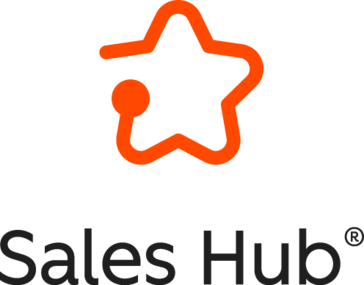What do you like best about Otter.ai?
Otter.ai: The Ultimate Note-Taking Solution for Professionals
I've been using Otter.ai as my primary note-taking app, and it has completely elevated the way I document and manage meeting information. Here are a few reasons why I highly recommend it:
Ease of Use:
Otter.ai stands out for its intuitive and user-friendly interface. From the moment I signed up, I was able to start recording and transcribing meetings without any learning curve. Navigating between recordings, summaries, and exports is seamless and straightforward.
Ease of Implementation:
Getting started with Otter.ai was incredibly simple. The onboarding process was smooth, and I was able to integrate it into my workflow almost instantly. Whether you’re using it on your desktop, mobile device, or within other collaboration tools, setup is fast and hassle-free.
Customer Support:
Whenever I had a question or needed assistance, Otter.ai’s customer support team was responsive and knowledgeable. They provide clear guidance and are dedicated to resolving any issues promptly, which adds a lot of confidence in using the platform. only used them once via online chat.
Frequency of Use:
I use Otter.ai daily for all my meetings and brainstorming sessions. It has become an indispensable tool in my professional toolkit, helping me ensure that no detail is ever missed or forgotten.
Number of Features:
Otter.ai is packed with useful features such as live transcription, automated meeting summaries, keyword search, speaker identification, and live chat. Each feature is thoughtfully designed to enhance productivity and streamline collaboration. The variety of export and sharing options makes it easy to distribute notes with colleagues.
Ease of Integration:
One of the things I appreciate most is how easily Otter.ai integrates with my existing calendar and video conferencing tools. Syncing with Zoom and Google Calendar was effortless, and it ensures that all my meetings are automatically captured and transcribed.
Overall Experience:
Otter.ai has truly transformed how I manage meeting notes. The combination of powerful features, ease of use, and excellent support makes it a must-have for professionals who value accuracy, efficiency, and seamless integration.
Highly recommended for anyone looking to simplify their note-taking process and maximize productivity! Review collected by and hosted on G2.com.
What do you dislike about Otter.ai?
Can't afford the subscription, so I use the free version that gets cut off after 1hr. It does the job for most things, but I really wish I could afford the full version.
Such a great product, but just so expensive as I would have to pay from my own pocket. The company will not pay as they say thats what they pay employees to do. Review collected by and hosted on G2.com.