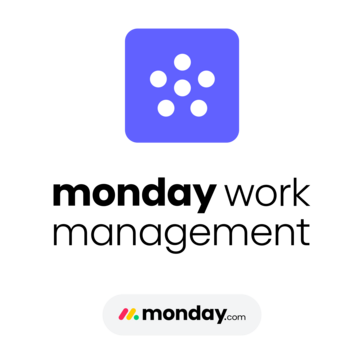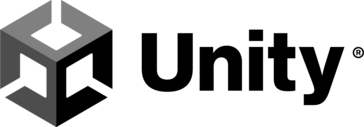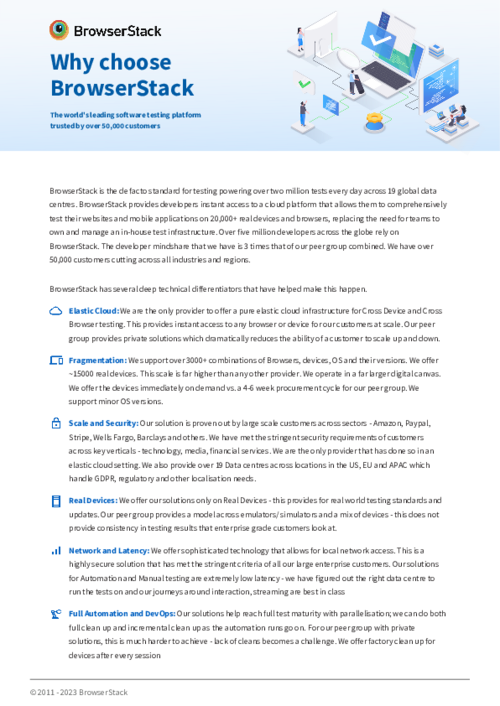The best thing about BrowserStack is how easy it makes cross-browser and cross-device testing without the need to maintain a physical device lab. At Kudzu, we use it daily for both manual and automation testing. It’s extremely easy to use, and the interface is clean and intuitive. The integration with automation tools like Selenium and CI/CD pipelines (like Jenkins or GitHub Actions) is smooth and reliable. I also appreciate the wide range of real devices and browser combinations available, which helps us ensure high-quality releases across platforms. Review collected by and hosted on G2.com.
While BrowserStack is a great tool overall, there are a few areas that could be improved. Occasionally, real device sessions take a bit longer to connect, especially during peak hours. Some features, like advanced debugging tools or logs, could be more detailed — particularly when running automation tests. Also, pricing can be a bit high for smaller teams or startups, especially if you need access to multiple users or parallel sessions. But these are relatively minor issues compared to the value it provides overall. Review collected by and hosted on G2.com.
The reviewer uploaded a screenshot or submitted the review in-app verifying them as current user.
Validated through a business email account
Organic review. This review was written entirely without invitation or incentive from G2, a seller, or an affiliate.