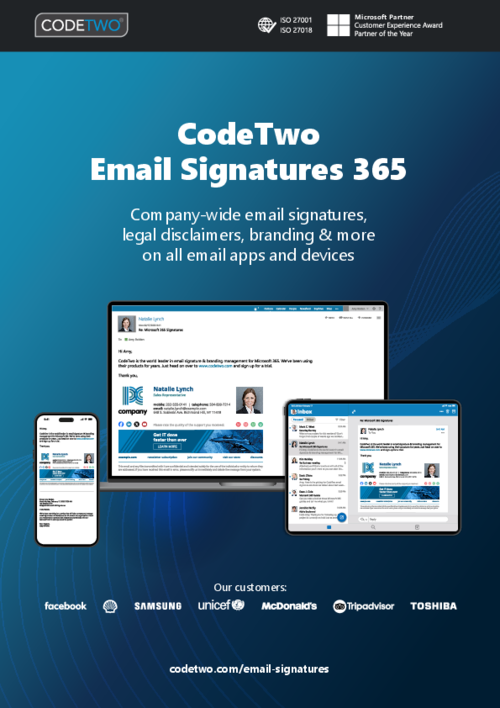CodeTwo makes it super easy to manage and update signatures for all our users across Microsoft 365. I really like how smooth the setup is and how helpful the support team has been whenever we had an issue. They helped us fix a signature placement problem quickly and professionally.
I’m Junaid Khan from Vesta Software Group IT Team, and I highly recommend CodeTwo for managing Outlook email signatures. It’s easy to use and their support team is excellent. Review collected by and hosted on G2.com.
Nothing major so far — everything works well. Sometimes the signature takes a little time to sync, but it’s not a problem. Review collected by and hosted on G2.com.
The reviewer uploaded a screenshot or submitted the review in-app verifying them as current user.
Validated through LinkedIn
Organic review. This review was written entirely without invitation or incentive from G2, a seller, or an affiliate.