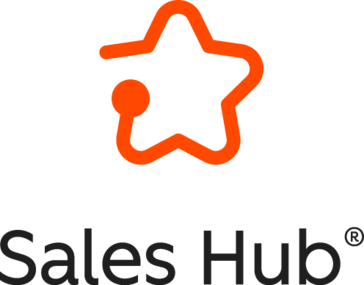This reviewer's identity has been verified by our review moderation team. They have asked not to show their name, job title, or picture.
I am an integrations implementation consultant and what I found useful from GCX is that I can pop into any current project that I'm a part of to pick up and download files from the client. The portal is great to get clients involved before I have to reach out to them in advance. It allows them to interact with sending what I need way before so I can immediately start. Great product so far! Review collected by and hosted on G2.com.
The UI can use a little work as sometimes it can look overwhelming with the many tasks on the timeline. It would be nice t update that so that users can manage their workflow faster with less clicks! Review collected by and hosted on G2.com.
Validated through Google using a business email account
This reviewer was offered a nominal incentive as thanks for completing this review.
Invitation from G2 on behalf of a seller or affiliate. This reviewer was offered a nominal incentive as thanks for completing this review.