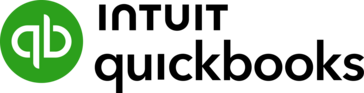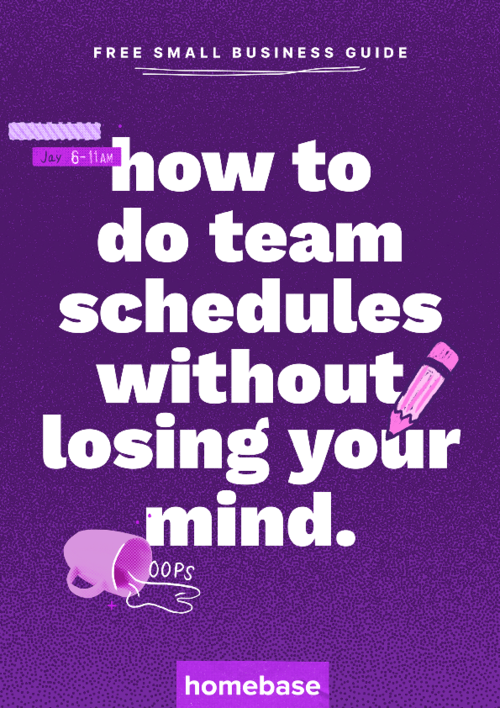We’ve been using it for scheduling, time tracking, and team communication, and it’s made a huge difference in how we operate day to day. The interface is user-friendly, updates in real-time, and keeps everyone on the same page. Our staff loves being able to check their schedules, swap shifts, and clock in/out straight from their phones. Plus, the customer support is responsive and helpful whenever we need it. Highly recommend to any business looking to stay organized and save time! Review collected by and hosted on G2.com.
Sometimes the app can be glitchy, especially when staff are clocking in or out—it doesn’t always register right away, which creates some confusion with time tracking. The notifications can also be inconsistent, and there are moments when schedule changes don’t push through to everyone in real-time. While the core features are solid, some of the more advanced tools feel locked behind the paid tiers, which can be limiting for smaller teams. Still, with a few refinements, it could be even better. Review collected by and hosted on G2.com.
The reviewer uploaded a screenshot or submitted the review in-app verifying them as current user.
Validated through Google using a business email account
This reviewer was offered a nominal incentive as thanks for completing this review.
Invitation from G2 on behalf of a seller or affiliate. This reviewer was offered a nominal incentive as thanks for completing this review.