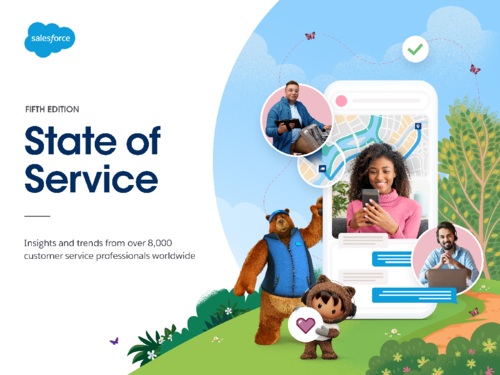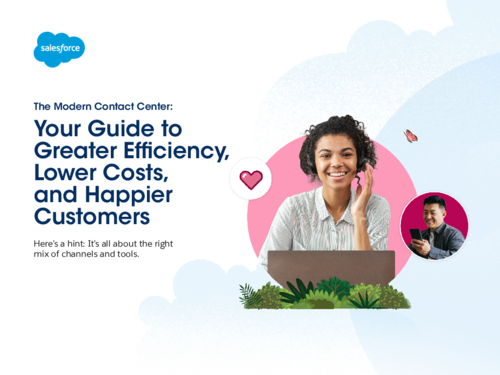We use Service Cloud extensively in our Salesforce org to manage support cases from our customers and implementation partners. My partners can raise cases and also our customers. We also use Salesforce knowledge which is part of Service Cloud for all of our help documentation. It’s very easy to update the documents inside of Salesforce and have them published on our partner portal unexperienced cloud. I easily add articles and can edit them. It connects easily so that a customer via email can create a case automatically in service cloud or via the customer portal. In our partner portal a partner can see their cases. Review collected by and hosted on G2.com.
I find editing documents in Salesforce. Knowledge is okay but it would be great if we could use Mark up. We have styling in there but it just doesn’t have enough choice. Review collected by and hosted on G2.com.
The reviewer uploaded a screenshot or submitted the review in-app verifying them as current user.
Validated through a business email account
Organic review. This review was written entirely without invitation or incentive from G2, a seller, or an affiliate.