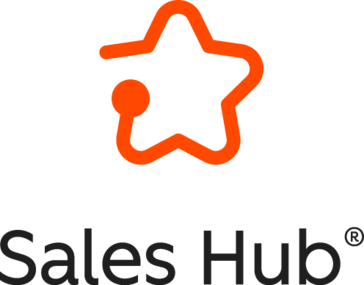Tango makes documenting processes so effortless. I love how it automatically captures every step I take and turns it into a clean, visual SOP in just minutes. The browser extension is intuitive, and the generated guides look professional without needing any edits. It has drastically reduced the time I spend on training materials and internal documentation Review collected by and hosted on G2.com.
There’s not much to dislike, but I do wish the desktop app had a few more customization options like adding company branding or templates directly within the interface. Occasionally, longer workflows need a quick review to ensure all steps are captured perfectly, but that’s easy to fix. Review collected by and hosted on G2.com.
The reviewer uploaded a screenshot or submitted the review in-app verifying them as current user.
Validated through a business email account
Organic review. This review was written entirely without invitation or incentive from G2, a seller, or an affiliate.