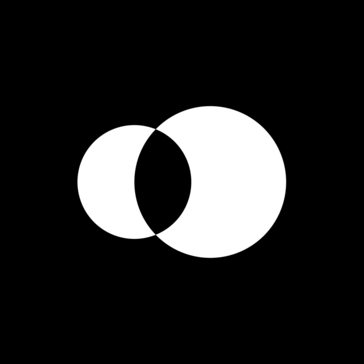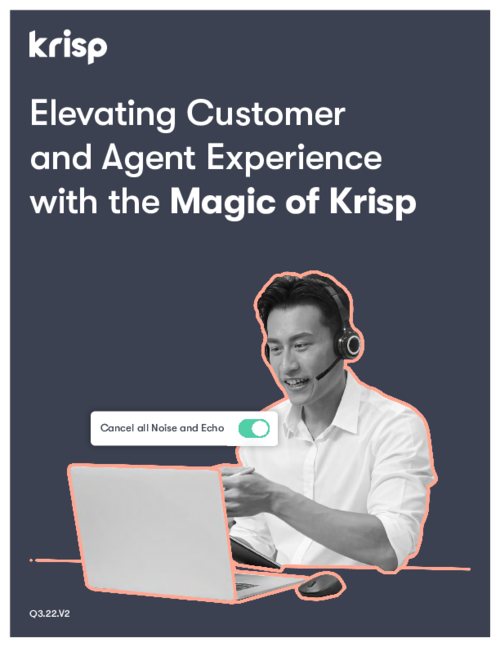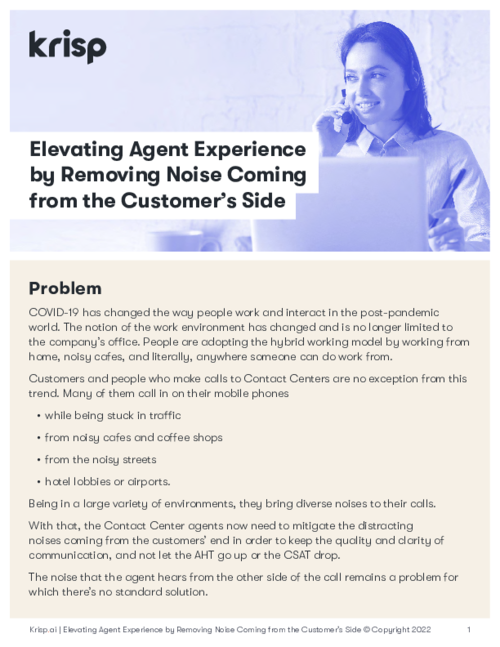Krisp is a game-changer when it comes to maintaining audio clarity during calls. What I like best is its remarkably effective new feature evolvement. The Record in-person which was recently added is super awesome for so many things. It's incredibly helpful in remote work environments or while traveling. It integrates smoothly with Zoom, Teams, and other conferencing tools, and the setup is quick and easy. The transcript quality has improved so much overtime, the video recording feature is great, the AI assistant on the Action Items from the meeting are always spot on!
Overall, it’s a must-have productivity tool for anyone who values clear communication, effective meeting notes, summary, action items and peace of mind! Review collected by and hosted on G2.com.
I have been using Krisp for more than 2 years, I do see the evolving features over time and the tremendous effort from the team to ride stable early on the AI wave, nothing negative here! Review collected by and hosted on G2.com.
Thank you so much for the thoughtful and encouraging feedback! We’re thrilled to hear that Krisp has become such a valuable part of your workflows. It’s great to know the improvements are making a real difference.
Thanks for being with us on this journey and for your continued support!
Krisp Team
The reviewer uploaded a screenshot or submitted the review in-app verifying them as current user.
This review contains authentic analysis and has been reviewed by our team
This reviewer was offered a nominal incentive as thanks for completing this review.
Invitation from G2 on behalf of a seller or affiliate. This reviewer was offered a nominal incentive as thanks for completing this review.