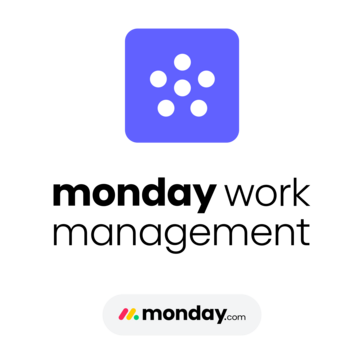it is easy to use and setup and does not add overhead in the normal activity workflow.
however it does great in tracking the activities by task and analyze the time spent on each task, project, client, and many more!
graphic user interface is great which is a big plus for me. Review collected by and hosted on G2.com.
the phone part of the interface is a little slower to use and less natural so I find more difficutl to track activities which are not at the computer Review collected by and hosted on G2.com.
At G2, we prefer fresh reviews and we like to follow up with reviewers. They may not have updated their review text, but have updated their review.
The reviewer uploaded a screenshot or submitted the review in-app verifying them as current user.
Validated through LinkedIn
Organic review. This review was written entirely without invitation or incentive from G2, a seller, or an affiliate.