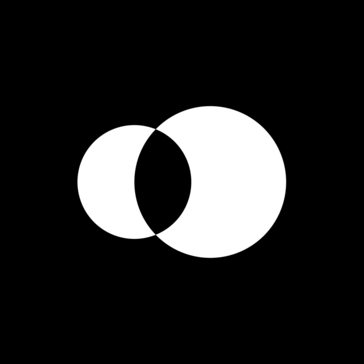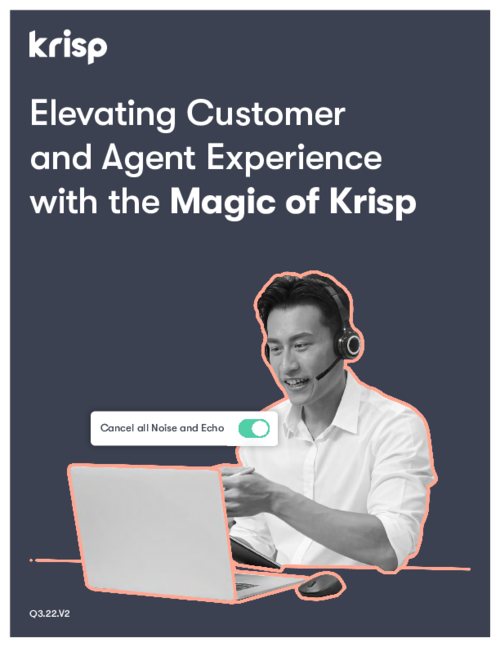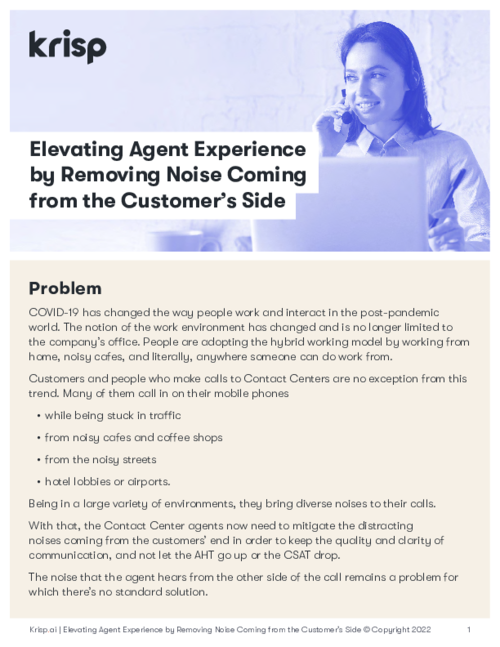I truly enjoy Krisp's remarkable noise cancellation; it's exceptional for my work-from-home environment with a busy household. The software is user-friendly and easy to set up, even for those with language barriers, which I appreciate. I'm impressed by its AI features, as it transcripts meetings effortlessly, ensuring I never miss a detail. This, combined with its excellent performance, eliminates background noise complaints, making it indispensable in my daily activities. Review collected by and hosted on G2.com.
I sometimes find that the noise cancellation is not 100% effective. Although it works well, there are times when some distant noises are still audible, which can be a bit annoying. I wish the software could achieve complete silence so that it feels like I'm in a perfectly quiet room. Additionally, I would prefer if the meeting transcripts and other notifications don't pop up immediately after a meeting ends. Instead, these should be directed to a designated folder for later review to avoid interruptions, especially when meetings are back-to-back. Another point of improvement would be to refine the transcription feature a little better, ensuring that notes and audio recordings are as accurate and organized as possible. Lastly, while the software is great on computers, it would be more beneficial if there were versions available for mobile phones, allowing use on devices like iPhones and Androids. Review collected by and hosted on G2.com.
Validated through a trusted API Partner
This reviewer was offered a nominal incentive as thanks for completing this review.
Invitation from G2 on behalf of a seller or affiliate. This reviewer was offered a nominal incentive as thanks for completing this review.