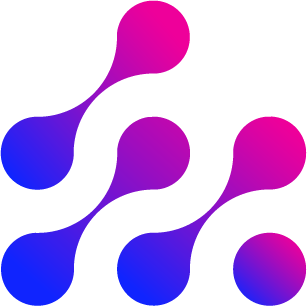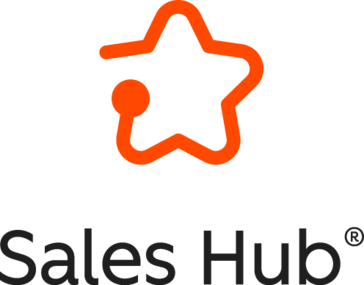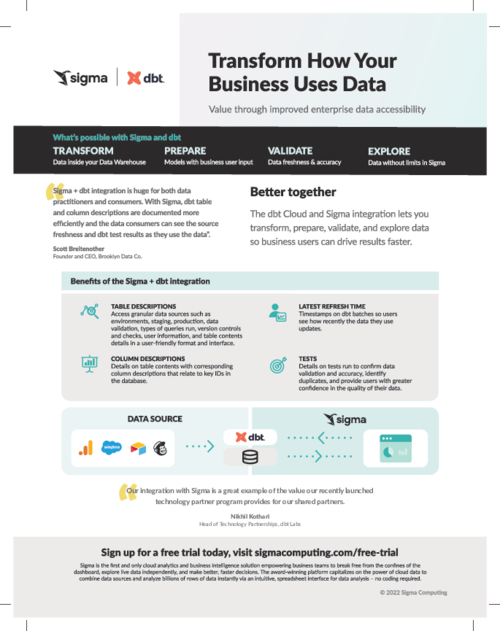What do you like best about Sigma?
Sigma is awesome at making data accessible and editable for non-technical users, requiring minimal tech background to use effectively. If the data is modeled optimally for Sigma, this creates a great user experience, for fast performance as well as ease of editing for those non-technical users. As with any tool though, technical users can focus more on driving business value than spending too much time improving query durations.
Their writeback feature is very helpful. It's something that other BI tools should take note of, in my experience, no one does writeback better than Sigma. We can have a functional application like experience, where users can input values, tweak assumptions and scenario plan, without ever leaving the report.
Ai functionality is very cool and intuitive. While Ask Sigma has room for improvement, I do appreciate where this is headed. Things like Explain this Chart is a wow factor, and is actually useful.
Their support chat is great. We used it heavily at the beginning of our implementation. Review collected by and hosted on G2.com.
What do you dislike about Sigma?
Sigma takes a very literal approach to data handling, in contrast to Power BI's more abstract methodology. This fundamental difference has significant implications for performance and cost management.
Cost and Performance Considerations
Cloud Warehouse Costs:
Sigma's literal data handling approach can lead to substantially higher cloud warehouse costs if not managed carefully. The platform requires more compute resources to execute operations compared to alternatives.
Data Preparation Requirements:
Success with Sigma depends heavily on proper data optimization and preparation. Organizations that invest in optimizing their data structure for Sigma's architecture can achieve good results. However, performing joins and on-the-fly data combinations creates a poor user experience for report consumers.
Visualization Limitations
Sigma struggles with complex visualizations, a problem that's becoming more pronounced with the introduction of input tables and linked input tables. These features drive extensive downstream calculations, but Sigma's handling of dependent visualizations remains inefficient.
Performance Issues:
Downstream visuals that utilize input table results suffer from slow interaction speeds. The platform needs to improve how it materializes results to address this fundamental performance bottleneck.
Materialization Problems
Sigma's materialization feature remains in beta status despite being available for an extended period. Even when functional, materializations are slow to execute—a significant issue given that data operations should be nearly instantaneous when occurring within the same data warehouse environment.
Technical Solutions Needed:
Sigma should implement more efficient use of temporary or transient tables for complex calculations. Downstream elements should access stored calculation results without triggering full refreshes, which currently cause compilation delays and poor user experience.
Performance per type of fact table
Strengths: Sigma excels with regular fact tables, particularly transaction data that requires simple aggregations like column sums.
Weaknesses: The platform struggles significantly with snapshot data like account balances. Visualizing balance-type data at scale requires extensive backend data preparation to achieve acceptable performance and user experience.
Bottom Line
While Sigma can be effective with proper data architecture and preparation, its literal approach to data handling creates performance challenges that require careful management to avoid cost overruns and user experience issues. We made the decision that the pros for accessible data outweighed the cons. Because if end users couldn't understand how to access and interact with the data, they wouldn't use it at all. Review collected by and hosted on G2.com.