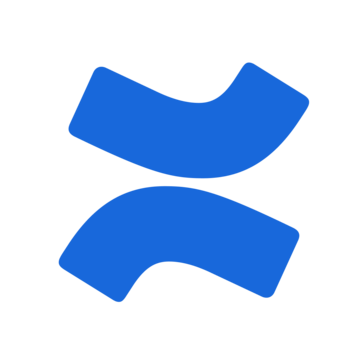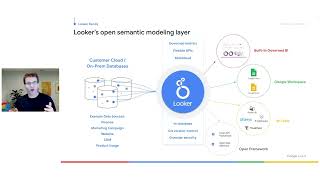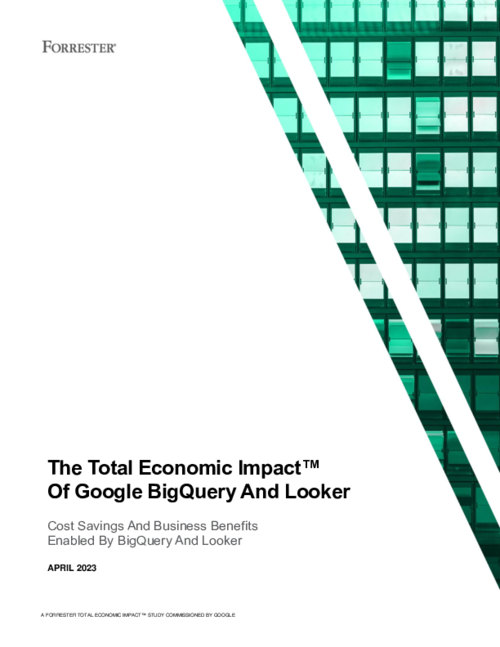Looker is a highly convenient tool for anyone looking to begin their analytics journey. It makes it simple and even enjoyable to compare different user journeys across various stages. While working as a product analytics engineer and reporting on digital sales journeys, I found it much easier to use. The drag-and-drop functionality allowed me to quickly create the reporting dashboards I needed within minutes. Review collected by and hosted on G2.com.
Integrating with platforms outside the Google ecosystem can sometimes be a bit challenging. While there are various methods to address and overcome these issues, the process often takes longer to set up. I have also noticed that if your flows are not properly optimized, you might experience latency problems. On several occasions, I found it quite inconvenient to wait for the data to load on the dashboard. Review collected by and hosted on G2.com.
The reviewer uploaded a screenshot or submitted the review in-app verifying them as current user.
Validated through LinkedIn
Organic review. This review was written entirely without invitation or incentive from G2, a seller, or an affiliate.