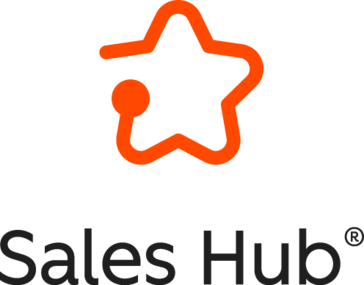What do you like best about WordPress.org?
What I like best about WordPress.org is the creative and technical freedom it provides. As a multi-platform entrepreneur managing both travel and lifestyle brands, I use WordPress almost daily because it’s reliable, scalable, and fits seamlessly into my workflow. Implementation is straightforward—even with limited coding experience, launching a functional and professional-looking site is achievable.
The intuitive interface makes ongoing updates and content management hassle-free. I especially rely on its robust plugin ecosystem to streamline SEO with tools like Rank Math and Yoast, embed affiliate links, manage schema markup, and personalize user journeys. With an ever-expanding range of features and integrations, it's easy to tailor the platform to meet evolving business goals.
Customer support—both from the community and third-party plugin developers—has been consistently helpful and well-documented.
- What I like best: WordPress gives full creative control, daily reliability, and unmatched flexibility for building and scaling brand-aligned websites.
- Most helpful features: Open-source framework, ease of implementation, user-friendly dashboard, powerful SEO plugins, schema markup tools, affiliate link support, frequent updates, and a vibrant support community.
- Upsides: Scalable structure for growing projects, high frequency of use across different sites, no recurring fees for the core system, ease of integration with marketing tools and content platforms, strong plugin versatility, and complete ownership of hosting, domain, and site assets. Review collected by and hosted on G2.com.
What do you dislike about WordPress.org?
While WordPress.org has been instrumental in scaling my brands, there are a few areas where I feel improvement could enhance the overall experience. The sheer volume of available plugins and themes, while a strength, can also be overwhelming—especially when trying to identify which are well-coded, regularly maintained, and compatible with the latest version of WordPress.
New users might find the learning curve steep, particularly when navigating DNS settings, PHP updates, or plugin conflicts without technical support. Integration with third-party tools is generally smooth, but occasionally requires manual configuration or troubleshooting.
Managing site speed and optimization can also be a challenge without advanced tools or caching plugins. Lastly, while the support ecosystem is vast, it's decentralized—so responses can vary depending on whether you're dealing with the core platform or third-party developers.
- What I dislike: The plugin marketplace can be difficult to navigate, and vetting quality tools often requires trial-and-error.
- Least helpful aspects: Lack of centralized customer support, inconsistent documentation across plugins and themes, manual setup required for more advanced integrations, and performance tuning that may demand technical knowledge. Review collected by and hosted on G2.com.