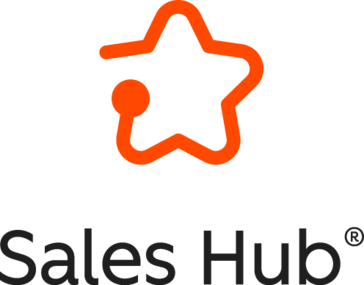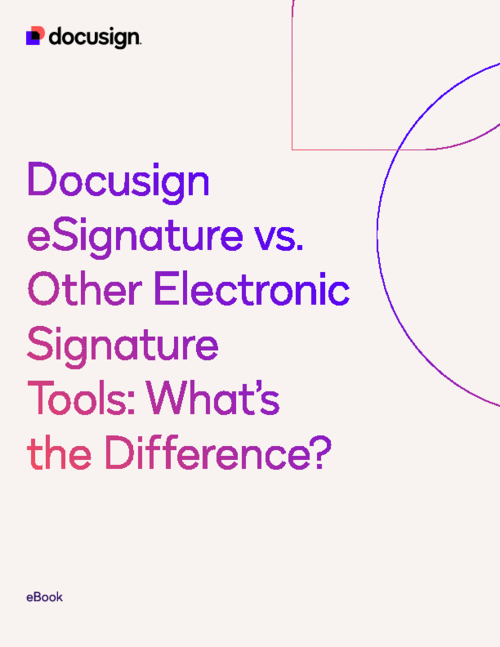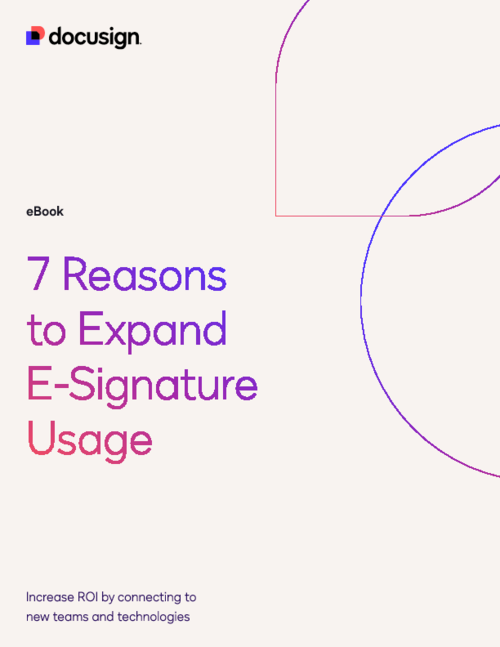Docusign helps organizations connect and automate how they prepare, sign, act on and manage agreements. As part of the Docusign's Intelligent Agreement Mangement (IAM), Docusign offers eSignature, the world's #1 way to sign electronically on practically any device, from almost anywhere, at any time. Today, over a million customers and more than a billion users in over 180 countries use the Docusign Intelligent Agreement Management (IAM) to accelerate the process of doing business and simplify people's lives.
Docusign helps your business:
* Send, sign and track agreements quickly and easily
* Boost customer satisfaction by providing a superior signing experience
* Standardize the agreement process
* Save time by reducing manual work
* Increase accuracy of agreements
* Integrate with your existing business systems
But don’t just take our word for it. Check out these customer stories now to see why Docusign is the leading eSignature provider: https://www.docusign.com/customer-stories
Why companies everywhere choose Docusign:
* Trusted by over a million customers and more than a billion users
* 80% of agreements completed in 24 hours (44% in < 15 minutes)
*Saves an average of $36 per document compared to traditional paper processes
* 24/7 customer support
* 350+ integrations and APIs
*Docusign eSignature has the most 5-star reviews of any electronic signature product on Apple App Store, Google Play Store and Salesforce AppExchange
* Docusign eSignatures are secure, lawful and court-admissible
Product Website
Seller
DocusignDiscussions
Docusign CommunityLanguages Supported
Arabic, Bulgarian, Czech, Danish, German, Greek, English, Estonian, Persian, Finnish, French, Hebrew, Hindi, Croatian, Hungarian, Indonesian, Italian, Japanese, Korean, Latvian, Lithuanian, Dutch, Norwegian, Polish, Portuguese, Romanian, Russian, Slovak, Slovenian, Spanish, Serbian, Swedish, Thai, Turkish, Ukrainian, Vietnamese, Chinese (Simplified)
Product Description
Docusign makes it easy and fast to get your documents signed. Whether you need to close a big sales contract, keep your company trade secrets safe with an NDA or buy a home, DocuSign eSignature helps you get a signature anytime, anywhere, on any device.
Overview by
Lauren Clawson