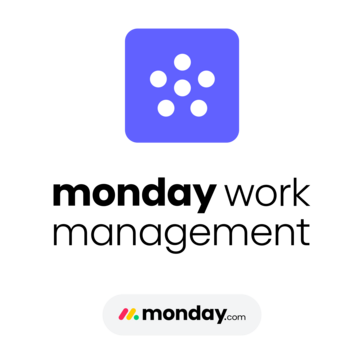What do you like best about QuickBooks Online?
1. User-Friendly Interface:QBO is designed for non-accountants. Its clean, intuitive dashboard makes it easy for small business owners and bookkeepers to manage finances without deep accounting knowledge.
2. Cloud-Based Accessibility: Being fully cloud-based, QuickBooks Online allows you to access your financials anytime, anywhere, from any device with an internet connection. This is great for remote teams and business owners on the go.
3. Real-Time Collaboration
With QBO, you can invite your accountant, bookkeeper, or team members to access the same system. Multiple users can collaborate in real time, reducing back-and-forth emails and delays.
4. Built-In Invoicing and Payments
You can quickly create branded invoices, send them by email, and even enable online payments via ACH or credit card directly from the invoice—speeding up your receivables.
5. Affordable for Small Businesses
QBO offers tiered pricing plans that are cost-effective for small businesses. You can start with essential features and upgrade as your needs grow.
6. Automatic Updates and Backups
There’s no need to worry about installing software updates or data backups—QuickBooks Online does this automatically in the background.
7. Basic Inventory, Time Tracking, and Payroll Options
While not as advanced as ERP systems, QBO does offer basic tools for inventory tracking, time tracking, and payroll, all within the same platform. Review collected by and hosted on G2.com.
What do you dislike about QuickBooks Online?
1. Limited Scalability
QuickBooks Online is ideal for small businesses, but as your company grows (e.g., multiple locations, entities, or international operations), QBO struggles to handle the complexity.
No native multi-entity or consolidated reporting without third-party tools.
2. Basic Reporting and Analytics
While QBO offers standard financial reports, they’re not highly customizable or dynamic. For in-depth KPIs, dashboards, or multidimensional reporting (e.g., by department, location, project), the built-in tools often fall short.
3. Limited Customization
Compared to full ERP systems, QuickBooks Online has limited customization options for forms, workflows, automation, and reporting. Businesses with unique processes may find QBO too rigid. Review collected by and hosted on G2.com.