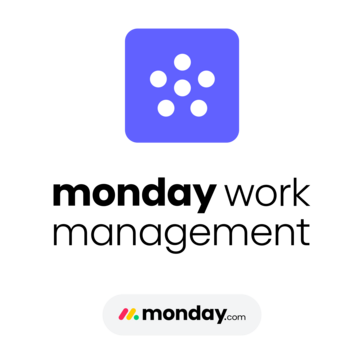QuickBooks Online makes handling accounts a lot easier and more organized. The new look with the updated icons feels way more interactive and easier to use than before. I like that it syncs bank transactions automatically, which saves me from doing it all by hand. Making invoices, tracking expenses, and checking reports is pretty quick and simple. Overall, it’s a easy to use and helpful tool for keeping all your business finances in one place. Review collected by and hosted on G2.com.
QuickBooks Online isn’t perfect. It can be a bit slow with lots of transactions, and some features are only in the expensive plans. The new UI is nice but sometimes feels a bit crowded. Some of the additional features which are not useful makes it little slow. Still, it gets the job done and is pretty handy overall. Review collected by and hosted on G2.com.
The reviewer uploaded a screenshot or submitted the review in-app verifying them as current user.
This review contains authentic analysis and has been reviewed by our team
This reviewer was offered a nominal gift card as thank you for completing this review.
Invitation from G2. This reviewer was offered a nominal gift card as thank you for completing this review.