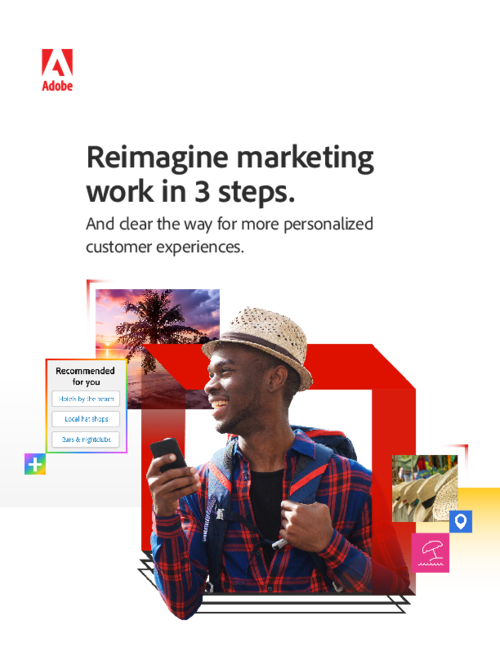Workfront offers many promising features, such as Priorities, Canvas Dashboards, and Planning. The API is extensive.
Adobe branding is a name that many outsiders associate with professional products.
The community, especially through Experience League, is both good and reliable. Review collected by and hosted on G2.com.
Unfortunately the UI / UX is quite outdated. It would be nice, if some newer Web-Framework would be used. Getting together necessary information requires a lot of clicks.
In our context we need a huge amount of individual customisation. Each customer has different needs. Workfront offers many interesting approaches, but it is often unclear whether we are relying on a solution that will still be viable in the future.
Many functions seem to have been neglected. Review collected by and hosted on G2.com.
The reviewer uploaded a screenshot or submitted the review in-app verifying them as current user.
Validated through Google using a business email account
This reviewer was offered a nominal incentive as thanks for completing this review.
Invitation from a seller or affiliate. This reviewer was offered a nominal incentive as thanks for completing this review.