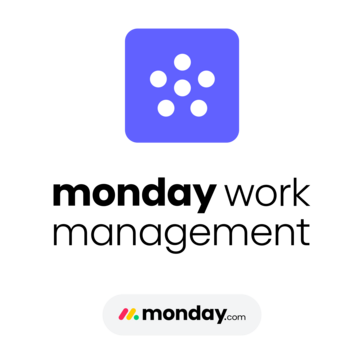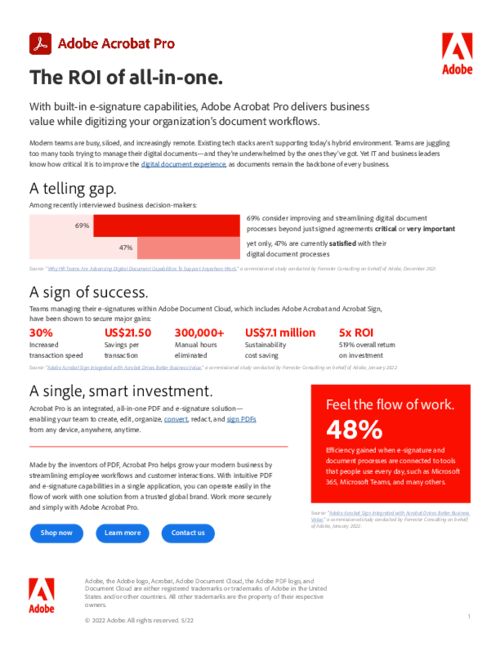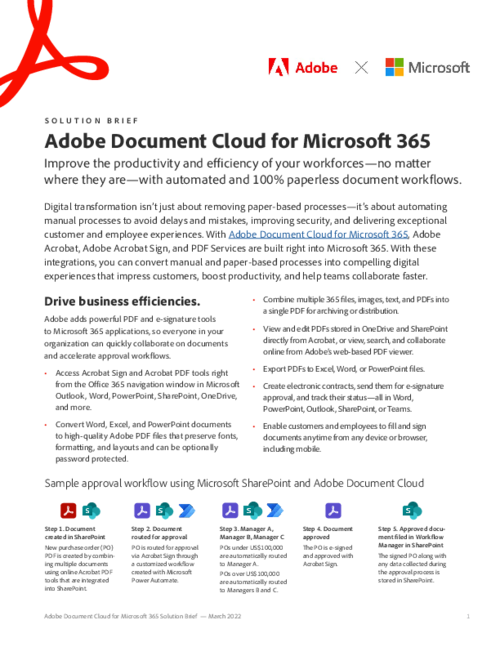Point 1:
The latest version of Adobe Acrobat checks the trustworthiness of a file when opened. If the file comes from an untrusted source, it provides a warning. Additionally, when opening PDF attachments from Outlook emails, it prompts you to save the file to your computer.
Point 2:
If the PDF contains multiple pages and you want to navigate to a specific section, you can use the Contents panel to jump directly to that page.
Point 3:
Adobe Acrobat offers several useful tools such as Highlight, Drawing, Eraser, Text, Read Aloud, and the very helpful Translate feature.
Point 4:
You can switch to Full Screen mode for a better reading experience, and there are also options to edit the PDF directly within the application. Review collected by and hosted on G2.com.
Point 1 :
Editing text in PDFs, especially scanned documents or those with complex formatting, may not always work as expected. Sometimes fonts or alignments can shift.
Point 2:
While full screen mode improves readability, it hides editing tools unless you exit the mode, which can be inconvenient during presentations or reviews. Review collected by and hosted on G2.com.
At G2, we prefer fresh reviews and we like to follow up with reviewers. They may not have updated their review text, but have updated their review.
The reviewer uploaded a screenshot or submitted the review in-app verifying them as current user.
Validated through a business email account
This reviewer was offered a nominal gift card as thank you for completing this review.
Invitation from G2. This reviewer was offered a nominal gift card as thank you for completing this review.