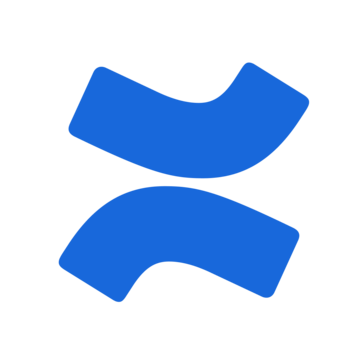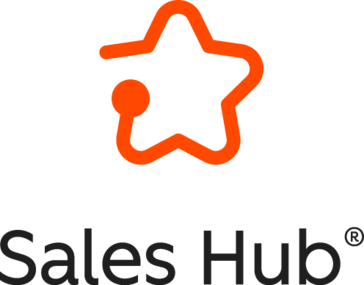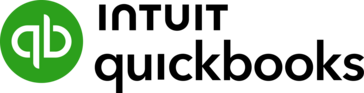Personally, I really like ClickUp's board view and its "Me Mode," as it helps me stay aware of all my tasks at all times. I can also easily customize the columns to display only the ones I want, which is something I really love.
I also appreciate its automation feature (ClickUpBot). For example, if I forget some tasks from a previous sprint, it automatically adds them to my current sprint. It also helps automate task status updates.
Additionally, ClickUp provides excellent support. A couple of days ago, I got stuck on some issues, but I was able to find solutions easily through its forum. Review collected by and hosted on G2.com.
ClickUp can feel congested at times because, personally, I think there are too many things in one place. It can be hard to figure out exactly what I need. They should provide some basic training or resources to help new users understand the platform more easily. Review collected by and hosted on G2.com.
The reviewer uploaded a screenshot or submitted the review in-app verifying them as current user.
Validated through LinkedIn
Organic review. This review was written entirely without invitation or incentive from G2, a seller, or an affiliate.