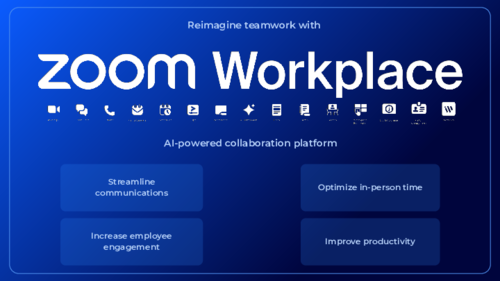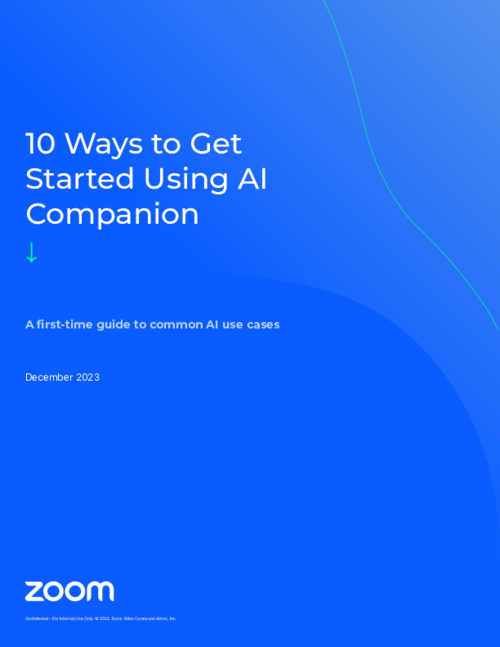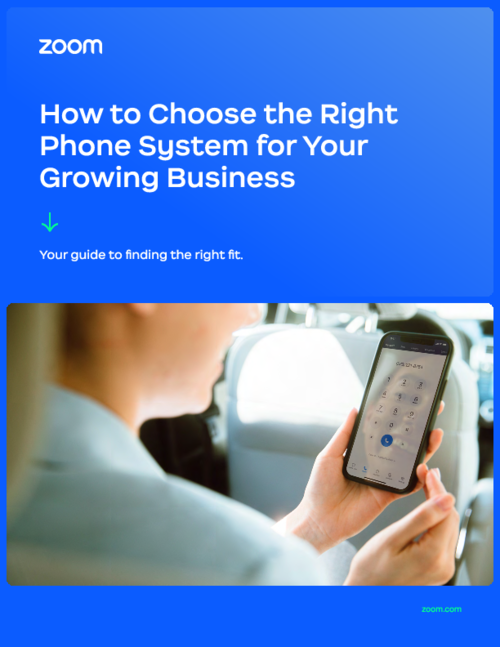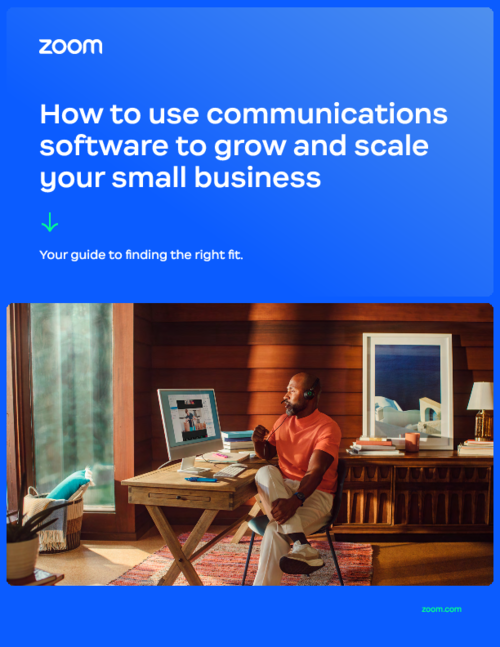In one coherent interface, Zoom Work integrates meetings, chat, drawing boards, and scheduling so that users can make full use of hybrid.
It has expanded from simple video calls to projects staying on, talking about and doing different things all inside one start-up. Buy what you need, when you need it is the vision for tools in new streamlined digital applications. Review collected by and hosted on G2.com.
When midrange laptops or long calls are used together with other media (such as Whiteboard, AI Companion and simultaneous live transcription), it can make running the function mess with resource consumption. Review collected by and hosted on G2.com.
The reviewer uploaded a screenshot or submitted the review in-app verifying them as current user.
Validated through LinkedIn
Organic review. This review was written entirely without invitation or incentive from G2, a seller, or an affiliate.